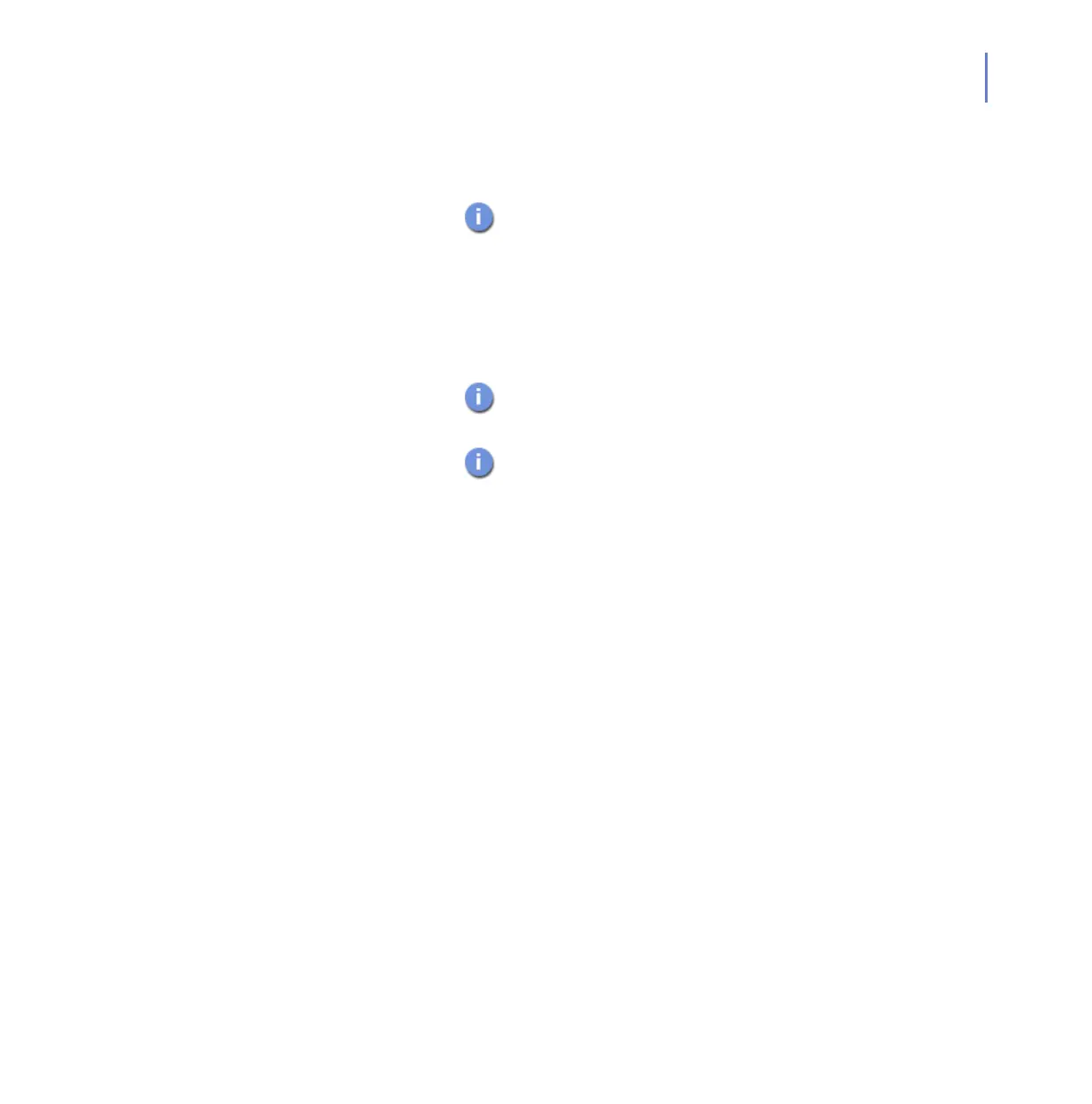CHAPTER 6 43
Scan when running
an executable
Select whether files are scanned every time they
are run.
If Scan on open and Scan on execute are disabled,
nothing is scanned even if Scan only executables is
enabled.
Archive scanning
Scan inside archives Scan files inside compressed ZIP, ARJ, LZH,
RAR, CAB, TAR, BZ2, GZ, JAR and TGZ
archives.
Scanning archives with the real-time scanning can
degrade the overall system performance.
When the archive scanning is enabled, some e-mail
clients may stop processing further e-mails when an
infected e-mail is opened.
Maximum number of
nested archives
Set the number of levels in nested archives the
product should scan. Nested archives are
archives inside other archives.
Treat password
protected archives as
safe
Password protected archives cannot be
scanned for viruses. Select whether password
protected archives are treated as safe and the
access to them is allowed or if they are treated
as unsafe and the user cannot access the
archive.
The user who opens the password protected
archive should have an up-to-date virus
protection on the workstation if password
protected archives are treated as safe.
Stop on first infection
inside an archive
Select whether the whole archive should be
scanned even after an infection is found inside
the archive.