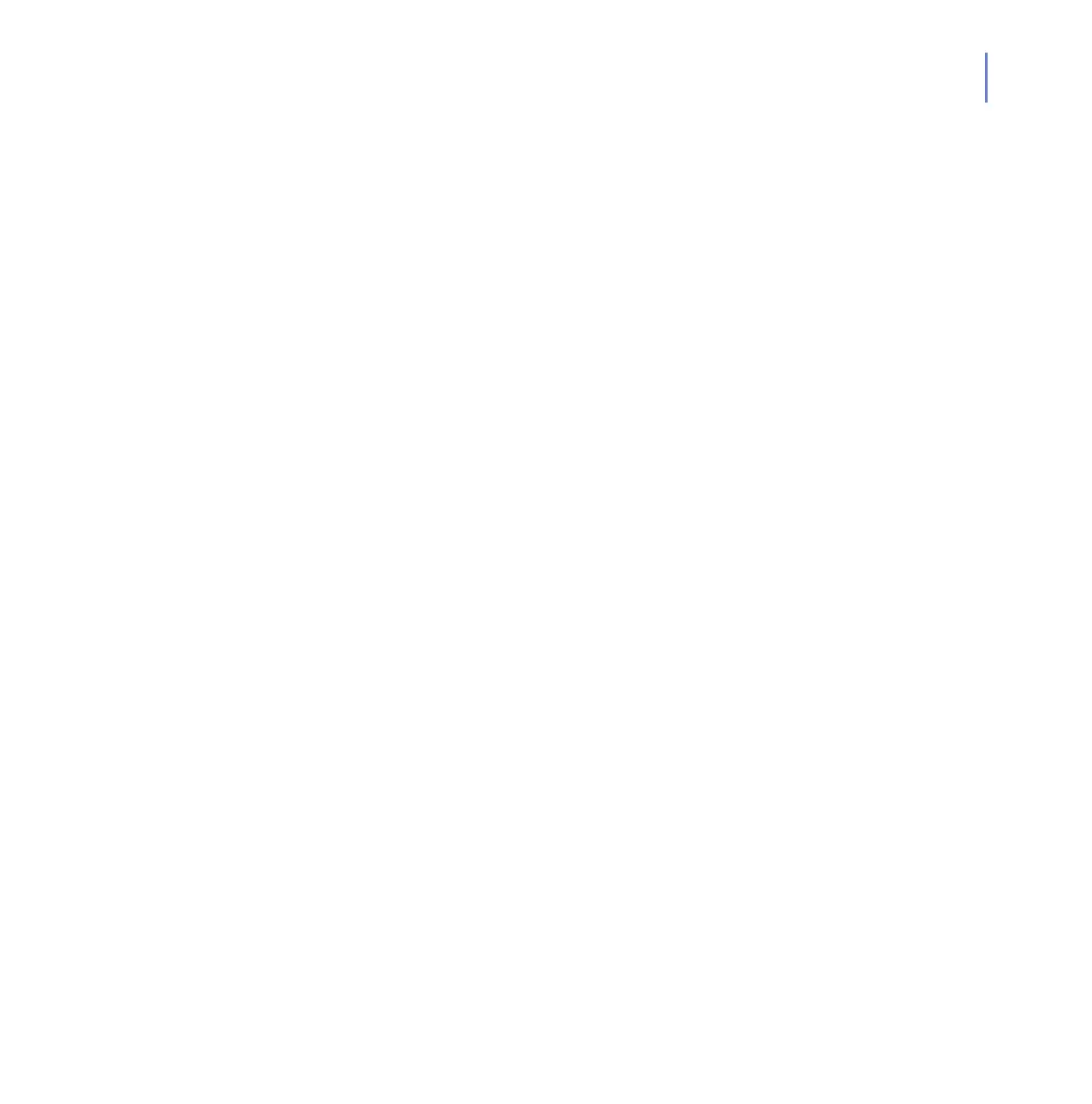CHAPTER 6 61
To regenarate the baseline, select new and modified files you want to
baseline and click Regenerate baseline for highlighted files. For more
information, see “Generate Baseline”, 63.
If you want to remove files from the baseline, click files to select them and
click Remove highlighted files to stop monitoring the selected files.
Adding Files To The Known Files List
To add a file to the known files list, enter the filename and select the
protection method you want to use.
Action Displays whether the product allows or denies
modifications to the file.
Alert Displays whether the product sends an alert
when the file is modified.
Protection Displays whether the file is monitored or
protected. Protected files cannot be modified
while monitored files are only monitored and can
be modified.
Filename Enter the filename of the file you want to
monitor. If you want to add more than one file,
separate each filename with a space.
Protection Select the protection method:
Monitor - Monitors the file but does not prevent
any modifications to it.
Protect - Does not allow any modifications to the
file. The protected file can be opened but it
cannot be changed.