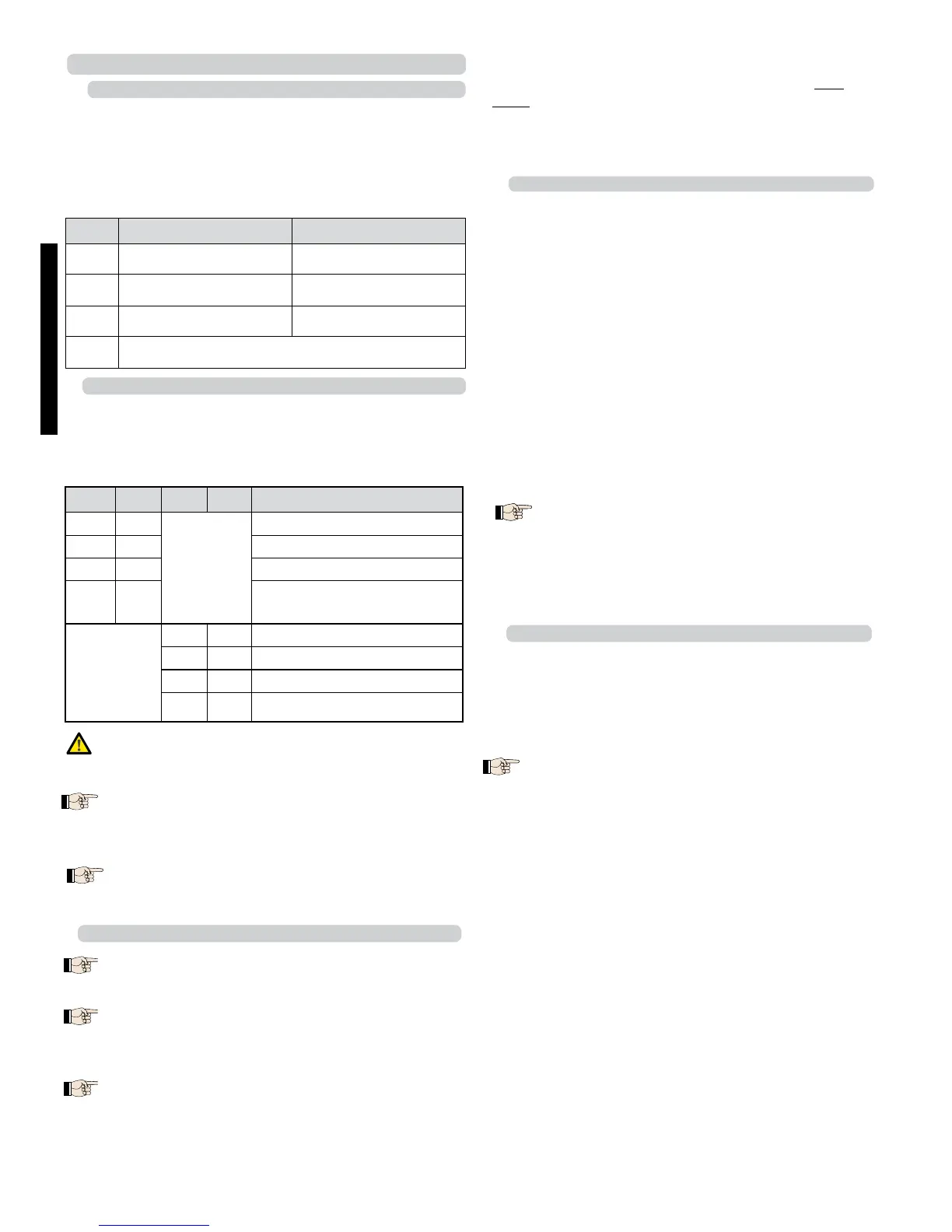LED ON (closed contact) OFF (open contact)
STOP Command disabled Command enabled
OPEN A Command enabled
Command disabled
OPEN B Command enabled
Command disabled
BUS See par. 7.2
6 START-UP
6.1 LEDS CHECK
The following table shows the status of the LEDs in relation to
the status of the inputs (the closed at rest automated system
condition is shown in bold).
Check the status of the signalling LEDs as per table below:
Tab.1 – Operation of inputs status LEDs
6.2 PROGRAMMING THE DIP-SWITCHES
The settings of the DS1 dip-switch for programming the force
and the type of motor are shown in the following table.
Tab. 2 - DS programming
(default settings in bold)
Before performing the Setup, select the op-
erator connected to the E024S unit with the
DS1(DS3-DS4) DIP switches.
6.3.1 AUTOMATIC SETUP
To enter the Automatic setup, press the SETUP push-button until
the two LD4 and LD5 LEDs are permanently lit. Then release
the SETUP push-button.
During the Setup phase both LEDs flash.
The leaves start to open one at a time, from any position, till
they detect the opening limit stop. Next, the leaves start to
close, one at a time, till they detect the closing limit stop.
Then, the leaves start again to move automatically one at a
time from the closed position.
When the leaves detect the opening limit stop, they stop
in the open position and the set-up is completed.
If the SETUP procedure is performed correctly , the LD4 and
LD5 LEDs turn off at the end. Otherwise the procedure ends
by asking a new SETUP with flashing LEDs.
With the AUTOMATIC SETUP, the deceleration
spaces, the leaf closing delays and the pause
time (30 s, with logic A) are automatically
preset during setup. You can modify them
without repeating the setup operation by
using the 2nd level programming.
1.
6.3.2 MANUAL SETUP
To enter the Manual setup, press the SETUP push-button until
both LD4 , press the SETUP push-button until the two LD4 and LD5
LEDs are permanently lit. Keep it pressed until the automated
system starts moving automatically.
During the Setup phase both LEDs flash.
The leaves start to open one at a time, from any position till they
detect the opening limit stop. Next the leaves start to close one
at a time till they detect the closing limit stop.
Then the leaves start again to move automatically one at a
time from the closed position.
1. Open impulse --->leaf 1 decelerated opening and start of
the search for leaf 1 opening limit stop
- if the limit stop is detected, it is set as stop point for leaf 1
and leaf 2 starts to open.
(*) if an open command is detected, it is set as opening
stop point for leaf 1 and leaf 2 starts to open.
2. Open impulse ---> leaf 2 decelerated opening and start
of the search for leaf 2 opening limit stop.
- if the limit stop is detected, it is set as opening stop point
for leaf 2.
(*) if an open command is detected, it is set as opening stop
point for leaf 2.
DS4 DS3 DS2 DS1 Description
OFF OFF MOTOR 391
ON OFF MOTOR 418
OFF ON MOTOR 412-413-415-390-770
ON ON HYDRAULIC MOTOR (*)
S450H / S700H / S800H
OFF OFF LOW FORCE
ON OFF MEDIUM - LOW FORCE
OFF ON MEDIUM - HIGH FORCE
ON ON HIGH FORCE
6.3 TIME LEARNING – SETUP
Before any manoeuvre is executed, a SETUP cycle
must first be run.
If the motor type is changed with the DS3 and
DS4 dip-switches after the SETUP, a new SETUP is
requested with flashing LD4 and LD5 LEDs.
If, after the start of the SETUP procedure, the
leaves close instead of open, reverse the motor
power cables
(*) with the DS3-DS4 selection on ON the operator
connected to the encoder (EncS700 or EncS450)
is automatically recognized during the set-up
phase
Important:
The dip-switch arrangement on the E024S board
for 391 is overturned
.
When the board is powered up and a SETUP cycle has
never been executed, LEDs LD4 and LD5 begin to flash
slowly to signal that a SETUP cycle must be executed.
There are two possible types of SETUP:
- AUTOMATIC SETUP
- MANUAL SETUP
(*) During SETUP, to set the stop point, the OPEN
command must ONLY be used with S450H operator
with Enc450 encoder.
ENGLISH
6
