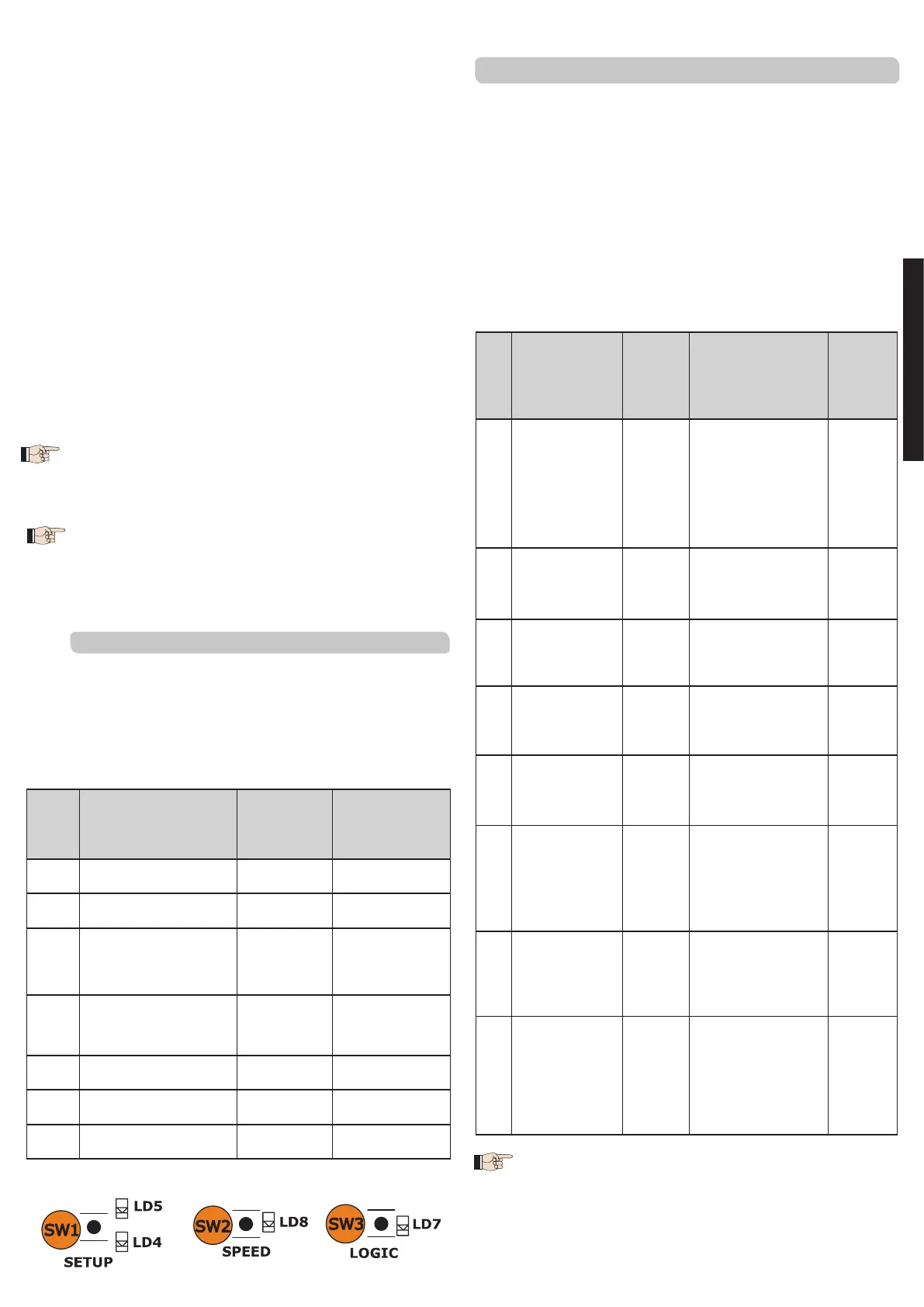E024S 9 732642 - Rev. F
Description
Pressing
SW2
(Speed)
LD7 LED
status
(Logic)
LD8 LED
flashing
(Speed)
1
Windproof
function
(anti-crushing
sensitivity)
Once
Enabled ON
(low obstacle sensitivity)
Disabled OFF
(high obstacle sensitivity)
1 flash
2 Reversing stroke twice
Enabled ON
Disabled OFF
Flashing
twice
3 Soft-Touch 3 times
Enabled ON
Disabled OFF
Flashing
3 times
4 Pre-flashing 4 times
Enabled ON
Disabled OFF
Flashing
4 times
5
Leaf opening
delay
5 times
Enabled ON ( 2 sec.)
Disabled OFF
Flashing
5 times
6
Leaf closing
delay*
( Default 5 s)
6 times
ON (SW3 pressing)
OFF (no pressure)
Flashing
6 times
7
Pause time*
(Default 30 s)
7 times
ON (SW3 pressing)
OFF (no pressure)
Flashing
7 times
8
Stop point search
space
(function only active if
SAFECODER available)
8 times
HIGH (Short leaf) OFF
LOW (Long leaf) ON
Flashing
8 times
6.3.3 PROGRAMMING THE LOGIC
RepeatedlypresstheSW3push-buttontoselectoneofthe7
programminglogicsavailable.
TheselectedlogicissignaledbytheLD7LED.
Thenumberofflashingscorrespondstothenumberoftheselected
logic:
(default settings in bold)
3.Fromnowon,untilnextopenimpulse,thepausetimeis
counted.
4.Openimpulse--->Pausetimeacquisitionandstartofleaf
2closingmovement.
5.Openimpulse--->leaf2deceleratedclosureandstartof
thesearchforleaf2closinglimitstop.
-ifthelimitstopisdetected,itissetasleaf2stoppointand
leaf1startstoclose.
(*) ifanopencommandisdetected,itissetasleaf2stop
pointandleaf1startstoclose.
6.Openimpulse--->leaf1deceleratedclosureandstartof
thesearchforleaf1closinglimitstop.
- ifthelimitstopisdetected,itissetasleaf1closingstop
point.
(*)ifanopencommandisdetected,itissetasleaf1closing
stoppoint.
If the SETUP procedure is performed correctly, the LD4 and
LD5LEDsturnoffattheend.Otherwisetheprocedureendsby
askinganewSETUPwithflashingLEDs.
To eliminate decelerated opening and closing, send
2 consecutive open impulses to determine the opening
and closing stop point, otherwise have the leaf find
the opening and closing limit stop if you want to use
the limit stop facility.
With the MANUAL SETUP the decelerated spaces,
the leaf closing delay and the pause time are
manually set on the board during setup. You
can modify them without repeating the setup
procedure by using the 2nd level programming.
Logic Description
SW3 pressing
(LOGIC)
LD7 flashing
A Logic A (Automatic) once Flashing once
E Semi-automatic twice Flashing twice
AP
Step-by-step
automatic
3 times Flashing 3 times
EP Step-by-step
semi-automatic
4 times Flashing 4 times
A1 Automatic 1 5 times Flashing 5 times
b Semi-automatic “b” 6 times Flashing 6 times
c Dead man 7 times Flashing 7 times
6.3.4 SECOND LEVEL PROGRAMMING
Toenterthe2ndlevelmenu,presstheSW2SPEEDpush-button
formorethan2.5seconds.
BothSETUPLEDslightonwithsteadybeam.Inthismode,the
SPEEDkeyhasthemenuscrollingfunction.Youcanscrollthe
menubypressingitthesamenumberoftimesshownforthe
parameter.
Thedifferentmenusareidentifiedbythenumberofflashing
ofLD8.
TheLOGICkeyisusedtosettheparametervalue.Youcanexit
the2ndlevelmenubypressingtheSPEEDkeyfor2.5seconds.
(default settings in bold)
* With menus 6 and 7, keep the LOGIC push-
button pressed until reaching the time to be set.
The time can be set between 0 and 4.25 minutes.
ENGLISH