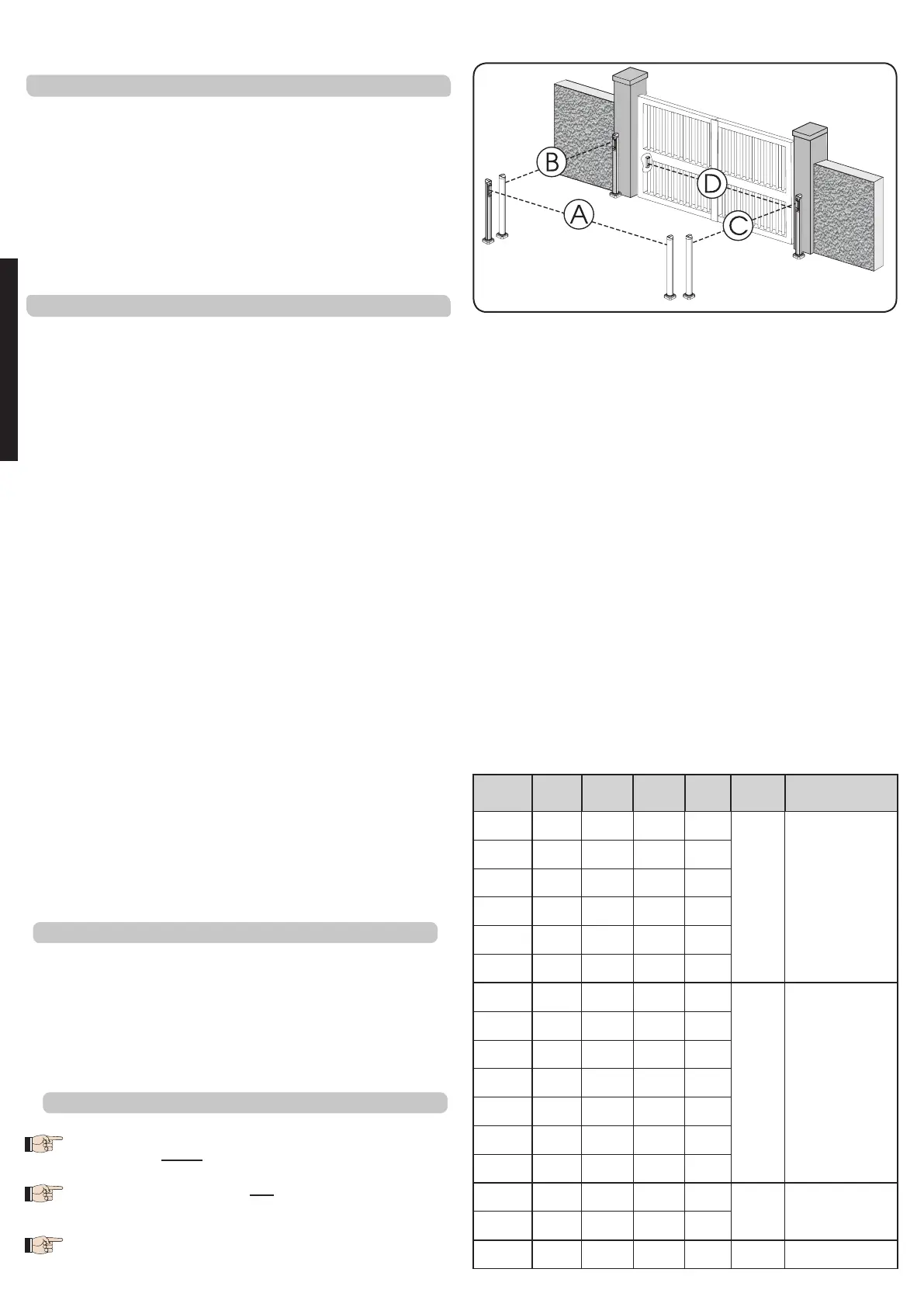E024S 10 732642 - Rev. F
7.1 SETTING THE BUS PHOTOCELLS
Important to give both the transmitter and the
receiver the same address.
Make sure that there are not two or more pairs
of photocells with the same address.
If no BUS accessory is used, leave the BUS con-
nector free (J10 - fig. 1).
PAIR
Dip1 Dip2 Dip3 Dip4 Ref. Type
1
OFF OFF
OFF OFF
B-C OPENING
2
OFF OFF
OFF ON
3
OFF OFF
ON OFF
4
OFF OFF ON ON
5
OFF ON ON OFF
6
OFF ON ON ON
7
ON OFF OFF OFF
D CLOSING
8
ON OFF OFF ON
9
ON OFF ON OFF
10
ON OFF ON ON
11
ON ON OFF OFF
12
ON ON OFF ON
13
ON ON ON OFF
14
OFF ON OFF OFF
A
OPENING
andCLOSING
15
OFF ON OFF ON
16
ON ON ON ON / OPENPULSE
Tab. 3 - Setting of bus photocells
Table3showstheprogrammingoperationsofthedip-switch
insidethetransmitterandoftheBUSPhotocellsreceiver.
Amaximumof16BUSphotocellpairscanbeconnectedto
theboard.
Thephotocellsaresplitintogroups:
Openingphotocells: max6
Closingphotocells: max7
Opening/Closingphotocells: max2
PhotocellusedasanOPENpulse: max1
Fig.2showsa2-swingleafautomatedsystemindicatingthe
coveragebeamsofthephotocells:
A: PhotocellswithOPENINGandCLOSINGaction.
B: PhotocellswithOPENINGaction
C: PhotocellswithOPENINGaction
D: PhotocellswithCLOSINGaction
6.3.5 RETURN TO DEFAULT SETTINGS
Restorethedefaultsettingsasfollows:
1. KeeptheSETUPpush-buttonpressedtoswitchtheboardON.
2. BothSETUPLEDsarealternatelylit
3. Theboardresetstheparameters.
4. UntiltheSETUPpush-buttonispressed,movementsareinhibited.
5. WhentheSETUPpush-buttonisreleased,bothLD4andLD5
LEDsflash.
6. ThedefaultconfigurationisresetandthenewSetupcanbe
started.
Fig.2
6.3.6 PARAMETER DEFINITION
- Anti-wind:theantiwindfunctionenablesthegatetooperate
eveniftherearegustsofwind.Theobstacledetectiontimeis
setto5sandcommandsthereversalofmotion.
- Reversing stroke:whenthegateisclosed,thereversingstroke
functionmakesitpossiblethatbeforetheopeningmovement,
themotorspushtocloseforapprox.3stofacilitateuncoupling
theelectriclock.
- Soft-touch:thesofttouchfunctionmakesitpossiblethat,after
touchingtheclosinglimitstop,theleavesreverseandthen
restgently.Thisfunctioncanbeusefultoobservetheimpact
curveasrequestedbycurrentstandards.
- Pre-flashing:itactivatesapprox.3sbeforeeveryopening
andclosingmovement
- Leaf delay at opening: itdelaystheleaf2startatopening
withrespecttoleaf1,avoidingthusanyinterferencebetween
theleaves.
- Leaf delay at closure: itdelaysleaf1atclosurewithrespect
toleaf2.
- Pause time:InlogicAitisthetimesetfortheleafre-closure
aftertheopening.
- Stop point search space: this parameter adjusts the
mechanicalstopsearchanglewithinwhichtheboardstops
themovementwithoutreversingifanobstacleisencountered
orthemechanicalstopitselfcanbeadjusted.
7 INSTALLATION OF BUS ACCESSORIES
This board is supplied with a BUS circuit enabling easy con-
nectionofahighnumberofBUSaccessories(e.g.upto16
photocellspairs),appropriatelyprogrammed,usingonlytwo
cablewithoutpolarity.
Below we describe the addressing and memory storage of
theBUSphotocells.
Forotherfutureaccessories,refertothespecificinstructions.
ENGLISH
