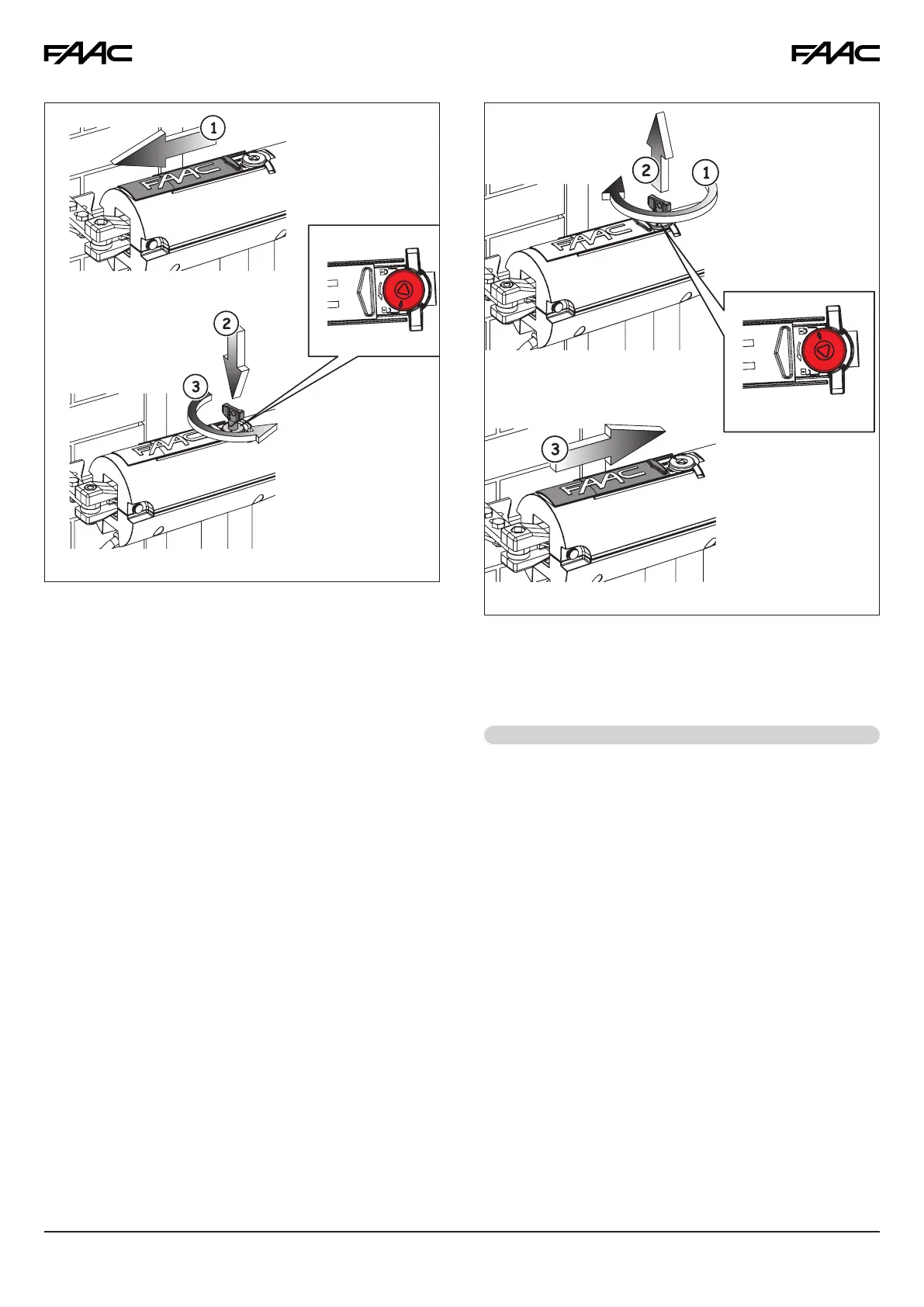12
3.1 Restoring Normal Operation
To restore normal operation mode, proceed as follows:
1. Turn power off at the main breaker and disconnect the
backup battery if present.
2. Turn the release key clockwise until it stops, Fig. 24 Ref. 1,
and remove the key, Fig. 24 Ref. 2. The locking position
is indicated by a closed padlock.
3. Close the protective cap, Fig. 24 Ref. 3.
4. Manually move the leaf until the device engages and
the leaf locks.
5. Power up the system and perform several open/close
operations to check that the automated system works
normally.
NOTE: During the first cycle, the operator might not slow down
correctly. Wait for the end of the cycle and then give the
opening command once again.
4. MAINTENANCE AND REPAIRS
Periodically check the gate structure and ensure in particular
that the hinges are in perfect working condition.
Check that the electronic force setting on the control board is
adjusted correctly and that the manual release mechanism is
fully functional.
Safety devices installed on the system must be checked every
six months.
Repairs
For repairs, refer to FAAC authorized service centers.
Fig. 23
Fig. 24