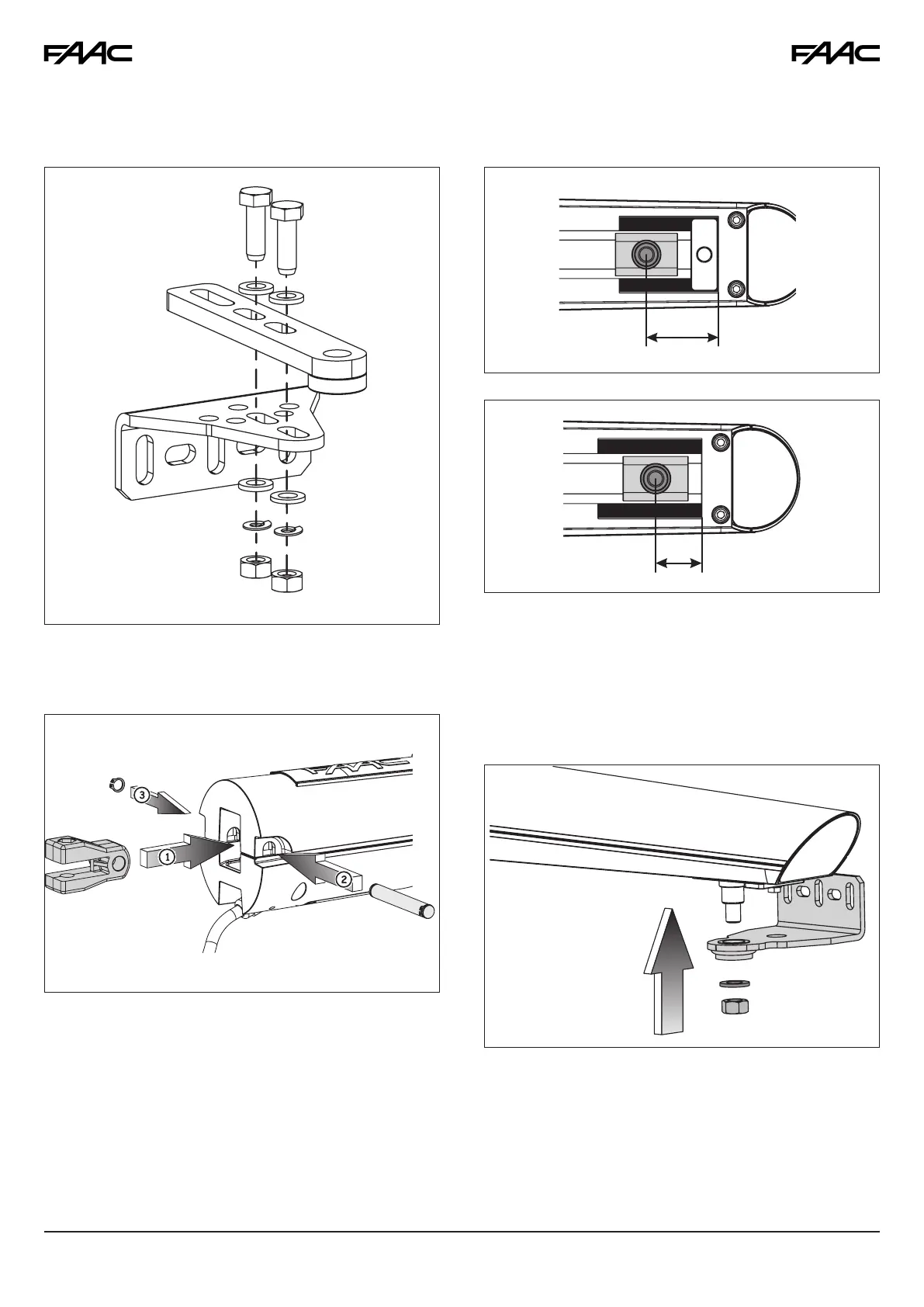9
2. Install the rear bracket as shown in Figure 10, so as to follow
the A and B values determined previously.
2⅛
1⅜
4. Bring the moving part of the operator in the position
indicated in Fig. 12 (if the mechanical stop at closing is
used) or in Fig. 13 (if no mechanical stop at closing is used).
The operator could be temporarily powered with a 12Vdc
battery to accomplish this.
5. Secure the front bracket to the operator as indicated
in Fig. 14.
3. Secure the rear fork of the operator as indicated in Fig. 11.
Dimensions in Inches
Fig. 10
Fig. 11
Fig. 12
Fig. 13
Fig. 14
Dimensions in Inches