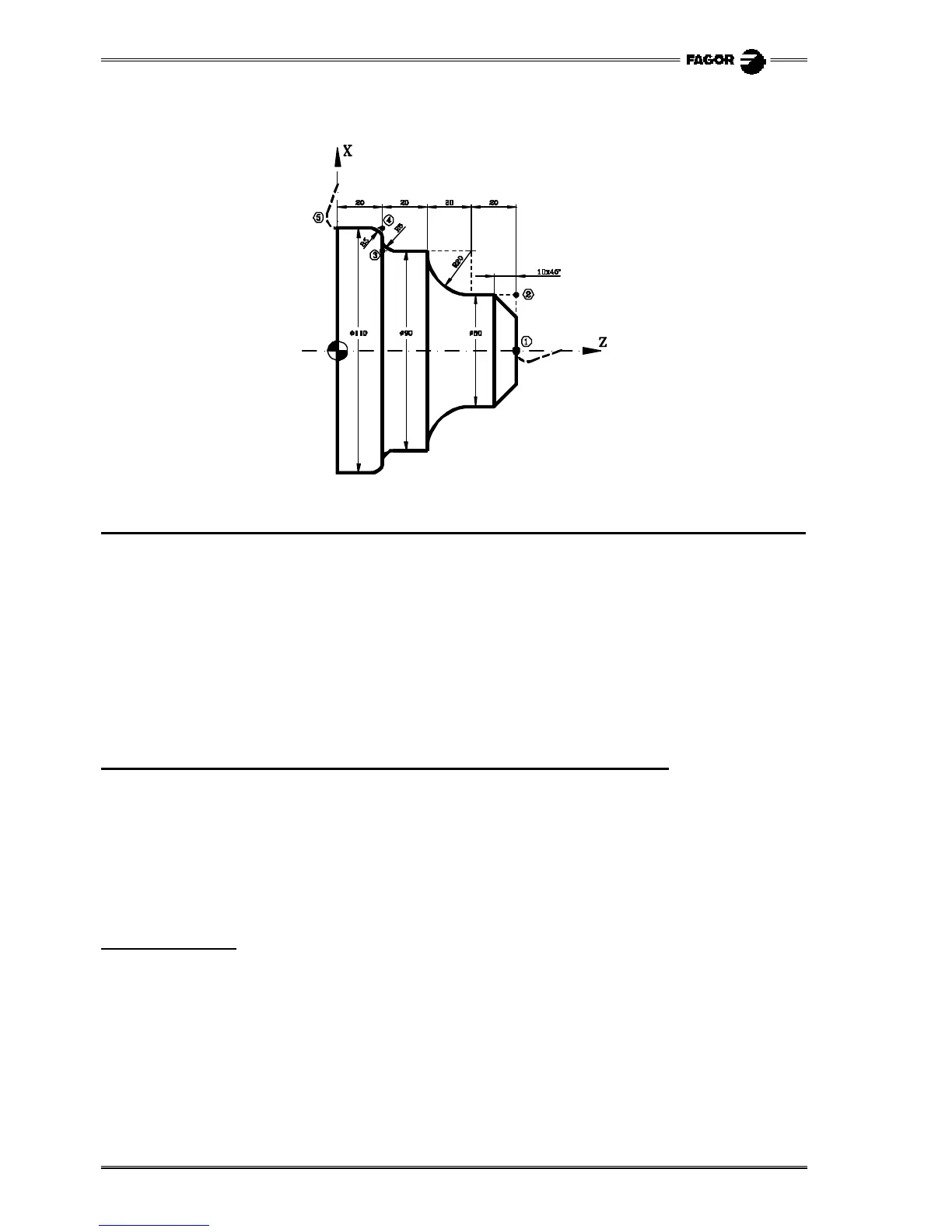38 EXAMPLE MANUAL
Profile editor. Example 1.
PROFILE DEFINITION WITHOUT ROUNDINGS, CHAMFERS, TANGENTIAL ENTRY AND EXIT
• STARTING POINT : Z = 100 X = 0
• STRAIGHT : Z = 80 X = 0
• STRAIGHT : Z = 80 X = 50
• STRAIGHT : Z = 60 X = 50
• CLOCKWISE ARC : Z = 40 X = 90 Radius = 20
• STRAIGHT : Z = 20 X = 90
• STRAIGHT : Z = 20 X = 110
• STRAIGHT : Z = 0 X = 110
• STRAIGHT : Z = 0 X = 150
DEFINITION OF ROUNDINGS, CHAMFER TANGENTIAL ENTRY AND EXIT
Select the «MODIFY» option and define:
TANGENTIAL ENTRY ......... Select point "1" .............. Press ENTER ...... Enter Radius = 5
CHAMFER......................... Select point "2" .............. Press ENTER ...... Enter Size = 10
ROUNDING........................ Select point "3" .............. Press ENTER ...... Enter Radius = 5
ROUNDING........................ Select point "4" .............. Press ENTER ...... Enter Radius = 5
TANGENTIAL EXIT.............. Select point "5" .............. Press ENTER ...... Enter Radius = 5
Press ESC to quit the «Modify» option.
END OF EDITING
Select the softkeys: END + SAVE PROFILE. The CNC quits the profile editing mode and shows, in ISO code,
the program that has been generated.
