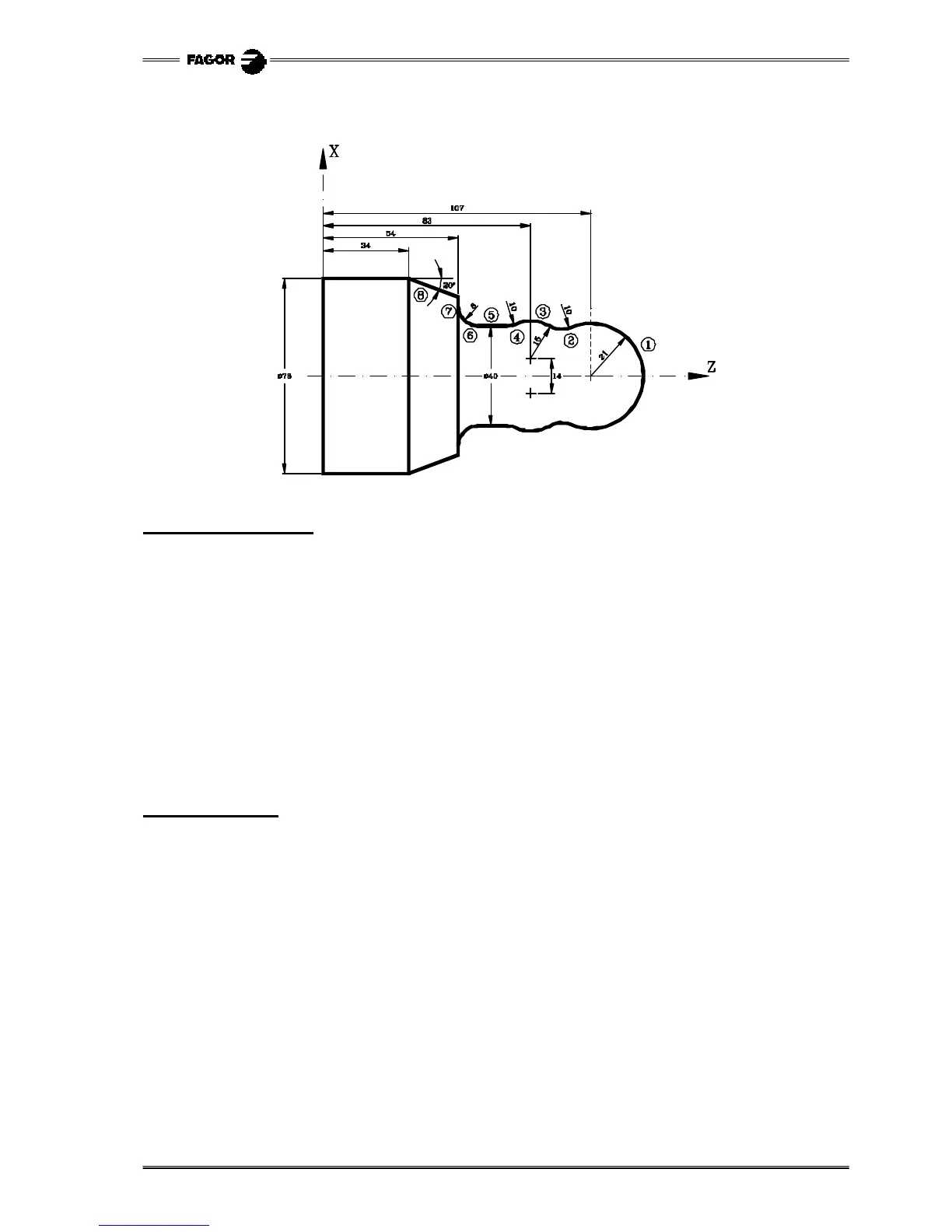EXAMPLE MANUAL 41
Profile editor. Example 4.
PROFILE DEFINITION
• STARTING POINT : Z = 128 X = 0
• CCW ARC (1) : Zcenter = 107 Xcenter = 0 Radius = 21
• CW ARC (2) : Radius= 10 Tangent = Yes
• CCW ARC (3) : Zcenter = 83 Xcenter = 14 Radius = 15 Tangent = Yes
The CNC shows all the possible options for section 2. Select the right one.
• CW ARC (4) : Radius= 10 Tangent = Yes
• STRAIGHT LINE (5) : X = 40 Angle= 180 Tangent = Yes
The CNC shows all the possible options for section 4. Select the right one.
• CW ARC (6) : Z = 54 X = 56 Radius = 8 <Tangent = Yes
• STRAIGHT LINE (7) : Z = 54 Angle=90 Tangent = Yes
• STRAIGHT LINE (8) : Z = 34 X = 78 Angle=160
END OF EDITING
Select the softkeys END + SAVE PROFILE. The CNC quits the profile editing mode and shows, in ISO code,
the program that has been generated.
