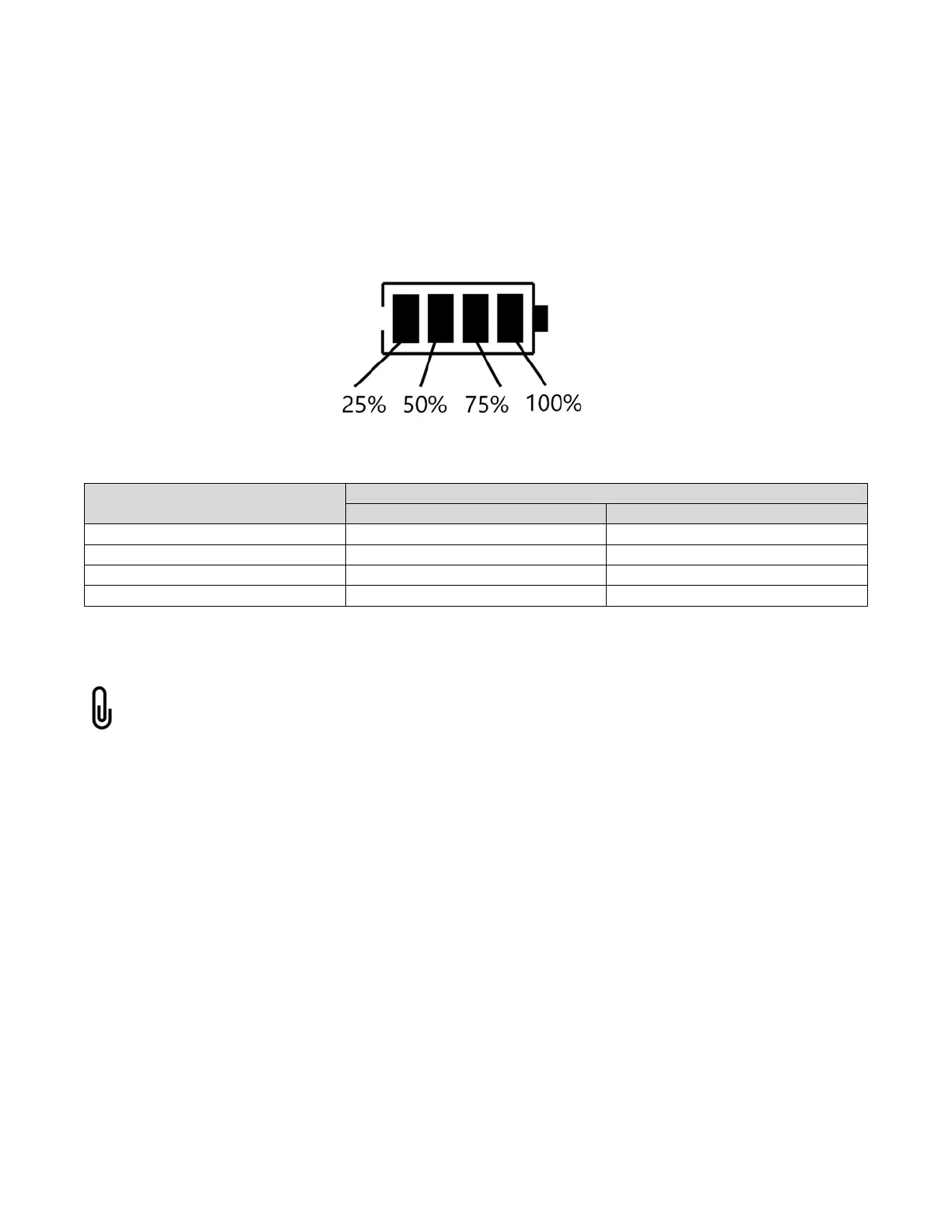34
Battery Capacity Indicator
During battery mode operation, the battery capacity indicator will show approximate percentage of
battery capacity remaining. The low battery alarm will begin to sound when 25% capacity is remaining.
The battery voltage meter can be used in conjunction with the capacity indicator to verify the remaining
capacity. Use the set / alarm silence button on the front panel to access battery voltage.
Battery
Percentage
Battery Voltage by Model
1.5kV
2.2kVA to 3kV
100% >52.8V >105.6V
75% 49.6V to 52.8V 99.2V to 105.6V
50% 44.0V to 49.6V 88.0V to 99.2V
25% 42.0V to 44.0V 84.0V to 88.0V
Battery Self-test
Note: When performing battery self-test, a minimum of 250W load should be applied to the UPS
provide accurate battery capacity.
1. While the UPS is operating in online mode, press the set / alarm silence button three times until
the battery voltage metering is displayed.
2. While the UPS is operating in online mode, press and hold the function / test button for about
one second, then release.
3. If the batteries are in good condition, the UPS will beep 6 times while the test is being
performed. During this time the battery voltage meter and capacity icon will display the current
condition.
4. If a single, long audible tone sounds and the unit does not switch to battery mode, this indicates
the following possible situations: the batteries are dead / defective or installed incorrectly, the
battery pack is not installed, the battery bank interconnect cable is not installed, or the battery
fuse is missing / defective. If the problem cannot be resolved, contact Falcon Service.
