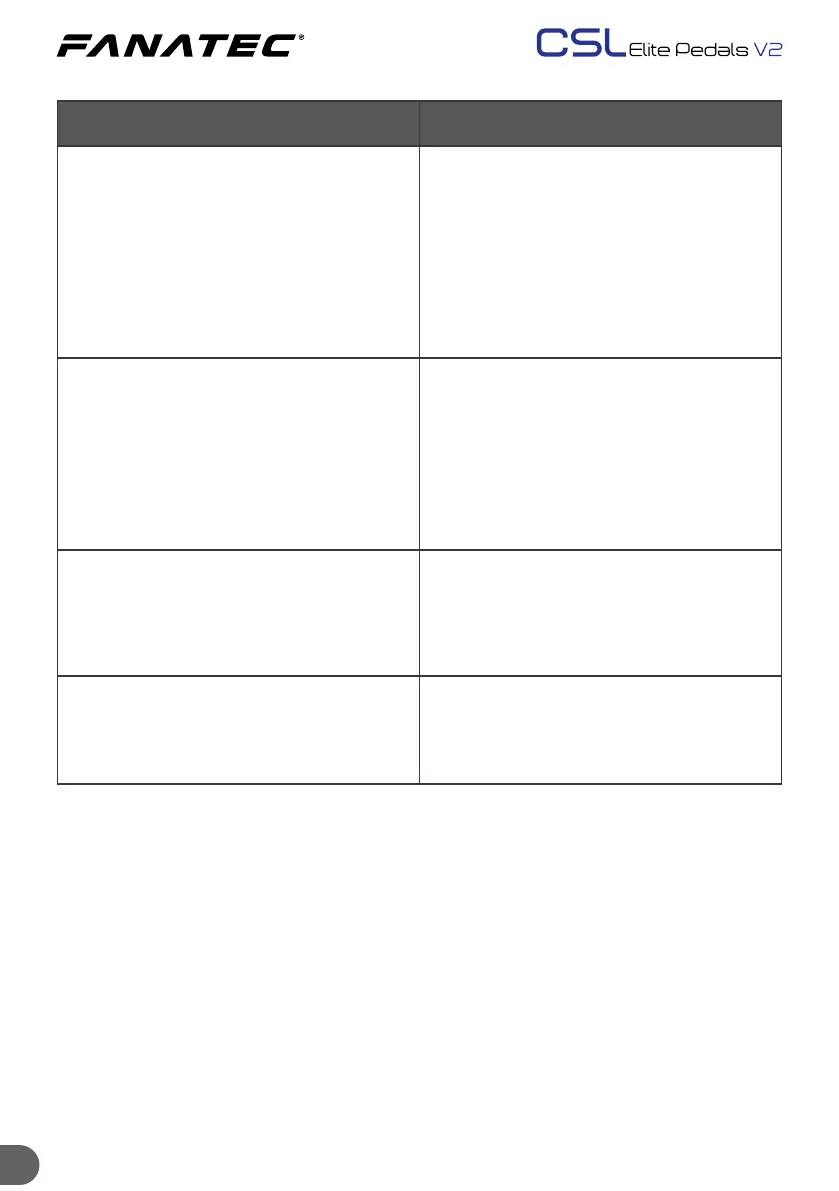20 20
Problem description Solution
Pedal signal of the CSL Elite Pedals V2 in-game
behaviour feels incorrect.
Connect the CSL Elite Pedals V2 to a PC or a
wheel base. Start the Fanatec Control Panel
and check the indicator bars of each pedal while
pressing each corresponding pedal. You may
need to do a manual calibration of minimum and
/ or maximum positions or reselect ‘...Manual
Mode’ to adjust the pedal signal behaviour as
desired.
After startup the CSL Elite Pedals V2 pedal
signals are not correctly indicated; behaviour
can be veried in the Fanatec Control Panel.
When powering ON the
CSL Elite Pedals V2
without ‘Manual Mode’ selected, every pedal
lever must rst be pressed to the maximum
position and then back to the minimum
position. This completes the auto-calibration.
See section 4.7 “Tuning Options”, “Manual Mode”
Your PC does not boot when the CSL Elite
Pedals V2 is connected via USB before
Windows has booted.
This phenomenon is related to some main board
manufacturers’ BIOS. In this case, it is required
to boot the PC rst and then connect the CSL
Elite Pedals V2 via USB.
How can I get in contact with Fanatec customer
support?
You can create a Support Ticket via the ‘My
Products’ section of your Fanatec account at
Fanatec.com
