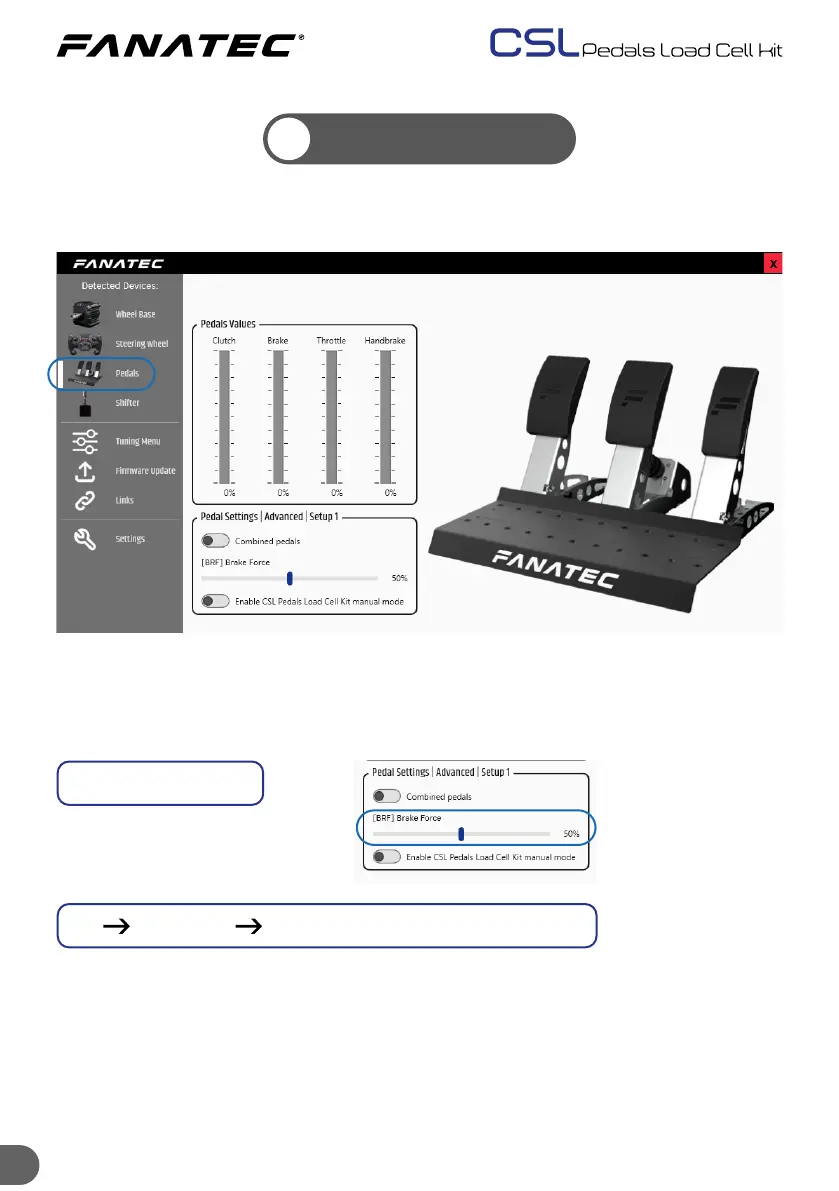13 13
TUNING OPTIONS
4.5
Lo 010 ... 100 Hi BRF default: 050
Brake Force changes the force needed to reach 100% brake input for load
cell brake pedals and is available when a pedal set featuring a load cell
brake is connected to a wheel base via RJ12 and to a PC via USB. ‘Lo’
requires the least amount of brake pressure, 100 requires the most amount
of brake pressure.
BRF can be accessed via the wheel base Tuning Menu as well.
After installing the Fanatec PC Driver (Fanatec Control Panel) open the
Fanatec Control Panel, then navigate to ‘Pedals’ as shown below:
BRF (Brake Force)