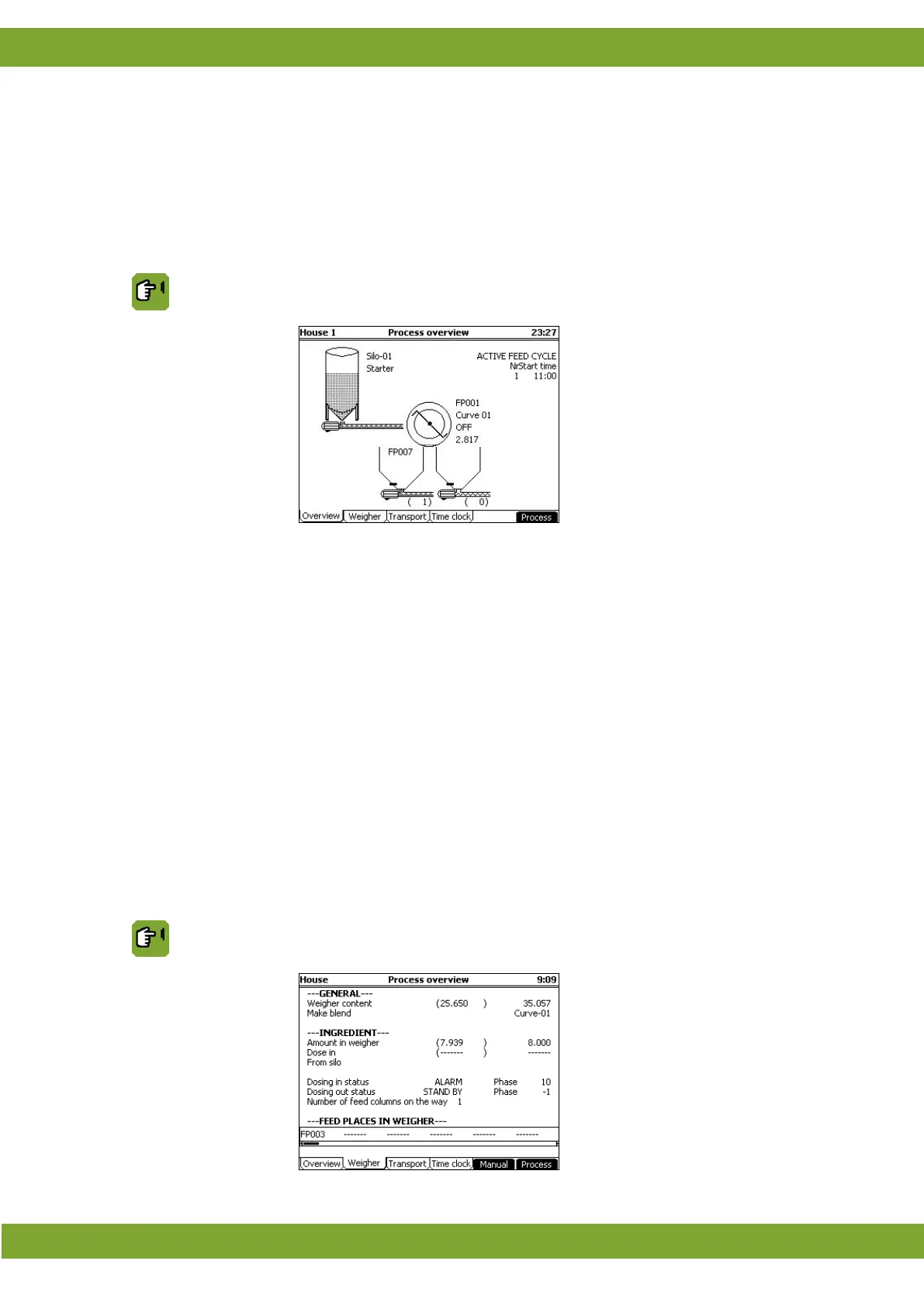Lumina 71 Process overview
12
5. Process overview
This screen shows the actual status of the feed process. The controller shows the information in different views.
5.1 Overview
This tab page shows the general progress. Depending on the number of set hoppers (maximal 4), they are
displayed under weigher/mixer.
Process overview tab page Overview
Silo
Readout of the ingredient in the silo.
Weigher
Readout of the feed place at which the blend would be dosed out.
Readout of the blend that is in the weigher.
Readout of the blend status (ON/OFF).
Readout of the amount of blend in the weigher (kg).
Hopper
Readout of the feed place at which the blend is currently being dosed out.
Readout of the number of feed columns in the Circuit.
Active feed cycle
Readout of the active feed cycle and the start time.
5.2 Weigher
This tab page shows the weigher/blender details.
Process overview tab page Weigher