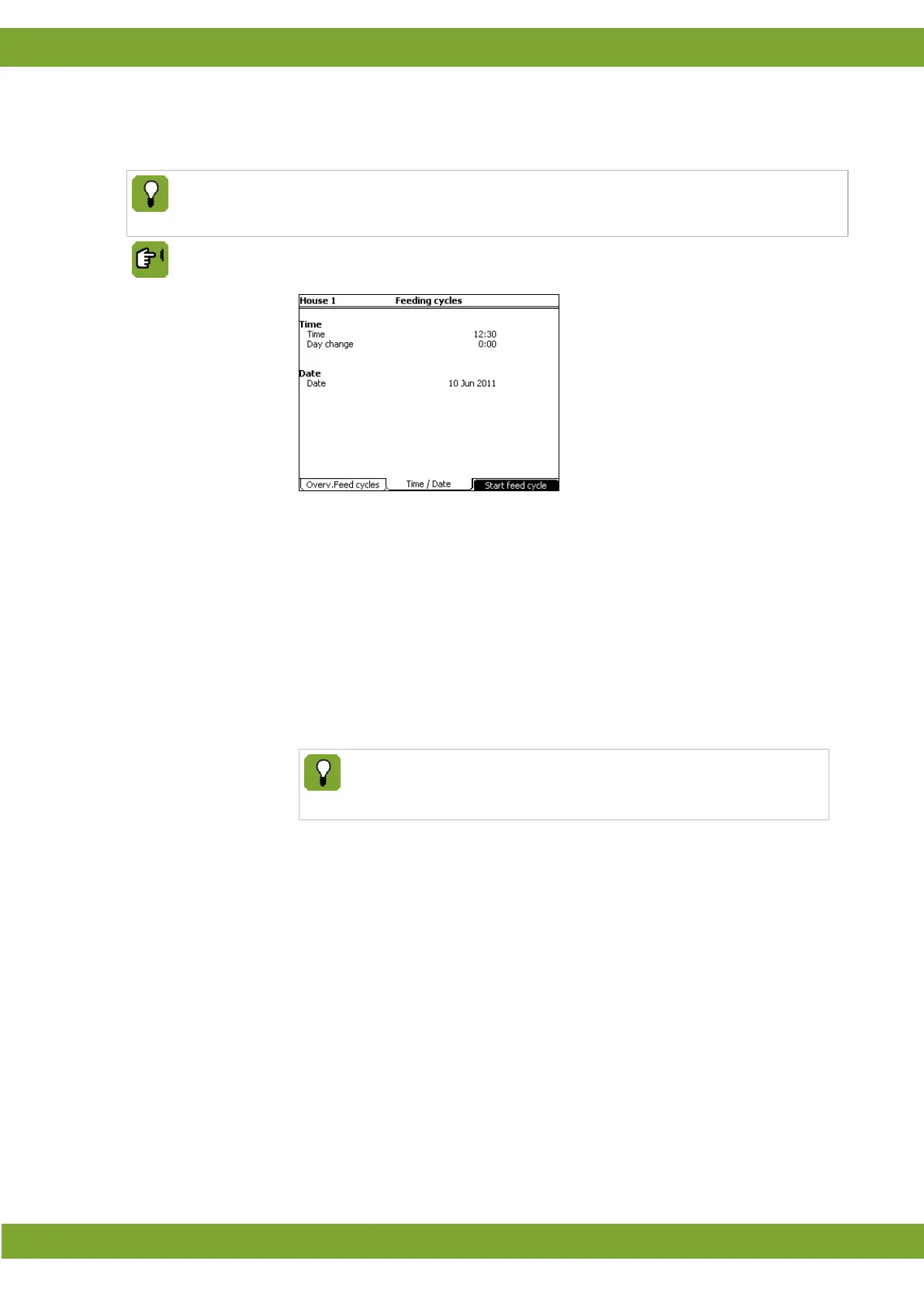Lumina 71 Feeding cycles
40
13.2 Time and date
If a feeding cycle overlaps a day change, it will be completed as normal. The day change will be moved
until the feeding cycle has been completed. Any remaining feeding cycles on the day concerned will not
be run. The next following feeding cycle is the first feeding cycle on the next day.
Feeding cycles tab page Time / Date
Time
Setting of the start time of the feeding cycle.
Day change
Setting of the time of the day change.
Many tasks depend on a day change, such as starting feeding cycles or time clocks,
and data registration. The day change is used as follows:
• Daily data registration
• Each day begins and ends at the time of the day change.
If the last feeding cycle is still active when the day change is reached, the control
computer will not interrupt this feeding cycle. The
day change will only take place after
the feeding cycle has been completed.
Day change
You have set the day change to 02:00 a.m. As a result, the time period of
every ‘registration day’ is from 02:00 to 01:59 h.
Date
Setting of the current date.