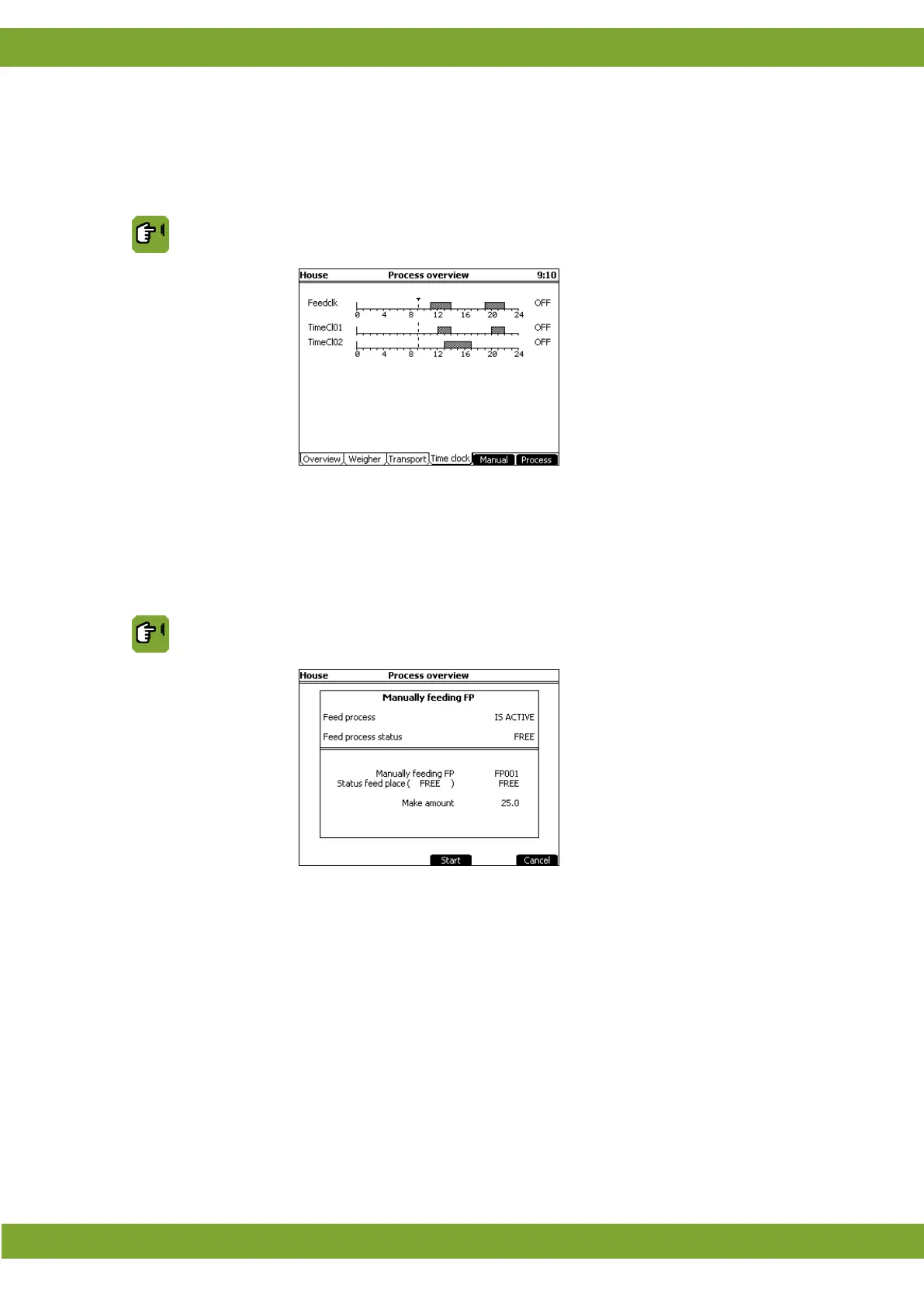Lumina 71 Process overview
14
5.4 Time clock
This tab page shows a time line. The time line showing the time period set per time clock. The vertical line shows the
current time.
Process overview tab page Time clock
Feedclk
Readout of the name of the feed clock (left hand column).
Clock status Readout of the status of the feed clock (ON/OFF) (right hand column).
5.5 Manual
Process overview tab page Manual
Feed process Readout of the current feed process status: IS ACTIVE or IS NOT ACTIVE.
Feed process status Readout of the current status of the feed process (BLOCK, FREE and BLOCKED.
EMER.STOP.).
Manually feeding
Setting if you want to feed a feed place or section.
Section / Feed place
Setting of the feed place or section that you want to feed manually.