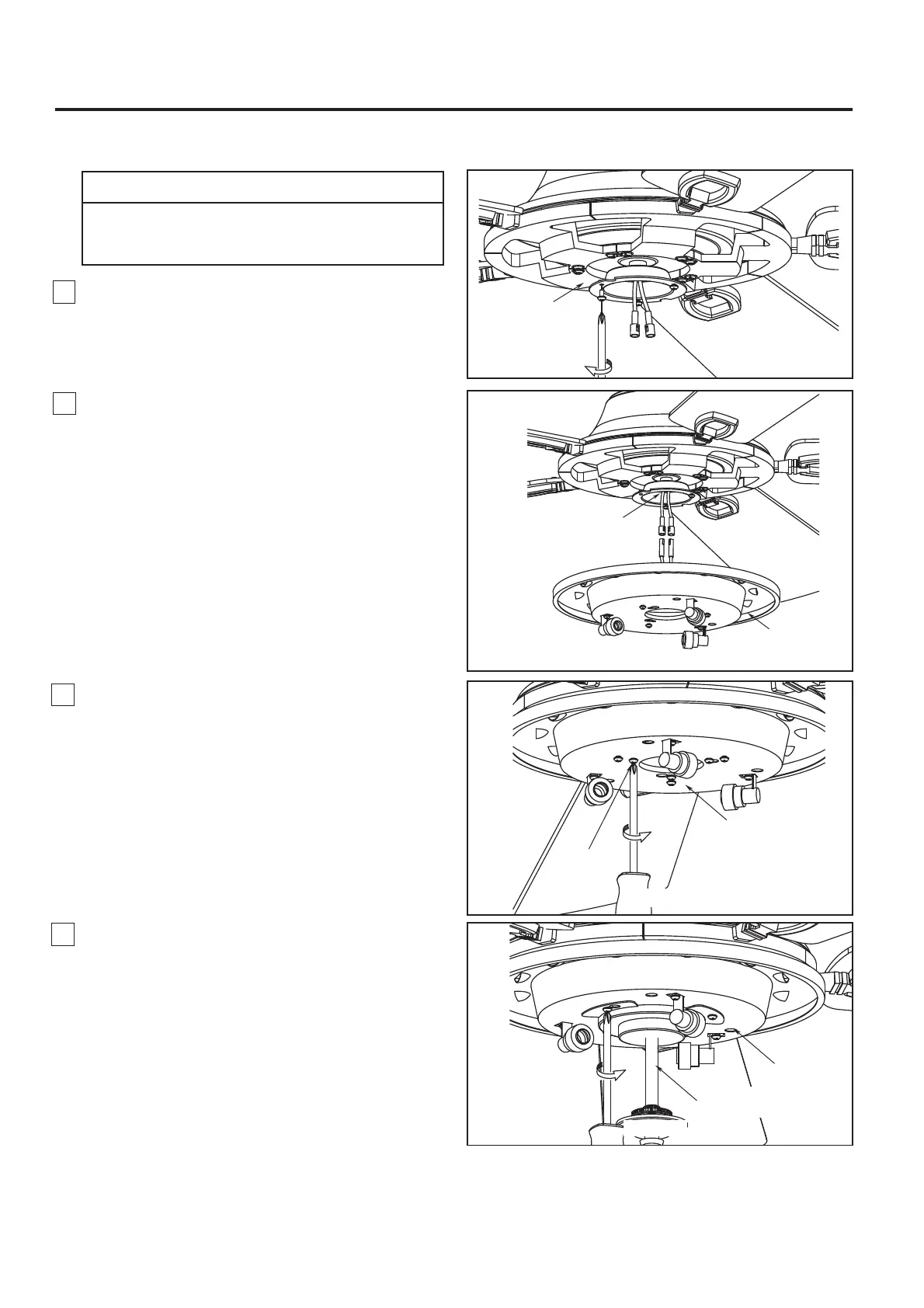Socket Plate
Assembly
Motor Assembly
4. Connect the black wire from the socket plate
assembly to the black wire from the motor assembly,
and the white wire from the socket plate assembly
to the white wire from the motor assembly. (Figure 4)
Socket Plate
Assembly
Figure 5
Screws (3)
5. Assemble the socket plate assembly to the motor
assembly using the two key slots. Replace the
previously removed screw and securely tighten
all three screws. (Figure 5)
6.
Remove one of the three screws in the socket
plate assembly. Slightly loosen the remaining
two screws. Assemble the light plate assembly
to the socket plate assembly using the two key
slots in light plate assembly. Replace the third
screw and securely tighten. (Figure 6)
Figure 4
Socket Plate
Assembly
Figure 6
Light Plate
Assembly
How to Assemble the Blades and Light Kit (Continued)
3. Remove one of the three screws in the support
bracket at the bottom of the motor assembly.
Slightly loosen the remaining two screws and
retain the removed screw. (Figure 3)
Motor
Assembly
Figure 3
13
To reduce the risk of electric shock, disconnect the
electrical supply circult to the fan before installing
light kit.
CAUTION
