
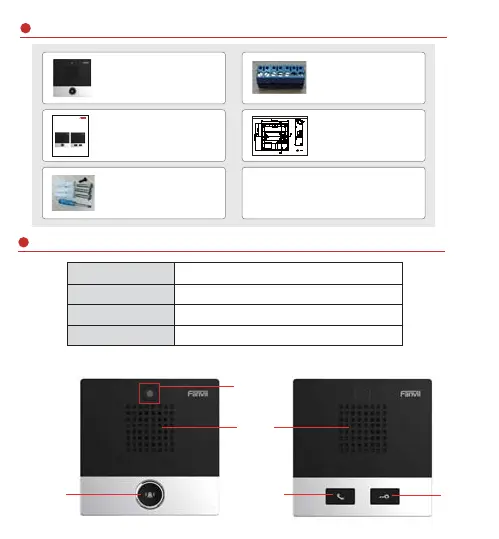 Loading...
Loading...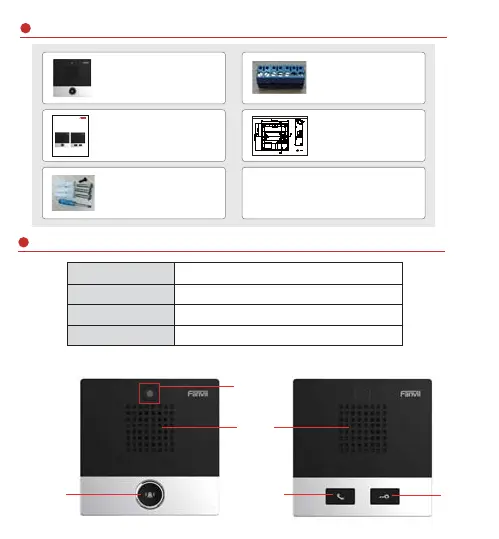
Do you have a question about the Fanvil i10 and is the answer not in the manual?
| Model | i10 |
|---|---|
| Category | Intercom System |
| Ingress Protection | IP54 |
| Ethernet | 10/100 Mbps |
| Mounting | Wall-mounted |
| Audio Codec | G.711, G.722 |
| Network Protocols | SIP, TCP/IP, UDP, RTP, RTCP, HTTP |
| Power Supply | PoE or 12V DC |