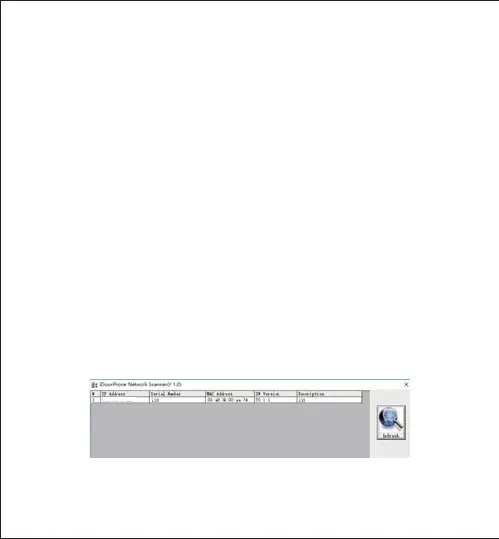2) Remove the cover;
3) Use a screwdriver to remove the 4 screws on the main body to separate the main
body from the rear case;
4) Pass all the wires through the hole in the lower right corner of the bottom case. All
lines must be reserved for a length of 15~20CM;
5) Wall Mount: Align the bottom case with the position of the screw hole that was
previously punched on the wall, and screw in the two screws with a screwdriver to fix
the bottom case to the wall;
Built-in: Place the bottom case into the previously opened groove and screw in the two
screws with a screwdriver to secure the bottom case to the wall;
6) Test whether there is electricity by doing the following:
Long press DSS key for 3 seconds(after power-on for 30 seconds), and when the
speaker beeps rapidly, press DSS key again quickly, the beeps stop ,the intercom will
report the IP address by itself. If the work is normal, continue with the next steps.
7) Lock the 4 screws removed in step 3;
8) Cover the cover removed in step 2;
4) Searching Mini Intercom
There are two methods as shown below to search the device.
Methods 1:
Open the iDoorPhone Network Scanner, click the Refresh button to search the device
and find the IP address.
(Download address http://download.fanvil.com/tool/iDoorPhoneNetworkScanner.exe )
Method 2:
Long press DSS key for 3 seconds(after power-on for 30 seconds), and when the
speaker beeps rapidly, press DSS key again quickly, the beeps stop ,the intercom will
report the IP address by itself.
172.18.70.55
