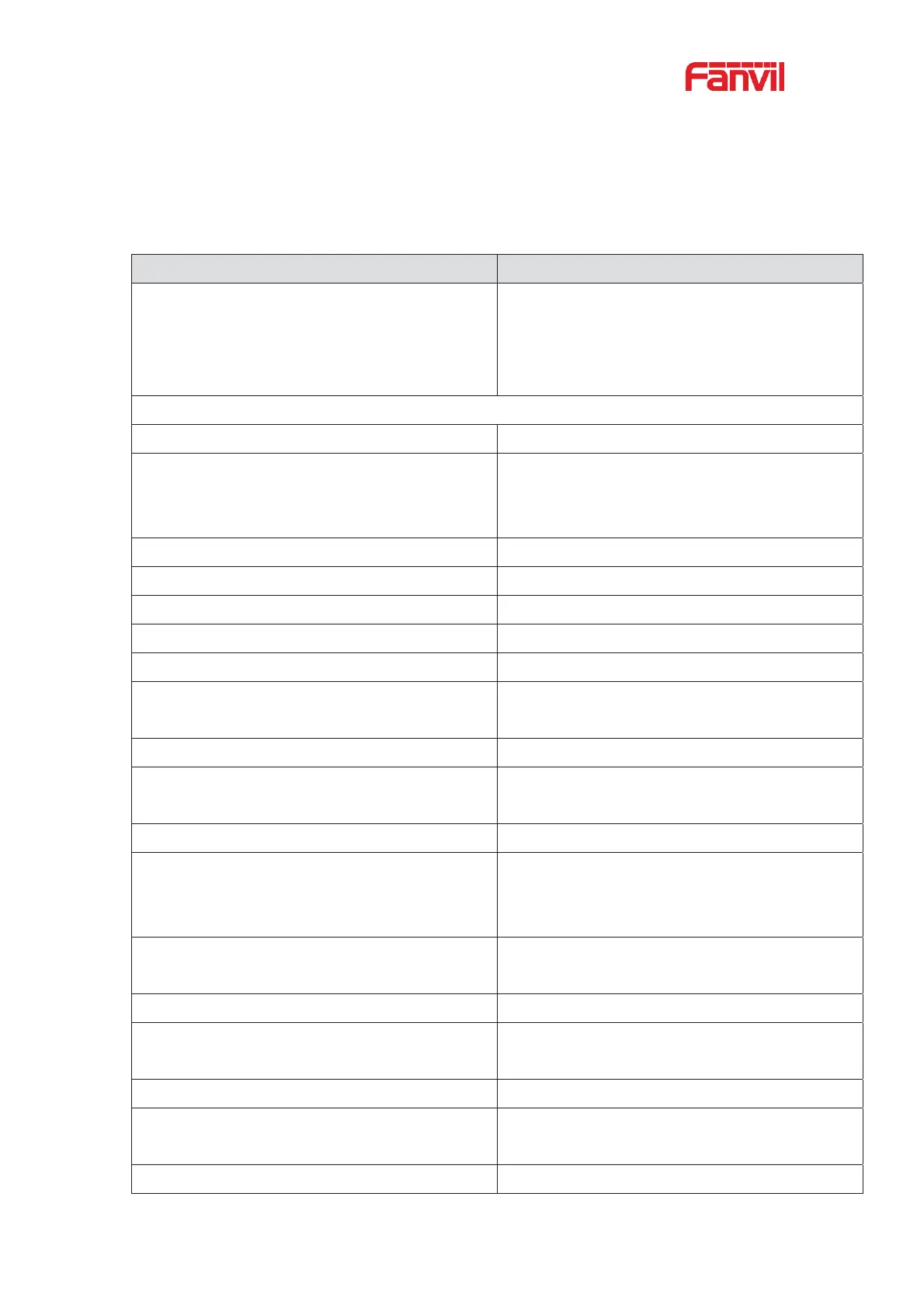12.11 Phone settings >> Media Settings
Change voice Settings.
Table 27 - Voice settings
Select enable or disable voice encoding:
G.711A/U,G.722,G.723,G.729,
G.726
-16,G726-24,G726-32,G.726-40,
Set the Handset volume, the value must be 1~9
Configure default ringtones.
If no special ringtone
is set for the phone number, the default ringtone
will be used.
Set the hands-free volume to 1-9.
Set the volume of the earphone ringtone to 1~9.
Set the volume of the headset to 1~9.
Set the volume of hands-free ringtone to 1~9.
5.3kb/s or 6.3kb/s is available.
Enter the DTMF payload type, the value must be
96~127.
Set AMR load type, range 96~127.
Set the earphone's radio volume gain to fit
different models of earphones.
Set Opus load type, range 96~127.
Set Opus sampling rate, including opus-nb (8KHz)
and opus
-wb (16KHz).
ILBC Payload Type
, the value must be
96~127.
Set the ILBC Payload Length
When there is a new voice message, the phone
will start a special dial tone.
Whether voice activity detection is enabled.
Configure a minimum response time, which
defaults to 200ms
EHS headset is available after enabling.
