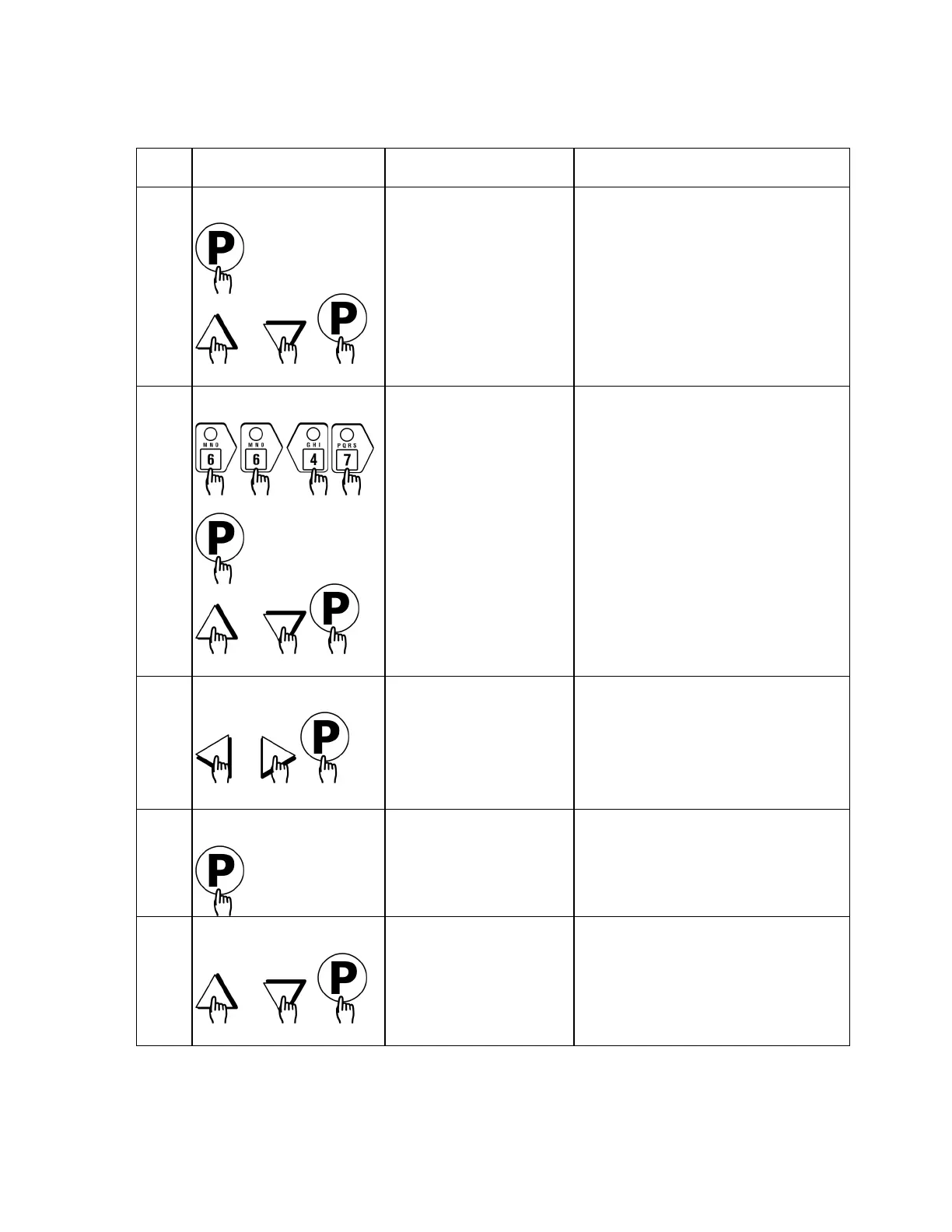Process Controllers
FAST Lit. Part No. 229-51311 Rev. E (MANAGER) 24SEP2010 Page 17
2005-2010 Food Automation – Service Techniques, Inc. All Rights Reserved
This document contains confidential information. The dissemination, publication,
copying, or duplication of this document without prior written authorization is
strictly prohibited.
SCK
®
ADDRESS (6647)
OR
• To enter programming mode, press and
hold the "P" key for 3 seconds.
• Scroll to Programming.
• Press the “P” key.
• The display will prompt user to enter a
pass code.
OR
****
• Enter pass code 6 6 4 7.
• Press the “P” key to lock in your entry.
• Scroll to SCK Address.
• Press “P” to advance.
OR
XX
• Press the LEFT or RIGHT arrow keys
to scroll through the SCK address to be
used for this controller. The range is
from 1 to 31, or “Auto Assign.”
• Press the “P” key to lock in your
selection.
XX XX XX XX XX
• The display will scroll in marquee-style
all SCK Nodes currently in the system.
Scrolling will constantly be updated.
• Press the “P” key to advance.
OR
• Scroll to Exit.
• Press the “P” key to return to idle.
