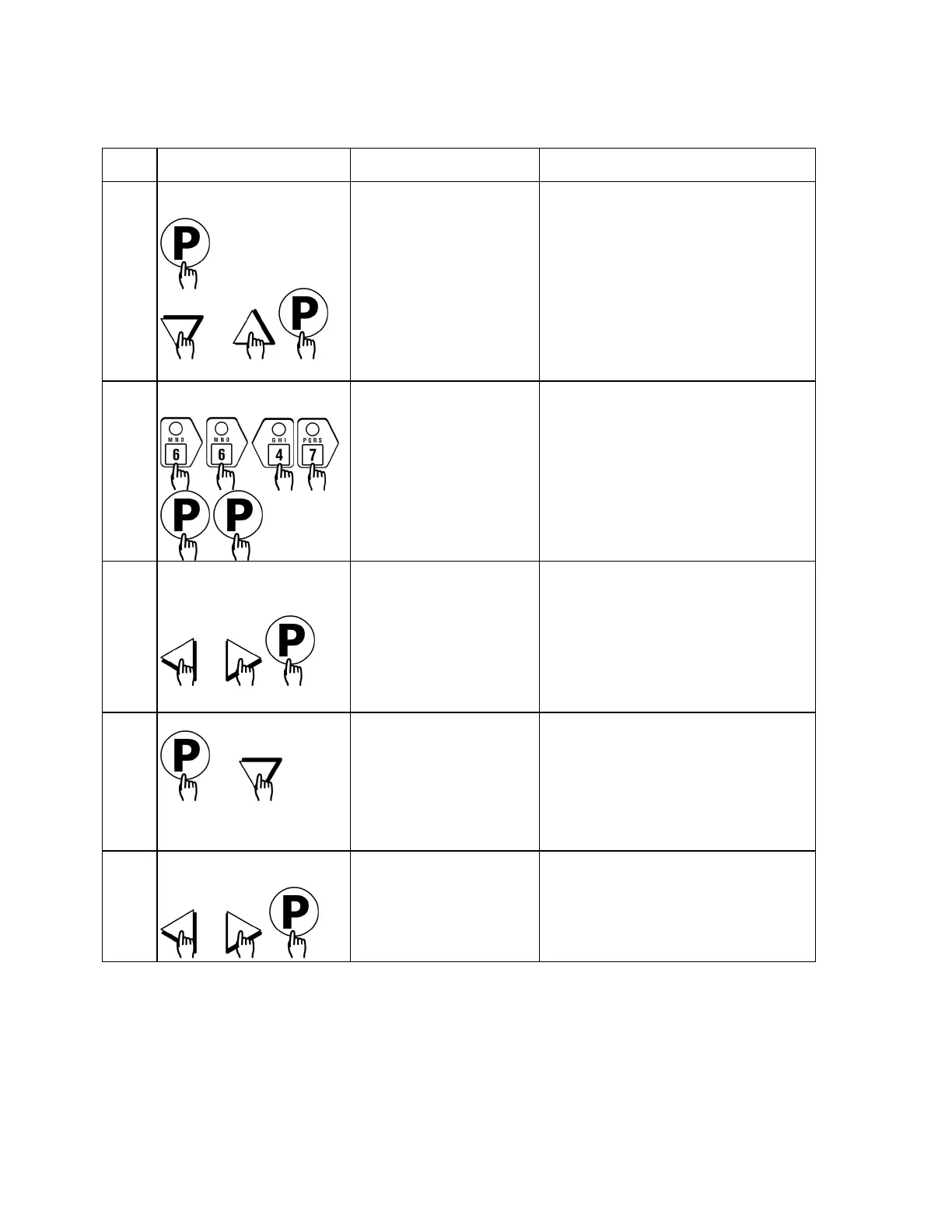Process Controllers
FAST Lit. Part No. 229-51311 Rev. E (MANAGER) 24SEP2010 Page 8
2005-2010 Food Automation – Service Techniques, Inc. All Rights Reserved
This document contains confidential information. The dissemination, publication,
copying, or duplication of this document without prior written authorization is
strictly prohibited.
SYSTEM PROGRAMMING (6647)
OR
• To enter programming mode, press and
hold the "P" key for 3 seconds.
• Scroll Down to Programming.
• Press the “P” key to lock in your entry.
****
• Enter pass code 6 6 4 7.
• Press the “P” key when “System” is
displayed.
• Press the “P” key again to enter System
Programming.
Appliance Type
OR
XXXXXXXX
• Press the LEFT or RIGHT arrow keys
to select from a pre-programmed list of
appliances.
NOTE: Changing appliance type
clears all current recipe
programs.
• Press the “P” key to lock in your entry
OR
recipes will be cleared!
(NO, YES)
• If the Appliance Type has been
modified, the user will be prompted
with this message. If the user selects
YES then all recipe settings for all
products will be cleared. (0 times, 270
set temps, disabled features). Use the
Left/Right keys to make the selection.
OR
(English, Other)
• Press the LEFT or RIGHT arrow key to
select language
• Press the “P” key to lock in your entry
NOTE: ‘Other’ is downloadable.
