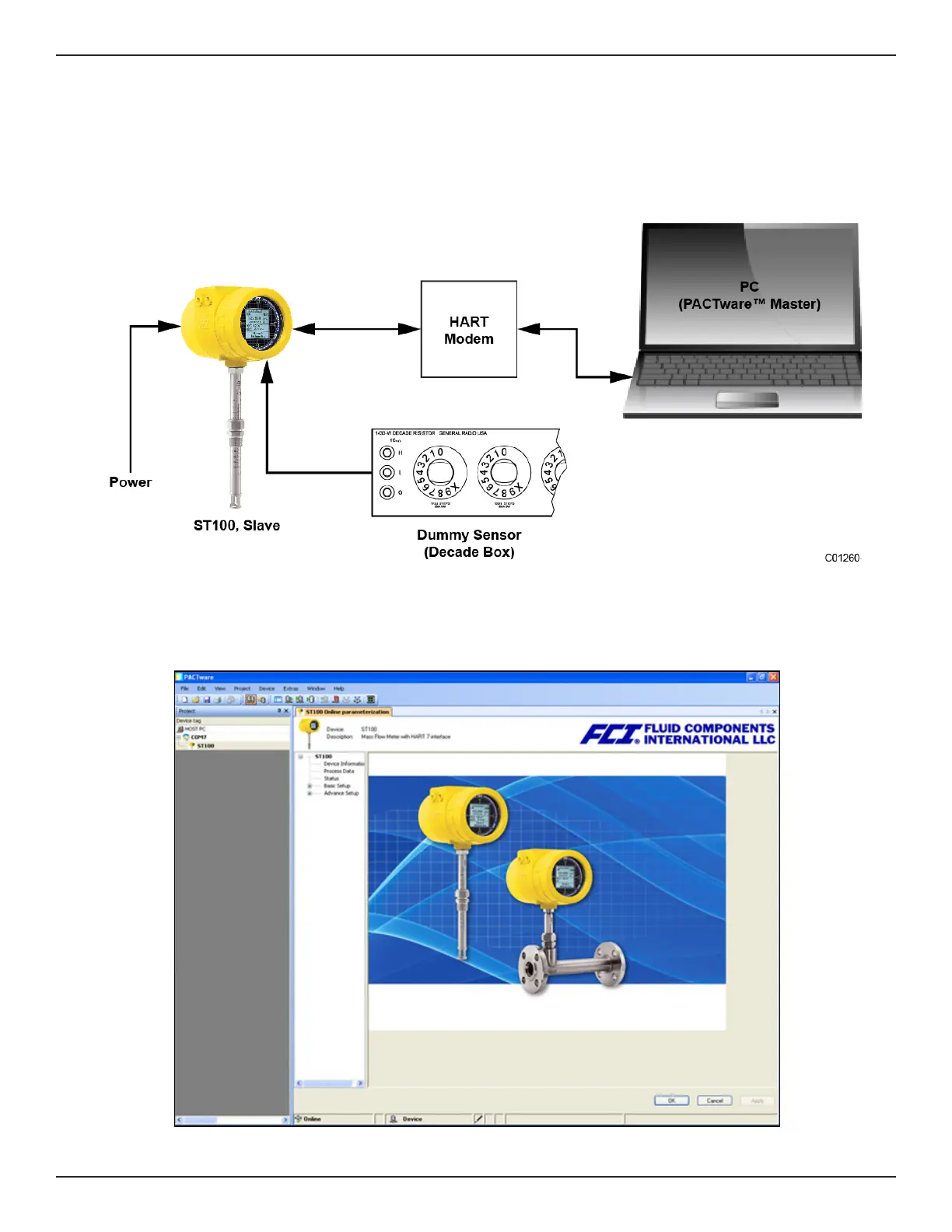ST100 Series HART
Fluid Components International LLC 21
ST100 HART DTM Installation and Setup examples
In the installation process, there are three basic software components required: 1) FDT frame software such as PACTware, 2) an
executable DTM file from the manufacturer (FCI) and 3) Comm_DTM for HART protocol communication.
Install device DTM prior to PACTWare and Comm_DTM components. Once device DTM is downloaded successfully run it on the
PC. After that download and install Comm_DTM onto the system.
Below figure shows the basic setup requirements for ST100 HART DTM.
Once all three software components are downloaded and installed, the ST100 HART DTM should appear through the PACT-
ware
TM
application as shown in the figure below.
Figure 7 - Basic Setup Requirements, ST100 HART DTM
