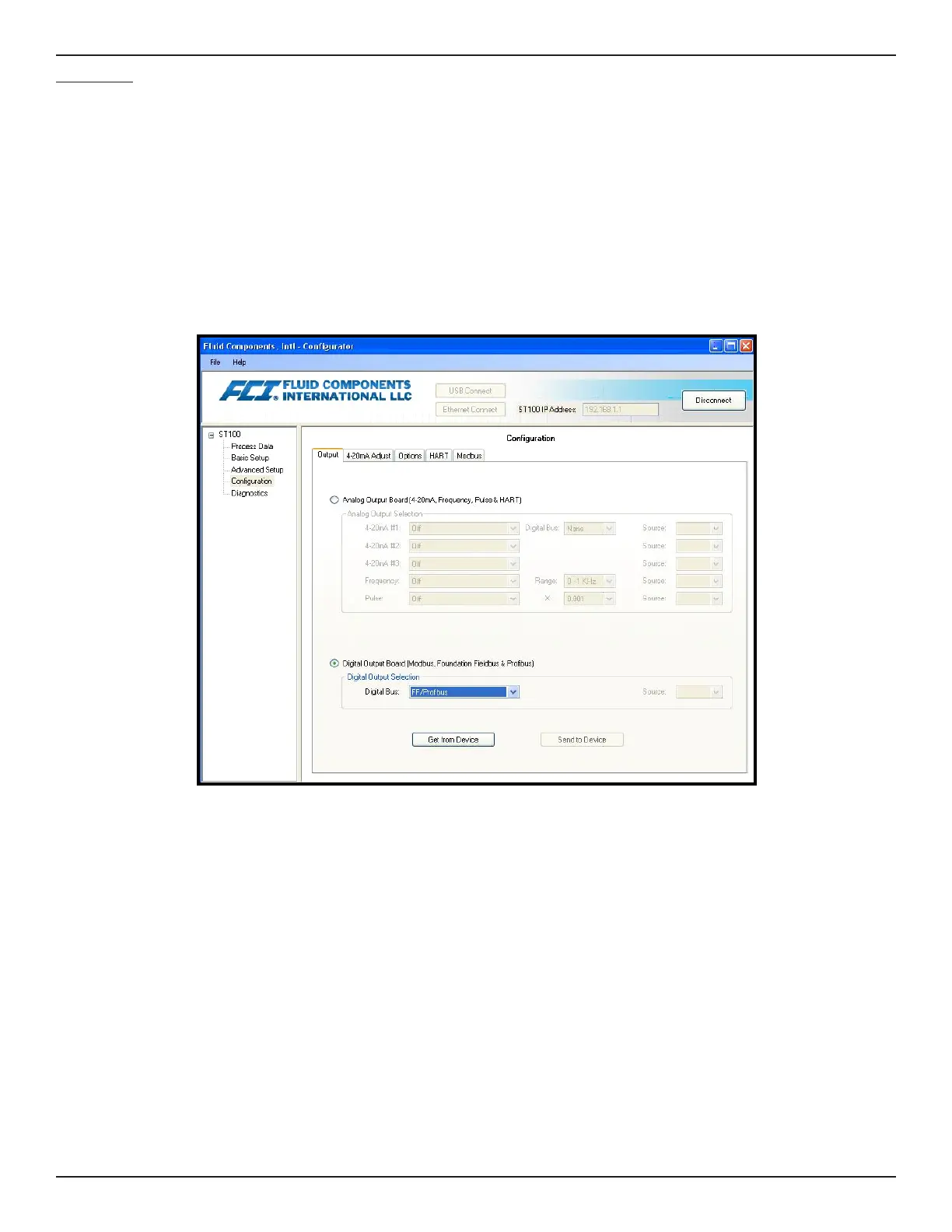ST100 Series Probus PA
Fluid Components International LLC 15
Conguration
For details on the general mounting, placement of sensor head, and mounting options see the Installation, “Operation & Maintenance Manual” for
the ST100 Series Thermal Mass Flow Meter, document number 06EN003400.
Setting the ST100 for Profibus Operation
Note: If the ST100 was ordered from the factory as a Profibus device, the factory will have configured the instrument for Profibus,
and it will not be necessary to do any instrument configuration.
The ST100 PC configurator is used to select the communication protocol.
Connect the PC with the configurator software to the ST100 USB port using FCI’s cable USB cable (FCI P/N 022646-01).
To configure the ST100 for Profibus invoke the ST100 Configurator, then from the tree menu, on the left side, select “Configuration”, then select the
“Output” tab. In the Output Tab select “Digital Output Board” and then from the pull down menu select “FF/Profibus”.
Configuring Process Parameters in the TB modules
The “Flow Transducer TB “ and the “Totalizer (FCI) TB” have a number of process related parameters that can be set within them. Theses parameters
include “Pipe” size under the NOMINAL_SIZE parameter; three flow engineering unit types and the ability start and stop the ST100 internal FCI
TOTALIZER.
Pipe Settings: The NOMINAL_SIZE (slot 6, index 31) parameter, in the “Flow TB”, is use for entering a value of the pipe diameter. The engineering
units of the pipe are entered through the NOMINAL_SIZE_UNITS (slot 6, index 32) parameter.
Flow Units Settings: There are 3 possible flow types (Volumetric, Mass, and Velocity) and each has in own engineering units parameter. Only one flow
type is active at a time. For volumetric units use VOLUME_FLOW_UNITS, for mass flow units use the MASS_FLOW_UNITS parameter, and for
velocity flow use the VELOCITY_UNITS.
TOTALIZER Start or Stop: To start the internal FCI TOTALIZER load a 01 into the TOTALIZER_STATE parameter. Then to stop the internal TOTALIZER
load a value of 0.
