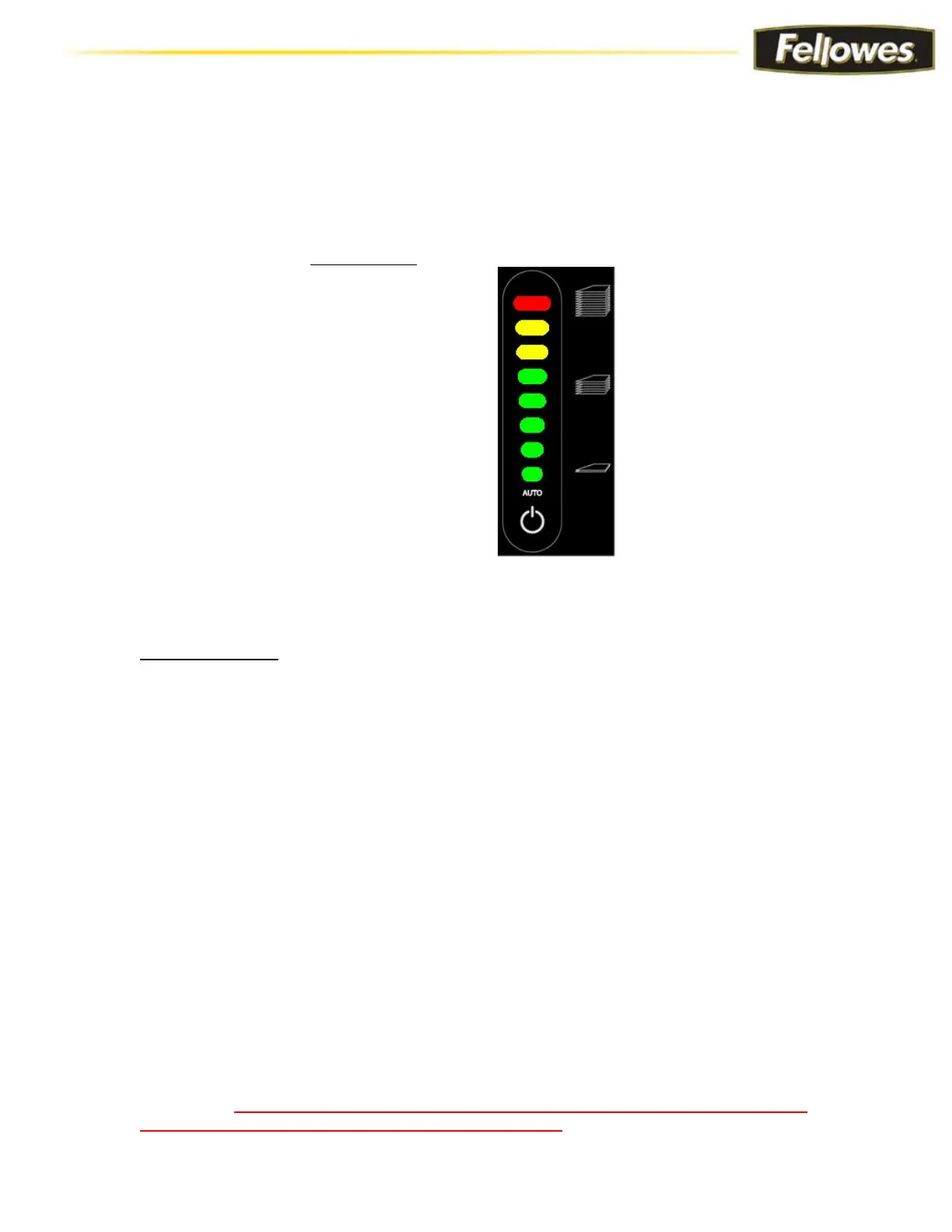Sheet Capacity LEDs
The sheet capacity LEDs indicate the approximate number of sheets being fed into the entry
slot. The red LED indicates that the maximum capacity has been exceeded and may cause a
paper jam. See Troubleshooting, Paper Feed Problems for more information.
The “Jam Proof System” JPS Indicators are:
-Top = 1 Red LED
-Middle = 2 yellow LED’s
-Bottom = 5 green LED’s
Lubrication
225i
The 225i shredder does not require oiling.
225Ci
If used at or near capacity for an extended time the 225Ci shredder should be oiled every 30
minutes, if not, it should be oiled after every bag change.
225Mi
If used at or near capacity for an extended time the 225Ci shredder should be oiled every 15
minutes, if not, it should be oiled after every bag change.
Use Fellowes Powershred Lubricant (#35250) or other non-aerosol vegetable-based oil to
lubricate the cutters.
WARNING: Do not use flammable synthetic oil, petroleum-based products, or aerosol
lubricants of any kind, as this could void the warranty.
