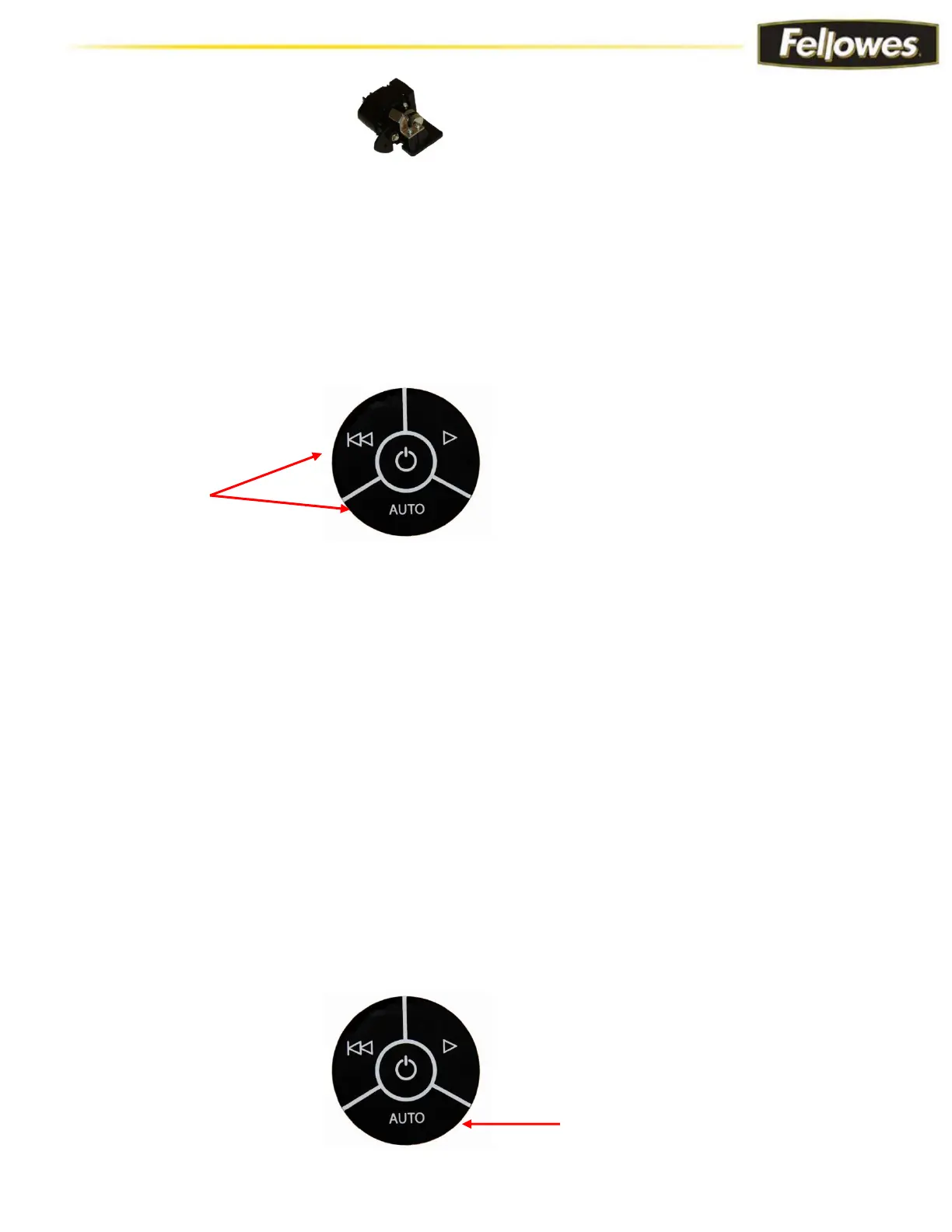Jam Proof Module
• The Jam Proof module senses the amount of paper you feed in at one time.
• If it detects too much paper being fed through at once it will not allow power to the
motor.
• An LED indicating tree will advise on how much paper the module senses.
• The Jam Proof module is attached to the metal shroud that covers the cutting
cylinders.
• It plugs in to the Control Panel PCB
• To disable / enable this feature:
o Press and hold the AUTO and Reverse buttons on the Control Panel Switch for 4
seconds. Release the switch.
To replace the Jam Proof module:
1. Disconnect the wire harness from the module.
2. Remove the two screws that hold the module w/bracket to the metal shroud.
3. Insert replacement module w/bracket assembly and secure with screws.
4. Re-connect wire harness to module.
Safe Sense
• The Safe Sense Sensor disables the shredder when hands or any body parts touch
the in-feed section of the shredder.
• The Safe Sense icon will steadily light on if sensor is engaged.
• If sensor is engaged for more than 4 seconds it will power the shredder down.
• To disable / enable this feature:
o Press and hold the AUTO button on the Control Panel Switch for 4 seconds.
Release the switch. (Please note: If the safe sense feature is disabled the
safe sense icon will intermittently flash until it is enabled.)
