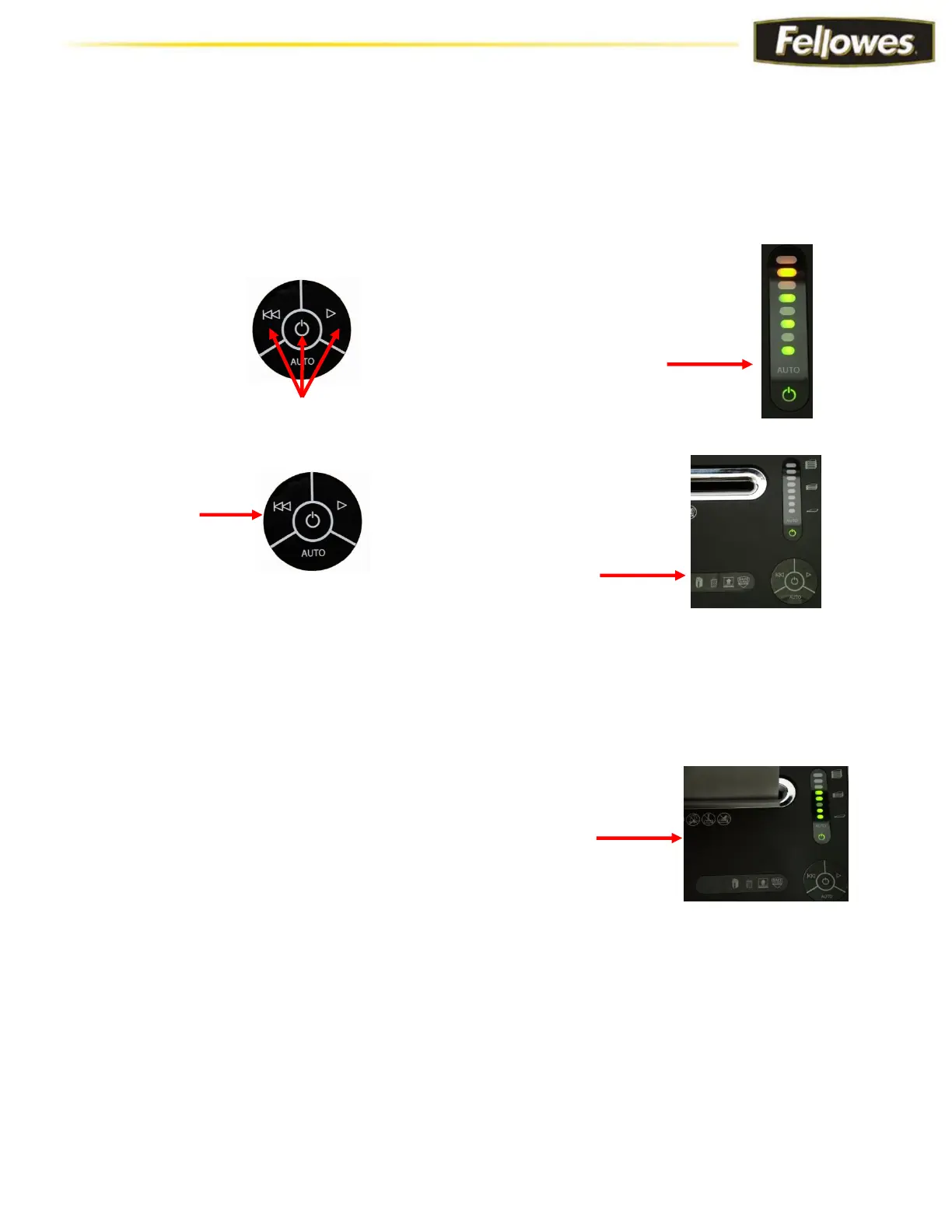Once you have access the shredder’s
main menu mode you will see 3 green
lights and one yellow light illuminate on
the Jam Proof Indicator. You will also
see the green power light on.
Upon entering the
shredder’s “Jam Proof
Calibration” all of the
Anti Jam indicator lights
will shut off and only the
Power Indicator will stay
illuminated.
Jam Proof Calibration
Only
1. Turn on the main power switch at the rear of the cabinet.
2. Immediately press and hold the Forward, Rev, and Power buttons on the control
panel switch and release.
3. Hold the reverse button for 3 seconds until the lights turn on.
4. Insert 25 sheets (22 + 3) to ensure the proper setting for 225i / 225Ci. Insert 17
sheets (14+3) for 225Mi shredder.
5. The lights will turn off once the shredder is calibrated
