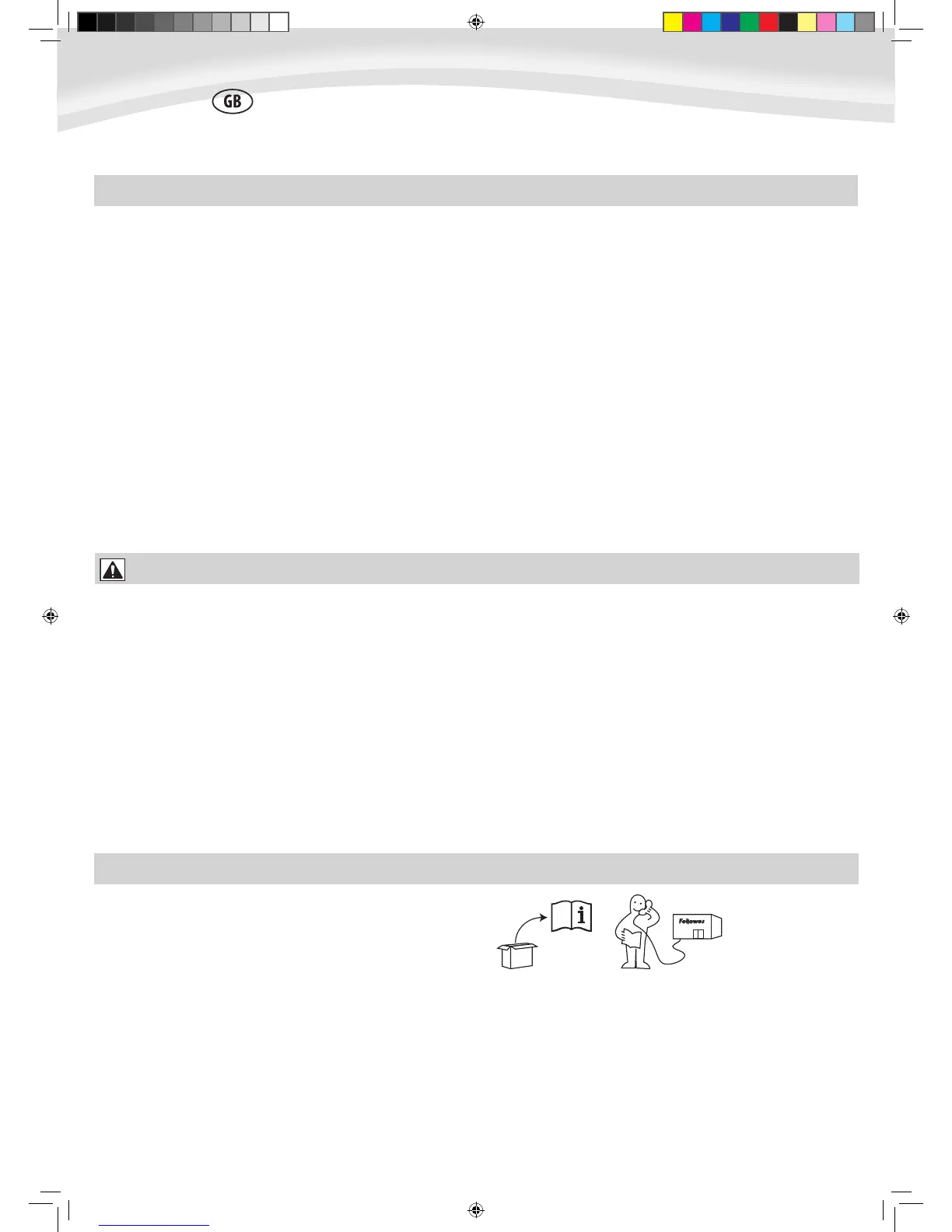3
CAPABILITIES
- Plug the machine into an easily accessible socket.
- To prevent electrical shock - do not use the appliance close to water, do not spill water on to the appliance, power cord or wall socket.
DO ensure the machine is on a stable surface.
DO test laminate scrap sheets and set the machine before final laminations.
DO remove staples and other metal articles prior to laminating.
DO keep the machine away from heat and water sources.
DO turn off the machine after each use.
DO unplug the machine when not in use for an extended period.
DO use pouches designed for use at the appropriate settings.
DO keep away from pets, while in use.
DO ensure self-adhesive pouches are only used with the cold setting.
DO NOT leave the power cord in contact with hot surfaces.
DO NOT leave power cord hanging from cupboards or shelves.
DO NOT use appliance if the power cord is damaged.
DO NOT attempt to open or otherwise repair the machine.
DO NOT exceed the machines quoted performance.
DO NOT allow children to use this machine without adult supervision.
DO NOT laminate sharp or metal objects (eg: staples, paper clips).
DO NOT laminate heat-sensitive documents (eg: tickets, ultrasounds etc) on
hot settings.
DO NOT laminate with self-adhesive pouches on hot settings.
DO NOT laminate an empty pouch.
IMPORTANT SAFETY INSTRUCTIONS - KEEP FOR FUTURE USE
• Always put item into the appropriate sized pouch.
• Always test laminate with a similar size and thickness before final
process.
• If required, trim excess material from around the item after lamina-
tion and cooling.
• For best results, use Fellowes ® brand pouches:
Enhance 80, Impress 100, Capture 125, Protect 175, Preserve 250
(Enhance 80 - cold pouch)
• When working with different pouch thickness’ (temperature settings) it
is recommended to start first with the thinnest pouches.
• Prepare pouch and item for lamination. Place item within pouch
centred and touching the leading sealed edge. Ensure the pouch is not
too large for the item.
FEATURES & TIPS
Performance Technical Data
Format A3 Voltage / Frequency / Current(Amps) 220-240V AC, 50/60Hz, 5A
Entry width 320mm Wattage 1000 Watts
Pouch thickness (min) 75 microns (per side) Dimensions (HxWxD) 58 x 30 x 14 cm
Pouch thickness (max) 250 microns (per side) Net weight 15 kg
Estimated heat-up time 3 minutes Laminating capacity Max document thickness = 2mm (0.08”)
Cool down time 30-60 minutes Min pouch = 75 micron
Lamination speed Variable speed (0-95 cm/min) (total thickness = 2x75 = 150 micron)
Number of rollers 6 Max pouch = 250 micron
Ready indication Light (total thickness = 2x 250 = 500 micron)
Reverse function Yes
Soft touch buttons + beep Yes
LED interface Yes
Photo capable Yes
Carrier-free Yes
External cooling plate Yes
Let our experts help you with a solution.
Customer Service...
www.fellowes.com
Always call Fellowes before contacting your place of purchase, see the rear
cover for contact details.
NEED HELP?
ENGLISH
405600_EUR_Proteus_All_v1.5.indd 3 12/23/2010 1:50:32 PM
