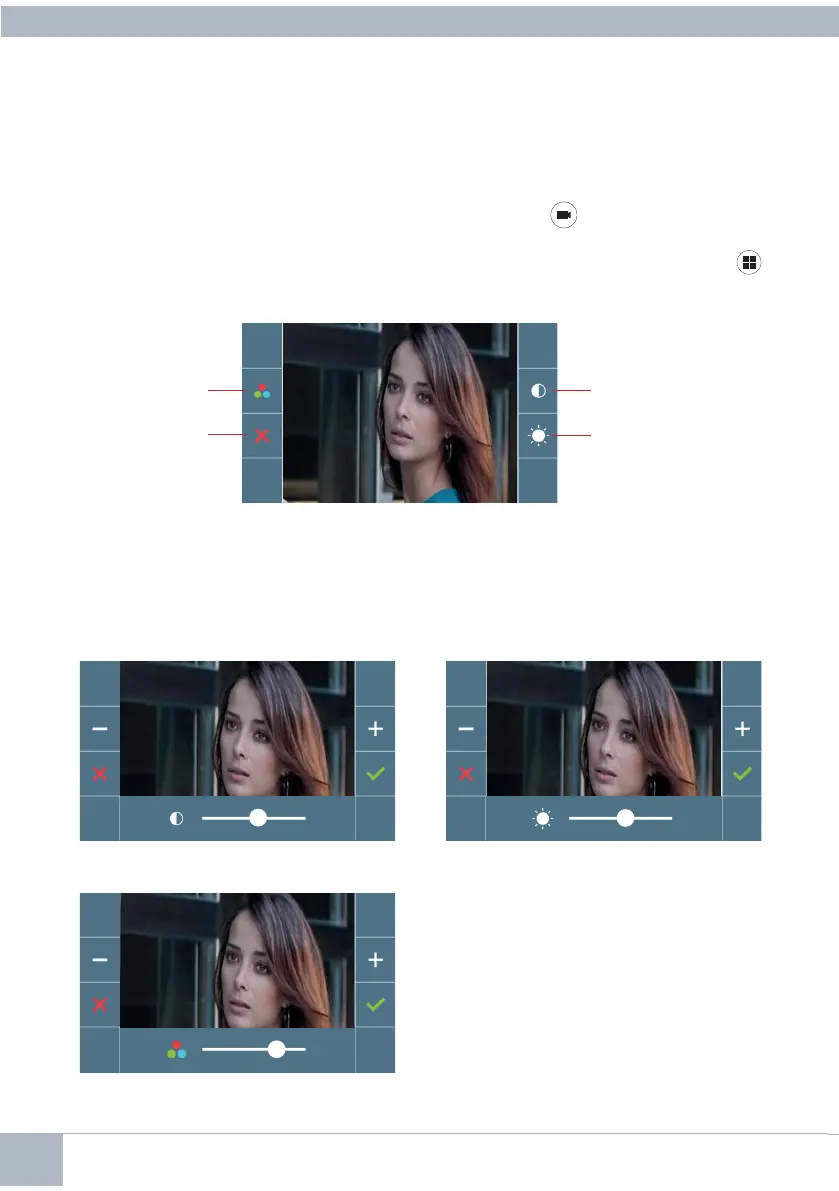18 DUOX VEO XS MONITOR
1. Seleccionar los ajustes de contraste, brillo y color, con los botones correspondientes.
Desde estas pantallas también se puede activar el audio (descolgar).
Nota: El tiempo para realizar los Ajustes de Video es de 30 segundos, transcurrido este
tiempo el monitor volverá a reposo.
Color
Contraste Brillo
5. AJUSTES: VIDEO Y AUDIO
5.1 AJUSTES: AJUSTE VIDEO: BRILLO - CONTRASTE - COLOR
El monitor permite realizar los ajustes de brillo, contraste y color mientras se haya recibido
una llamada (sin descolgar) o realizando un autoencendido
(cámara), (ver capítulo
Funcionamiento: Autoencendido).
Teniendo la imagen de video en la pantalla, realizar una pulsación corta en el botón
(Menú) y aparecerá en pantalla un menú contextual para el ajuste del brillo, contraste y
color de la imagen.
Contraste
Brillo
Color
Cancelar