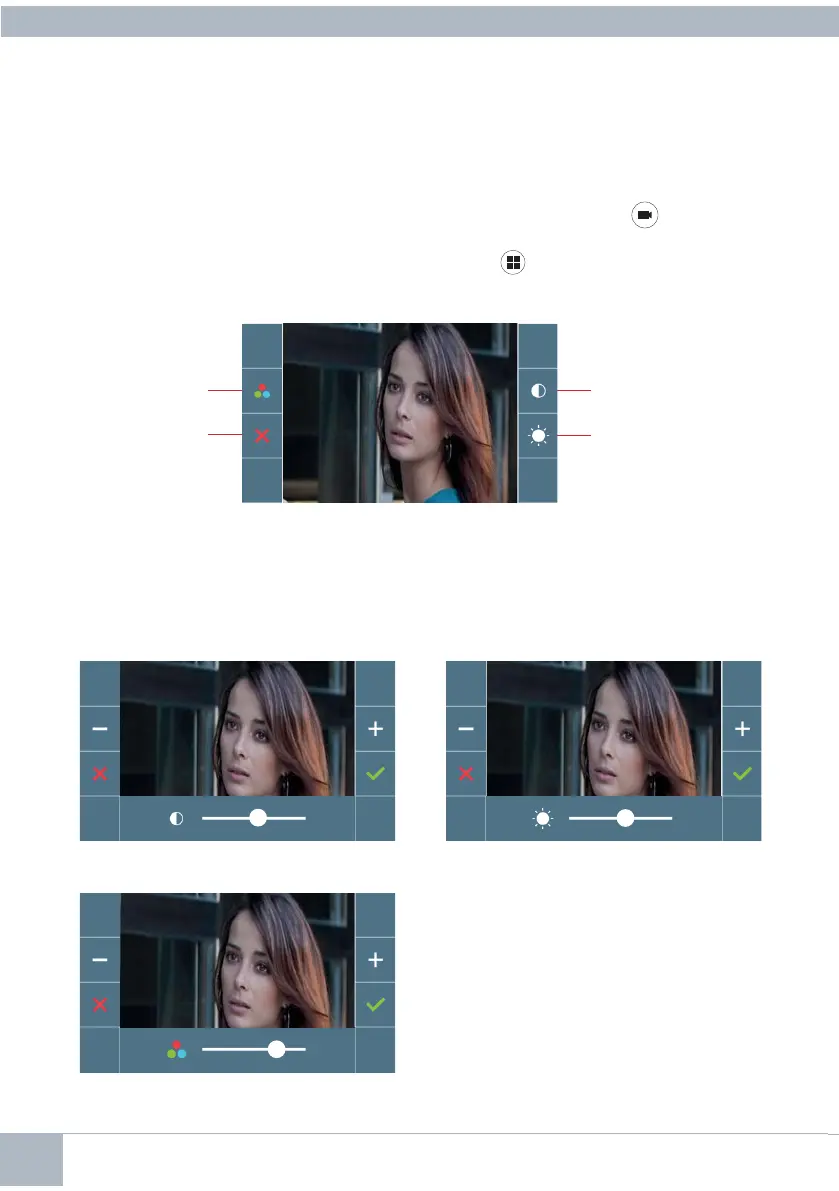18 DUOX VEO XS MONITOR
1. Select the contrast, brightness and colour settings with the corresponding buttons.
From these screens you can also activate the audio (hang-up)
Note: The time to perform the Audio Settings is 30 seconds, after this time the monitor
returns to stand-by.
Colour
Contrast Brightness
5. SETTINGS: VIDEO AND AUDIO
5.1. SETTINGS VIDEO ADJUSTMENTS: BRIGHTNESS - CONTRAST - COLOUR
The monitor allows you to adjust brightness, contrast and colour while you have received
a call (without hanging up) or when performing an auto-start "camera",
(see chapter
Operating: Auto-start).
With the video image on the screen, short-press the
"MENU" button and a menu
appears on the screen to adjust the image’s brightness, contrast and colour.
Contrast
Brightness
Colour
Cancel