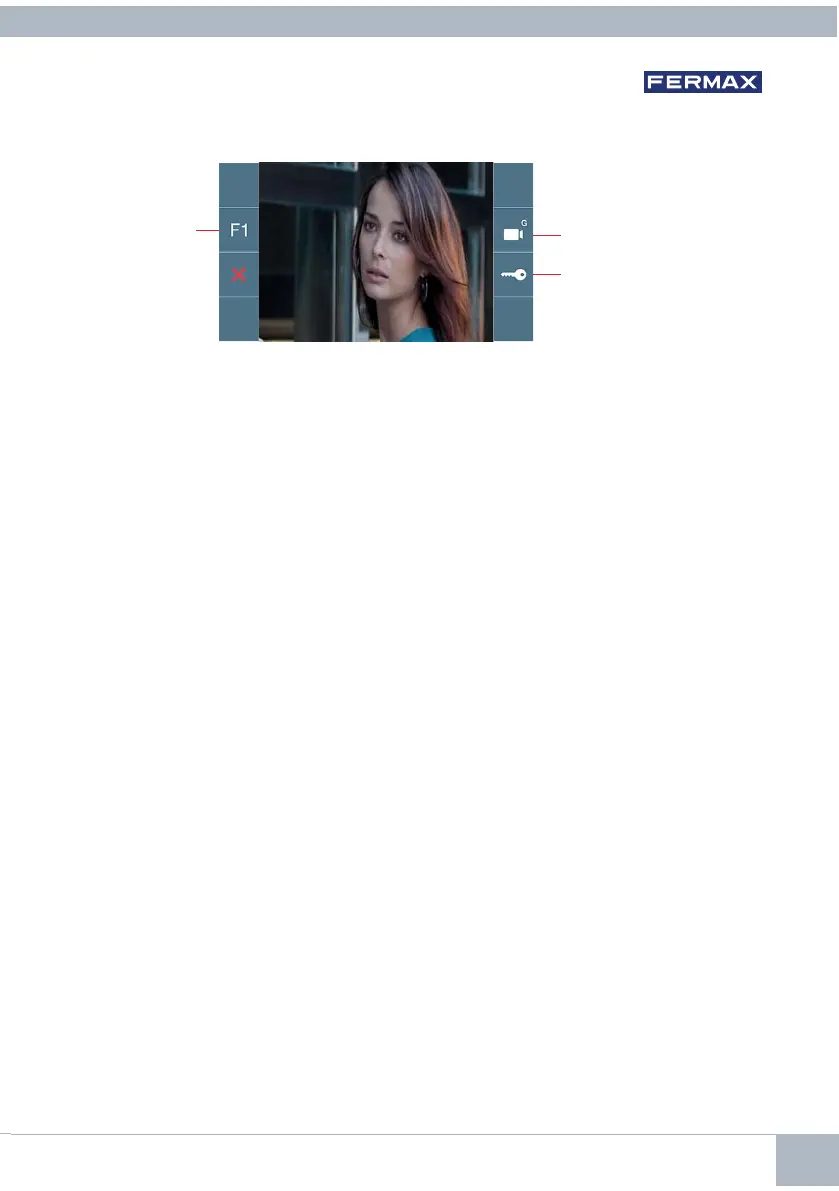DUOX VEO XS MONITOR 21
From these screens you can also:
Activate F1
Open the door
Change
communication panel
3. OPERATION: CALL VOLUME REGULATION (POTENTIOMETER)
Starting from standby mode, use the potentiometer to adjust the call volume to any setting
between the maximum and minimum levels (there are 10 settings).
Notes:
- Regulation affects all ringtones generated by the monitor: street panels and entrance
ringtones.
- To hear the selected setting you can:
· make a call from the entry panel.
· enter ringtone selection mode.
- If the do not disturb mode is activated, to activate the call again slide the
potentiometer to a position other than the minimum.
- Since the volume settings can be done on the screen menu and from the
potentiometer, the latest done prevails.