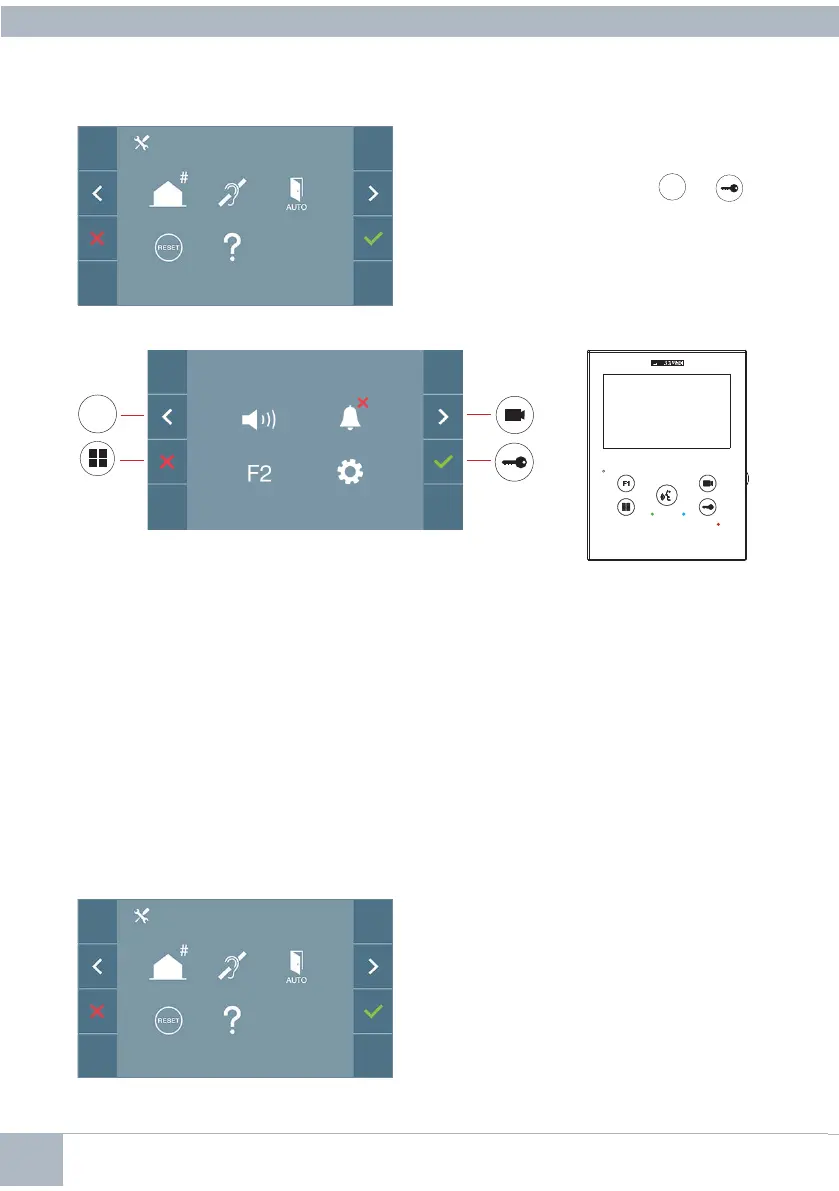10 DUOX VEO XS MONITOR
2. When on the User Menu screen, simultan-
eously press these buttons:
F1
+
2. PROGRAMMING: NAVIGATION BUTTONS AND MONITOR BUTTONS
Navigation buttons
The icons viewed on the screen (navigation buttons: x, <, > y), are handled with the cor-
responding buttons located in the monitor:
x : Return to the previous screen or stand-by.
< : Select the previous menu option.
> : Mark the following menu option.
: Confi rm the selection and activate the function.
Notes:
- The white line below the icon indicates the function we are currently in. Upon pressing
it is selected.
- The monitor will automatically exit programming mode after 60 seconds of inactivity.
- Once you exit from any confi guration menu, you need to wait 1.5 seconds to perform a
new action.
There are several options:
1. Programming the Monitor address.
2. Audio induction loop.
3. Doormatic.
4. Resetting Parameters
5. About.
3. PROGRAMMING: ADMINISTRATOR MENU Screen
F1