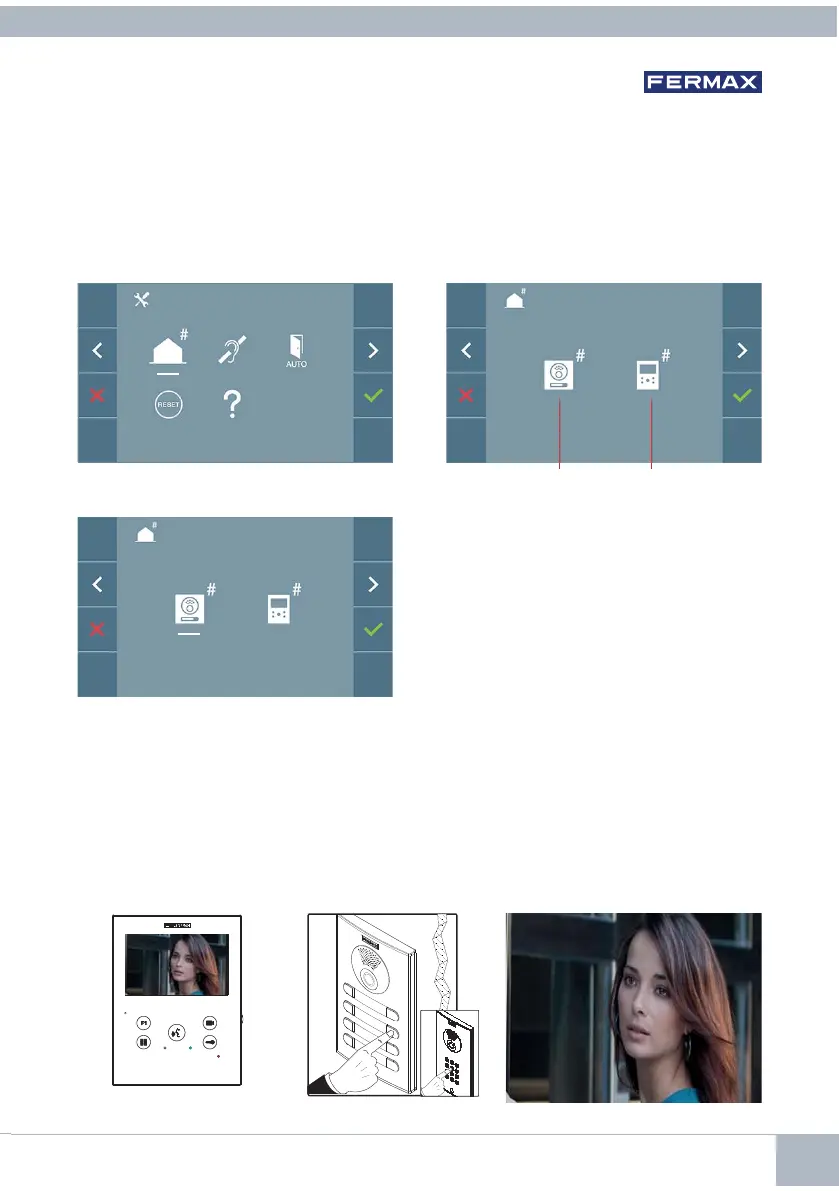DUOX VEO XS MONITOR 11
The monitor will not function until it has been programmed!
Note: A slow blue blinking led means that the monitor is not programmed and once pro-
grammed, the monitor’s address is indicated via a red fi xed led.
There are three monitor programming options:
a) From the Panel.
b) From the Monitor.
c) From the doorbell.
3.1 ADMINISTRATOR MENU:
PROGRAMMING monitor address
From the monitorFrom the panel
a) From the Panel.
The selected option is displayed with the
white line under the icon. Press , and
you hear a beep on the monitor.
The monitor will automatically connect with the entry panel, activating the camera. Enter
the call code for this monitor from the panel, depending on the type of panel installed:
- by pressing the corresponding button or entering the code + bell.
Notes:
- The time from which the monitor programming entrance confi rmation beep sounds
and when a call is made from the panel to program the monitor address must be
less than 2 and half minutes.
- Programming is always done from the panel activated as the master panel.