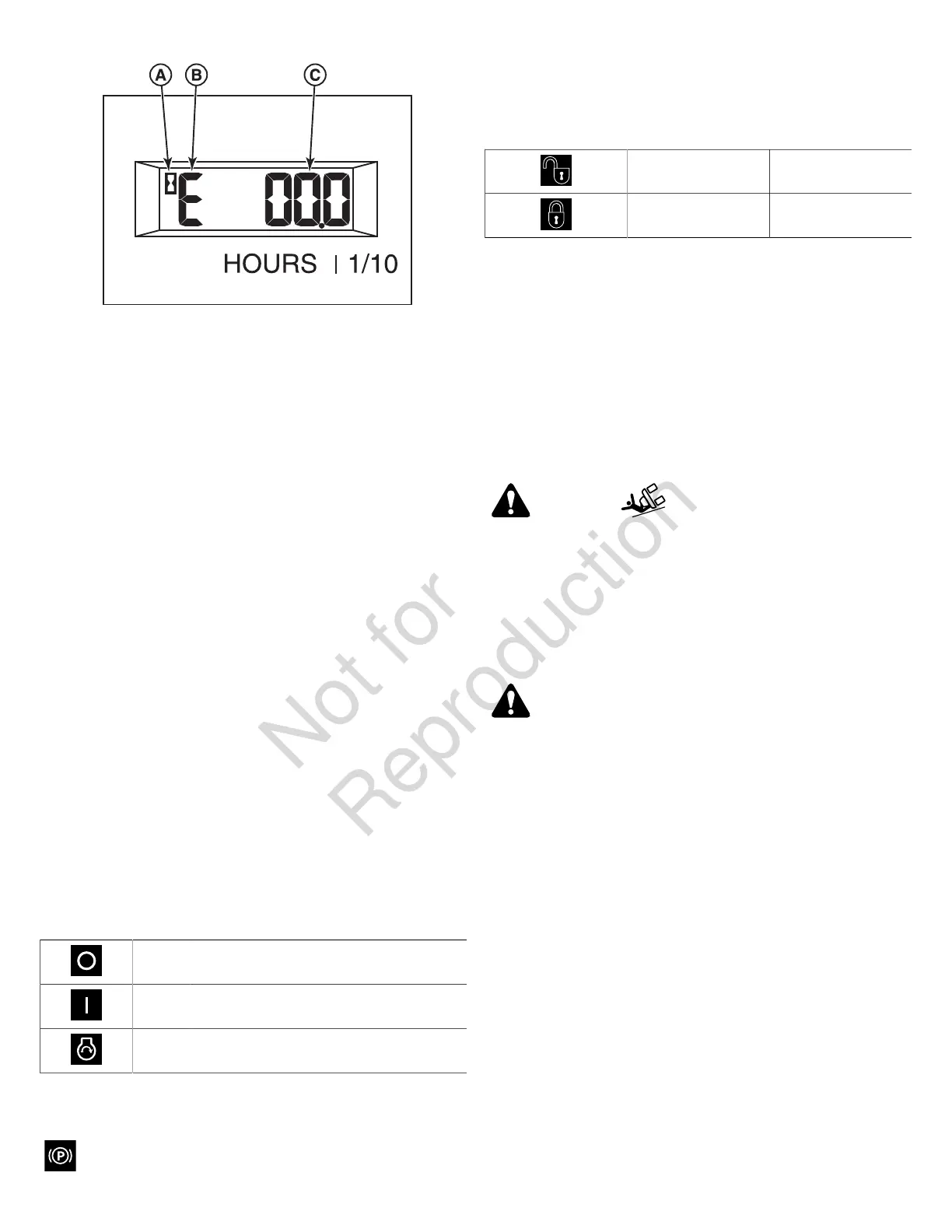14 ferrismowers.com
"A" - Hour Glass Icon - The hour glass icon flashes when
the hour meter is recording the passage of time.
"B" - Mode Icon - The mode icon will display an "E" when
displaying engine hours, and a "P" when displaying PTO
hours.
"C" - Time Display - This is the number of hours that are
recorded.
The default display of the hour meter is engine hours. The
mode icon will display a "E" and the hour glass icon will not
flash.
To begin recording engine hours, start the unit's engine and
release the parking brake. The hour glass icon will flash.
To begin recording PTO hours, pull the PTO switch up to
engage the PTO clutch. The unit's engine must be running.
The mode icon will display a "P" and the hour glass icon will
flash.
While recording PTO hours, the hour meter also records
engine hours; however, the hour meter only displays PTO
hours when recording PTO hours.
To stop recording PTO hours, push the PTO switch down to
disengage the PTO clutch.
To stop recording engine hours, engage the parking brake.
The hour meter has a self contained power source so that the
recorded hours are always visible even when the engine is
OFF.
Ignition Switch: The ignition switch starts and stops the
engine, it has three positions:
OFF Stops the engine and shuts off the electrical
system.
RUN Allows the engine to run and powers the
electrical system.
START Cranks the engine for starting.
NOTE: Never leave the ignition switch in the RUN position
with the engine stopped—this drains the battery.
Parking Brake:Pull the parking brake lever back, in
towards the operator and allow it to travel forward to engage
the parking brake. Pull the parking brake lever back, out away
from the operator, and allow it to travel forward to disengage
the parking brake.
Note:To start the unit the parking brake must be engaged.
Disengage Releases the parking
brake.
Engage Locks the parking
brake.
Operation
Before First Time Operation
• Be sure to read all information in the Safety and
Operation sections before attempting to operate this zero-
turn rider and mower deck.
• Become familiar with all of the controls and how to stop
the machine.
• Drive in an open area without mowing to become
accustomed to the unit.
WARNING
• Never operate on slopes greater than 10 degrees.
• Select slow ground speed before driving onto a slope.
Use extra caution when operating on slopes with a rear-
mounted grass catcher.
• Avoid turning down slopes; if possible turn up slopes.
Use caution when changing direction on slopes and do
NOT start or stop on a slope.
WARNING
• Never allow passengers to ride on the unit.
• Before leaving the operator's position for any reason,
engage the parking brake, disengage the PTO, turn the
ignition switch to OFF and remove the ignition key.
• To reduce fire hazard, keep the engine, rider and
mower free of grass, leaves and excess grease.
Do NOT stop or park rider over dry leaves, grass or
combustible materials.
• Fuel is highly flammable and must be handled with
care. Never fill the tank when the engine is still hot from
recent operation. Do NOT allow open flame, smoking or
matches in the area. Avoid over-filling and wipe up any
spills.
