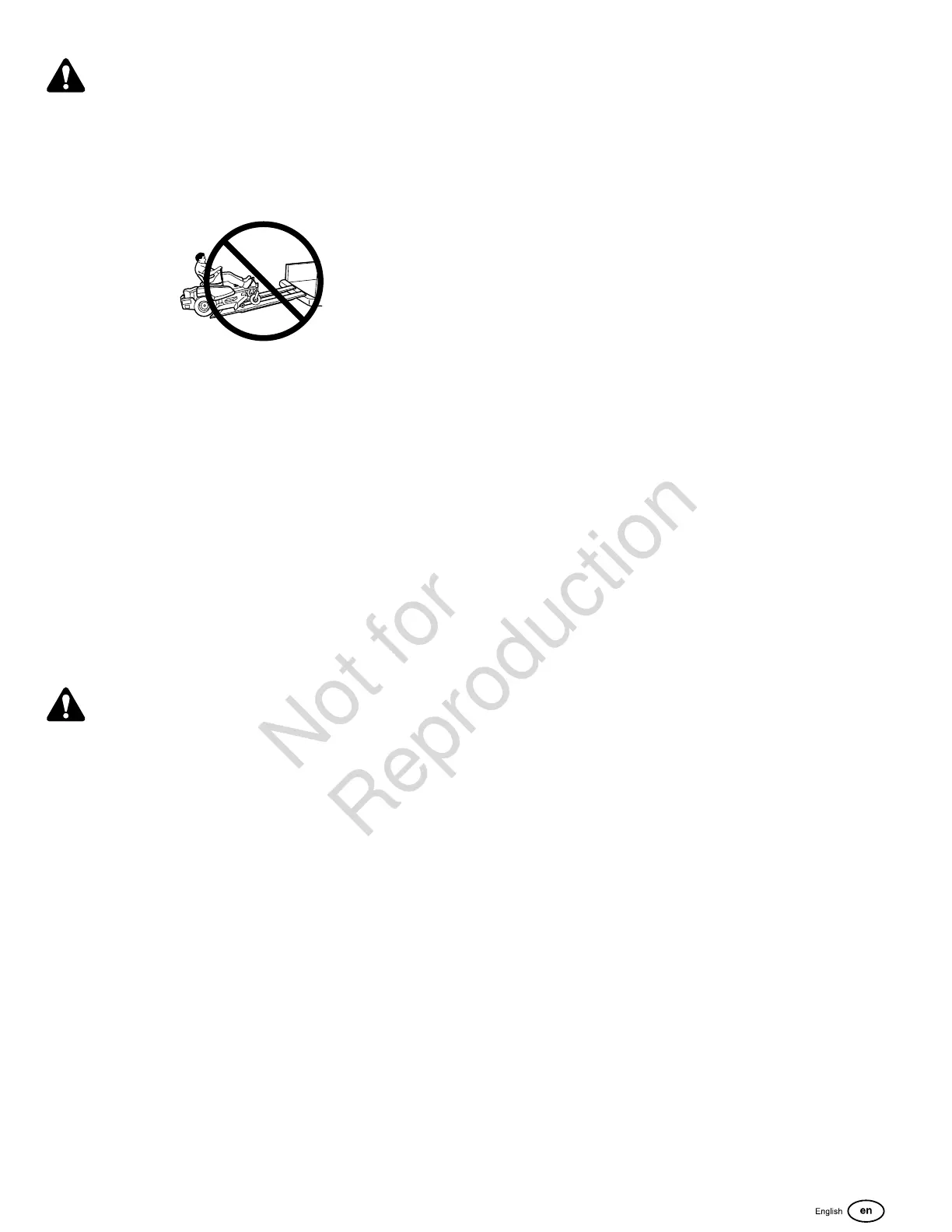15
WARNING
Do NOT load this zero-turn rider on a trailer or truck using
two separate ramps. Only use a single ramp that is at least
one foot wider than the width of the rear wheels of this rider.
This rider has a zero turning radius and the rear wheels
could fall off the ramps, or the rider could tip over injuring
the operator or bystanders.
Checks Before Starting
• Check that the crankcase is filled to the full mark on
the crankcase oil fill and dipstick. If necessary, add oil
through the engine oil fill. See the engine Operator’s
manual for instructions, engine oil dipstick location and oil
recommendations.
• Make sure all nuts, bolts, screws and pins are in place
and tight.
• Adjust the seat position, and make certain you can reach
all the controls from operator’s position.
• Fill the fuel tank with fresh fuel. Refer to engine manual
for fuel recommendations.
• Check the hydraulic oil level.
Starting the Engine
WARNING
• If you do not understand how a specific control
functions, or have not yet thoroughly read the Features
& Controls section, do so now.
• Do NOT attempt to operate the tractor without first
becoming familiar with the location and function of all
controls.
1. While sitting in the operator's seat, engage the parking
brake and make sure the PTO switch is disengaged and
the ground speed control levers are locked in the neutral
position.
2. A warm engine may not require choking. Set the
engine throttle control to FAST throttle position. Then fully
close the choke by pulling the knob OUT fully.
3. Insert the key into the ignition switch and turn it to
START.
4. After the engine starts, gradually open the choke (push
knob down fully). Reduce to half throttle speed and allow
engine to warm. Warm up the engine by running it for
atleast a minute before engaging the PTO switch or
driving the rider.
5. After warming the engine always operate the unit at FULL
throttle when mowing.
In the event of an emergency the engine can be stopped
by simply turning the ignition switch to STOP. Use this
method only in emergency situations. For normal engine shut
down follow the procedure given in Stopping the Rider.
Stopping the Rider
1. Returning the ground speed control levers to the middle
position will stop rider movement. Pivot the levers
outward and lock them in NEUTRAL.
2. Disengage the PTO by pushing down on the PTO switch.
3. Engage the parking brake by pulling the parking brake
lever back, in towards the operator, and then allowing it to
travel forward to the lock position.
4. Move the throttle control to mid-throttle position and turn
the ignition key to OFF. Remove the key.
Zero-Turn Driving Practice
The lever controls of the Zero Turn rider are responsive, and
learning to gain a smooth and efficient control of the rider’s
forward, reverse, and turning movements will take some
practice.
Spending some time going through the maneuvers shown
and becoming familiar with how the unit accelerates, travels,
and steers — before you begin mowing —is absolutely
essential to getting the most out of the Zero Turn rider.
Locate a smooth, flat area of your lawn— one with plenty
of room to maneuver. (Clear the area of objects, people and
animals before you begin.) Operate the unit at mid-throttle
during this practice session (ALWAYS operate at full throttle
when mowing), and turn slowly to prevent tire slippage and
damage to your lawn.
We suggest you begin with the Smooth Travel procedure to
the right, and then advance through the forward, reverse, and
turning maneuvers.
You must release the parking brake prior to moving the
control levers inward.
Smooth Travel
The lever controls of the Zero Turn rider are responsive.
The BEST method of handling the ground speed control
levers is in three steps — as shown in Figure 8.
