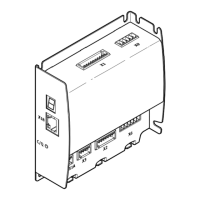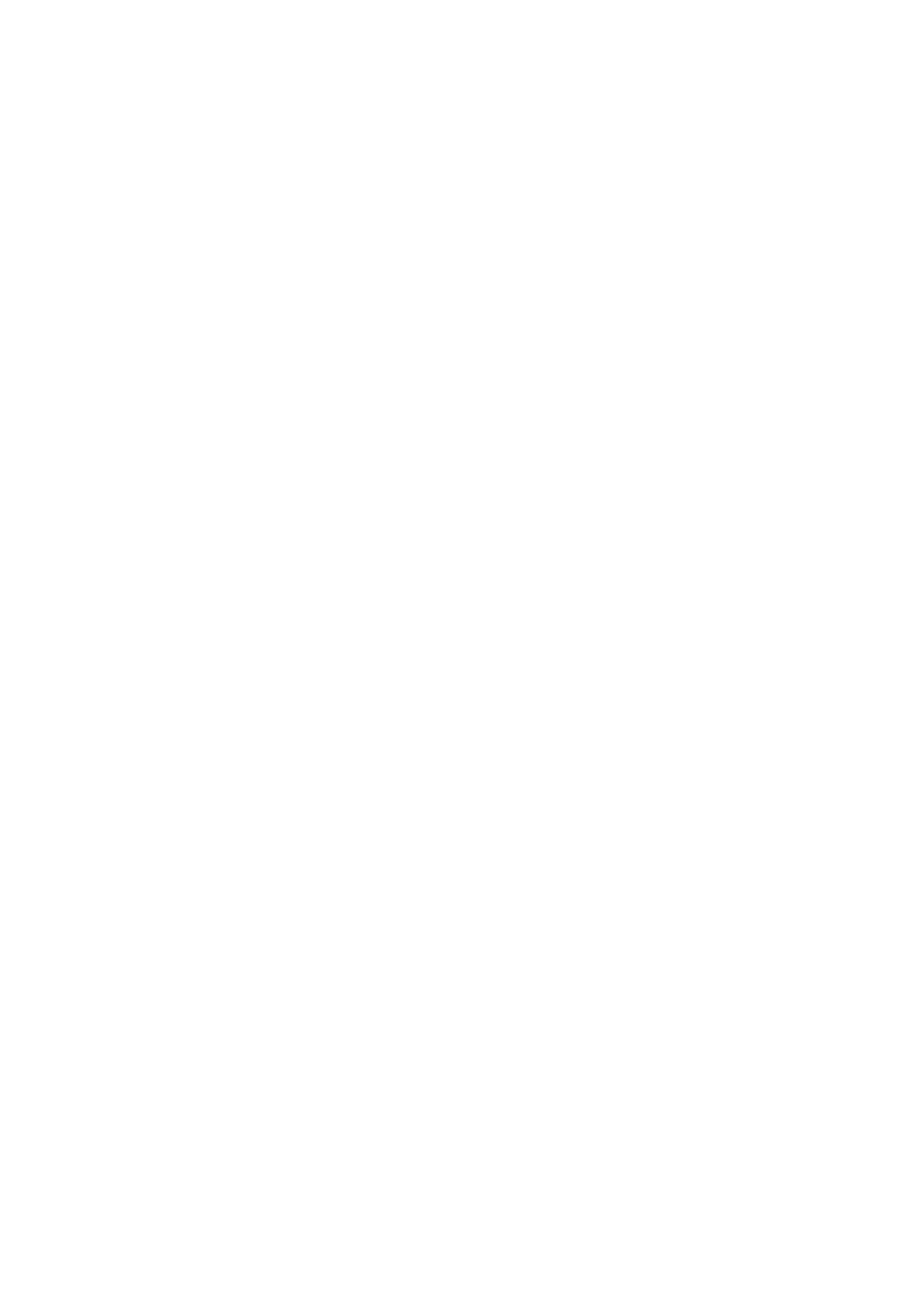 Loading...
Loading...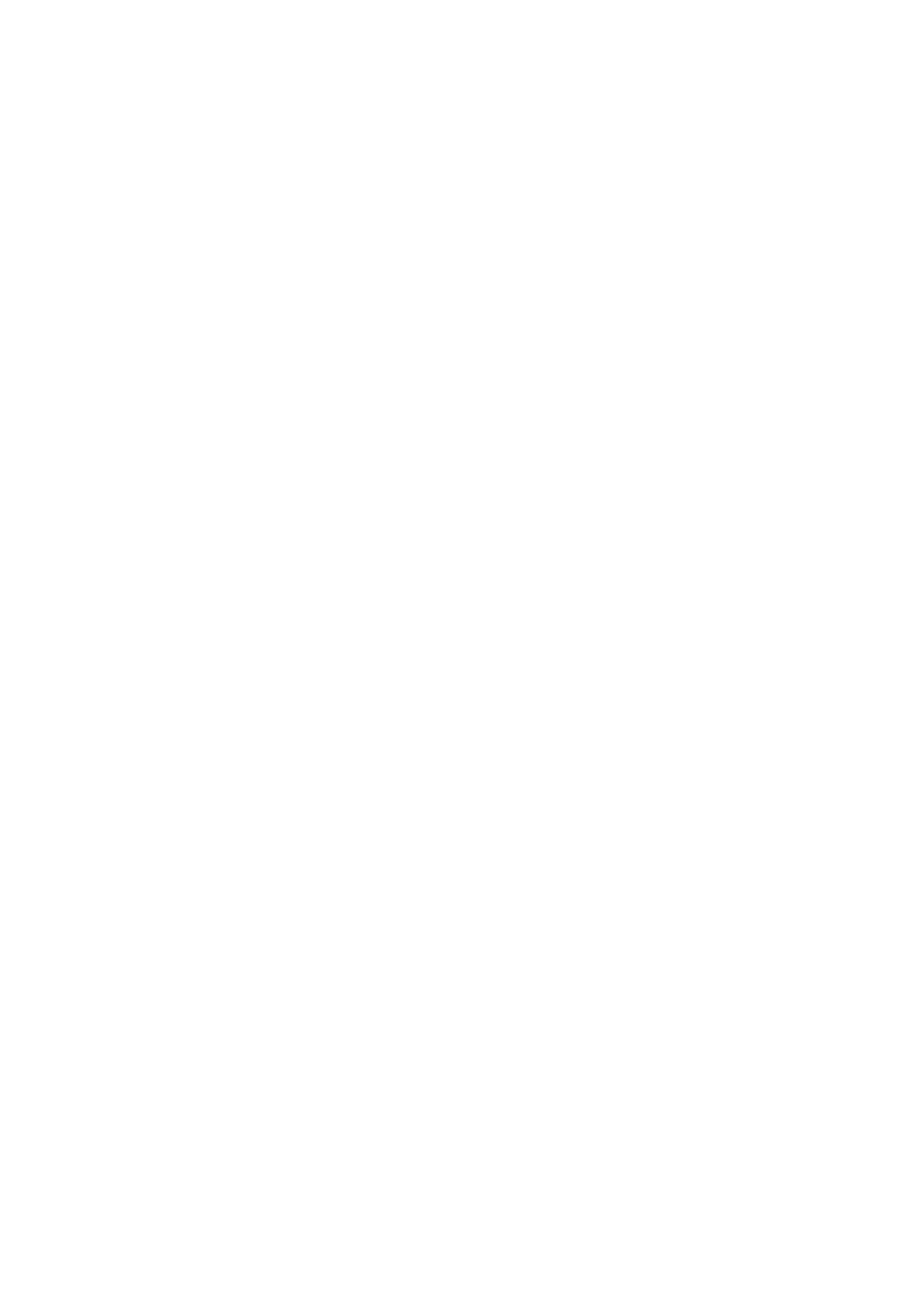
Do you have a question about the Festo CMMP Series and is the answer not in the manual?
| Control Mode | Position, Torque |
|---|---|
| Communication Interfaces | CANopen, EtherCAT, PROFINET, Ethernet/IP |
| Power Supply | 24 V DC |
| Feedback System | Incremental encoder, Absolute encoder |
| Number of axes | 1 |
| Relative humidity | 5% to 95% (non-condensing) |
| Operating temperature | 0 °C ... +50 °C |