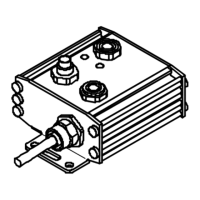Festo SPC11 2018-12b English 13
Caution
During commissioning and during operation the move
able mass is moved at the highest possible acceleration
and speed. Make sure that the complete positioning
range is free.
5. When the display “t..” flashes, hold the Enter/Teach
button down at least 2 seconds (Remote: input I6),
until the Teach procedure starts. During the teach pro
cedure, the SPC11 moves the drive automatically and
thereby ascertains the positions of the fixed stops, as
well as individual features of the drive, and carries out
reference travel if necessary (only for SPC11-INC).
When the teach procedure is completed, the drive
stands in end position 1 (display “P.01”).
6. If necessary, teach the mid-position. To do this move
the drive with the buttons {/– or +/} (Remote: I5,
I7) and transfer the position with Enter/Teach.
The positioning behaviour improves automatically after
approx. 20 to 30 strokes (adaption).
Caution
In order to avoid damage due to uncushioned move
ment into the end positions:
‒ Carry out commissioning again if the fixed stops have
been adjusted or if components have been replaced.
‒ Observe the maximum permitted mass load.

