22 Nero Testo 603.46.306 Radio Stilo gb
RADIO WITH CASSETTE PLAYER
22
– changing the FM level or frequen-
cy band selected
– inserting a cassette
Manual station storage
The station being heard can be
stored in the range selected with
buttons numbered from 1 to 6.
Keep one of these buttons (from 1
to 6) pressed. After storage, the dis-
play shows the number of the button
with which the station has been
stored and a confirmation beep
sounds.
AutoSTore function
(automatic station storage)
To switch on the AutoSTore func-
tion, keep the 13 (BAND
AS
) but-
ton pressed. With this function the
radio automatically stores the sta-
tions with the strongest signal in
decreasing order of intensity of the
FMAST frequency band.
IMPORTANT Activating the
AutoSTore function cancels the sta-
tions stored previously in the
FMAST band.
During automatic storage the dis-
play shows “TUNER FMAST” or
“TUNER AMAST” if in the
TUNER mode (Radio) with FM or
AM frequency bands. To interrupt
the storage process, press the 13
(BAND
AS
) button again: the radio
will automatically tune to the station
heard before activation of the
AutoSTore function.
Listening to stored stations
Proceed as follows:
– select the required frequency
band and the storing section (FM1,
FM2, FM3, FMAST, MW, LW,
AMAST);
– briefly press (less than 1 second)
one of the six station storage but-
tons.
Scanning preset stations
Press the 7 (SCAN) button for at
least 2 seconds to start scanning the
preset stations in the present fre-
quency band;
– FM: FM 1, FM 2, …., FM II 1, FM
II 2,… FM III 1, FM III 2,… FMAST 1,
FMAST 2, ….
– AM: MW 1, MW 2, …. MW 6,
LW 1, LW 2, …. LW 6, AMAST 1,
AMAST 2, …
Each preset station will be heard
for few seconds and its frequency
shown on the display.
The preset station SCAN function
is interrupted in the following cases:
– pressing again 7 (SCAN)
– turning the set off
– pressing a preset button
– turning AutoSTore on (automatic
storage)
– changing the listening source
(Cassette, CD Changer)
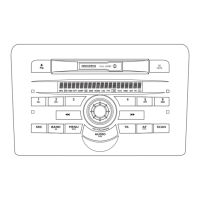
