RADIO WITH COMPACT DISC PLAYER
67 Nero- Testo 603.46.306 Radio Stilo gb
67
The SCAN function is interrupted
in the following cases:
– turning the set off
– pressing 7 (SCAN) again to con-
tinue listening to the track being
played
– pressing 6 (>>) or 15 (<<)
thereby moving to the next or previ-
ous track
– pressing a preset button
– changing the sound source
– pressing 12 (MENU
RDS
).
If the SCAN function is not inter-
rupted, at the end it will continue
playing the track played before scan-
ning was started.
Pause function
To pause the CD player, press
briefly (less than 1 second) the 2 (II)
button. The display shows “CDC
MUTE”.
To listen to the track again, press
button 2 (II) again.
The pause function is automatically
cancelled changing the listening
source.
Track Repeat function
Briefly press (less than 1 second)
the preset button 4 (5
RPT
) to listen
repeatedly to the last track played:
the display shows “CDC REPEAT
TRACK”.
Press the preset button 4 (5
RPT
)
again to turn off the repeat function:
the display shows “CD REPEAT
OFF”.
Changing the sound source, the
function is turned off.
IMPORTANT When the repeat
function is turned on, the SCAN
and MIX functions are turned off.
Random track playing
(RaNDom function)
To start random playing of tracks
on the Compact Disc selected, press
the preset button 5 (6
RND
). A new
track will be played and the display
will show “CDC RANDOM
DISK”. To start random playing of
all the CDs contained in the CD
Changer, press a second time 5 (6
RND
); the display will show “CDC
RANDOM PACK”. Press 5 (6
RND
) a third time to urn the function
off: the display will show “CDC
RANDOM OFF”.
Stopping and ejecting the CD
Press 1 (˚) or 14 (SRC) to return
to the radio mode.
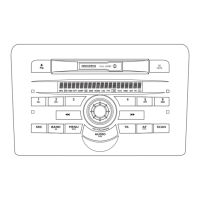
