62 Nero Testo 603.46.306 Radio Stilo gb
RADIO WITH COMPACT DISC PLAYER
62
5 - AUTO function setting
With this function it is possible to
set radio turning on/off depending on
car ignition/stopping or independent
radio turning on/off.
With this function on (radio is set
to switch off when the car is
switched off), it is however possible
to switch on the radio.
With this function off, when
switching off the car the radio stays
on.
To turn this function on/off, press
buttons 15 (<<) or 6 (>>).
The display will show the current
status of the function:
– “AUTO: ON” = function on
– “AUTO: OFF” = function off
COMPACT DISC PLAYER
fig. 9
You radio is fitted with a Compact
Disc player for sound CDs.
Compact Disc insertion and ejec-
tion are facilitated by a powered
mechanism.
Selecting the Compact
Disc player
To turn on the Compact Disc play-
er integrated in the set, when a CD
is already inserted, turn the set on
pressing button/knob 10 (VOL
PUSH ON/OFF), then briefly (less
than 1 second) and repeatedly press
button 14 (SRC) to select the “CD”
mode.
Inserting a CD, also with the device
off, the CD player is turned on.
Inserting/ejecting a CD
To insert the CD set it gently in
place to activate the powered load-
ing system, which will position it cor-
rectly.
Press 1 (˚) with the device on to
operate the powered CD eject sys-
tem.
Display information
When the CD player is working,
the display shows information which
has the following meaning:
“CD”: shows the CD mode
“TRACK 12”: shows the number
of the track on the CD
“11.04”: shows the time elapsed
since the start of the track
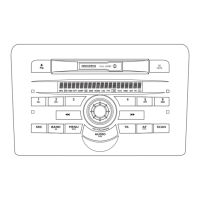
