RADIO WITH CASSETTE PLAYER
23 Nero- Testo 603.46.306 Radio Stilo gb
23
The display will show the station
name (if any) and frequency, and on
the bottom line of the display will be
shown “Pn” where n corresponds
to the active presetting number.
In bands FM1, FM2, FM3 and
FMAST, if reception is poor and the
AF alternative frequency search
function is active, the station with
the strongest signal that is broad-
casting the same programme will be
sought automatically.
AF function (alternative fre-
quency search)
To turn on/off the alternative fre-
quency search function (AF func-
tion), press briefly (less than 1 sec-
ond) the 8 (AF
PTY
) button. The
name RDS (if available) stays on the
display and if the AF function has
been turned on the messageAF
SWITCHING: ON is displayed.
– “AF SWITCHING: ON” =
alternative frequency search on
– “AF SWITCHING: OFF” =
alternative frequency search off.
When the signal of the RDS station
tuned weakens, the following two
cases may occur:
– With “AF SWITCHING: ON”
the RDS system activates automatic
tuning of the optimum frequency of
the station chosen, with the stations
enabled, therefore the radio is auto-
matically tuned to the station with
the strongest signal that is broad-
casting the same programme. During
the journey it will thus be possible to
continue listening to the station cho-
sen without having to change the fre-
quency when changing area. Of
course, the station being listened to
must be receivable in the area the
car is crossing.
– With “AF SWITCHING:
OFF” the radio will not tune the
strongest station automatically and it
will have to be found manually using
the tuner buttons.
TA function (traffic informa-
tion)
Certain stations in the FM band (in
FM1, FM2, FM3 and FMAST storing
sections) are enabled to also broad-
cast information about traffic condi-
tions. When listening to traffic infor-
mation the display shows "TRAF-
FIC INFO" and the current station
(e.g. station name) alternately.
To turn the TA (traffic information)
function on/off, briefly press (less
than 1 second) the 9 (TA) button. If
the function is on the display shows
“TA-ON”.
With the TA function on, at the
start of the traffic bulletin the radio
stops temporarily the current sta-
tion or the cassette/CD in order to
broadcast traffic information. This is
possible only if the current station
selected and the station broadcasting
traffic information are connected for
the EON function.
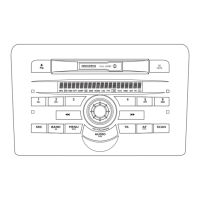
