28 Nero Testo 603.46.306 Radio Stilo gb
RADIO WITH CASSETTE PLAYER
28
Second level menu functions
1 - RDS station time display
This function makes it possible to
display current RDS station time (if
this information is present).
2 - audio distortion clipper
on/off (AUDIO CLIP DETECT)
This function reduces automatically
the radio output level when exces-
sive distortion is detected that could
damage the speakers.
To turn this function on/off, press
buttons 15 (<<) or 6 (>>).
The display will show the current
status of the function:
“CLIP DETECT: ON” = func-
tion on
“CLIP DETECT: OFF” = func-
tion off
3 - max. volume setting at
switching on (MAX VOLUME)
This function makes it possible to
set the radio volume (from 10 to 33)
at switching on.
To adjust volume use button/knob
10 (VOL PUSH ON/OFF).
The display will show the set vol-
ume (e.g. “MAX VOLUME: 25”)
4 - phone volume adjustment
function (PHONE)
With this function it is possible to
adjust the phone volume (volume
level setting 1 to 3).
The display shows the default mes-
sage “PHONE LEVEL: OFF” (vol-
ume set by Manufacturer and corre-
sponding to the max. level).
Using the button/knob 10 (VOL
PUSH ON/OFF) the volume can
be adjusted at 3 different levels
(PHONE LEVEL 1, PHONE
LEVEL 2 and PHONE LEVEL 3):
the higher the figure is, the lower is
the volume.
The display will show the current
status of the function:
“LOUDNESS: ON” = loudness
on
“LOUDNESS: OFF” = loudness
off
8 - DOLBY
Turn volume button/knob 10
(VOL PUSH ON/OFF) clockwise
= “DOLBY NR ON”
Turn volume button/knob 10
(VOL PUSH ON/OFF) counter-
clockwise = “DOLBY NR OFF”
9 - CD Compression
This function optimises sound level
according to the type of music
played by the CD.
To turn this function on/off, press
buttons 15 (<<) or 6 (>>).
The display will show the current
status of the function:
– “COMPRESSION: ON” =
function on
– “COMPRESSION: OFF” =
function off
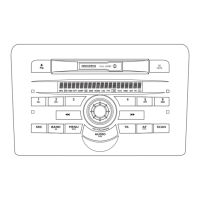
