RADIO WITH COMPACT DISC PLAYER
63 Nero- Testo 603.46.306 Radio Stilo gb
63
Select track (forward/
backward)
Press briefly (less than 1 second)
the 6 (>>) button to play the next
track on the CD and 15 (<<) to play
the previous one.
To select tracks continuously, keep
the button pressed.
If playing the track started more
than 3 seconds ago, pressing 15
(<<) the track is played again from
the start. In this case of wanting to
play the previous trac, press button
15 (<<) twice consecutively.
Fast forward/backward
Keep the 6 (>>) button pressed to
move the track selected fast forward
and keep the 15 (<<) button
pressed to move it fast backward.
Fast forward/backward is stopped
when the button is released.
FAST TRACK SELECTION
(forward/backward)
Briefly press (less than 1 second)
the button/knob 18 (3 F-TRK) to
enter the fast selection mode. The
sound system display will show the
message “TRx FASTTRACK” (x
indicates the track number).
To select the required track, turn
the button/knob 10 (VOL PUSH
ON/OFF) and then press it briefly
(less than 1 second) to confirm:
required track playback will start.
Pause function
To pause the CD player, briefly
press the 2 (II MUTE) button. The
display will show “CD PAUSE”.
To listen to the track again, press
button 2 (II MUTE) again.
Scanning tracks on the CD
(Scan Function)
With this function it is possible to
listen to all the tracks contained in
the CD selected.
Keep the 7 (SCAN) button
pressed to play the first 10 seconds
of every track on the CD.
The scanning sequence is the fol-
lowing:
– from the track played up to the
last one on the CD
– from the first track up to the one
played until the start of scanning.
The SCAN function is interrupted
in the following cases:
– turning the set off
– pressing again 7 (SCAN)
– changing the sound source
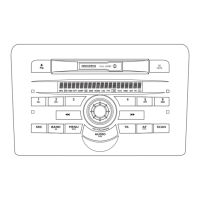
