RADIO WITH CD AND MP3 PLAYER
81 Nero Testo 603.46.306 Radio Stilo gb
81
Track repeat
(Folder Repeat mode)
When 4 (5
RPT
) is pressed for a
short time (less than 1 second), the
song repeating mode changes through
following pressures on the key, on the
display appears: “CD REPEAT
TRACK”- > “CD REPEAT FOLD-
ER” - > “CD REPEAT DISC” - >
“CD REPEAT OFF”.
The following functions are associat-
ed to these notices:
“CD REPEAT TRACK”: repeats
the current track
“CD REPEAT FOLDER”: repeats
the tracks in the selected folder
“CD REPEAT DISC”: repeats the
whole MP3 CD
“CD REPEAT OFF”: deactivates
the track repeating mode.
The mode is deactivated each time
the audio source is changed.
RaNDom repeating mode
(Folder Repeating)
Press 5 (6
RND
) for a short time (less
than 1 second) to play a random se-
lection of the tracks contained in the
Compact Disc: the following notices
appear on the display by pressing it
further on: “CD RANDOM FOLD-
ER”- > “CD RANDOM DISC” - >
“CD RANDOM OFF”.
The following functions are associat-
ed to these notices:
“CD RANDOM FOLDER”: plays
a random selection of the tracks con-
tained in the chosen folder.
“CD RANDOM DISC”: plays a
random selection of the tracks con-
tained in the MP3 CD.
“CD RANDOM OFF”: deactivates
the random repeating mode.
The mode is deactivated each time
the audio source is changed.
Folder name and number
display
To activate this function, press. 3 (4
DISP
) for a short time (less than 1 sec-
ond).
When 3 (4
DISP
) is pressed again (or
after 5 seconds), the previous display
will be shown.
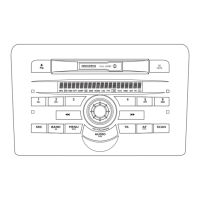
