60 Nero Testo 603.46.306 Radio Stilo gb
RADIO WITH COMPACT DISC PLAYER
60
The display will show the current
status of the function:
“LOUDNESS: ON” = loudness
on
“LOUDNESS: OFF” = loudness
off
8 - CD Compression
This function optimises sound level
according to the type of music
played by the CD.
To turn this function on/off, press
buttons 15 (<<) or 6 (>>).
The display will show the current
status of the function:
– “COMPRESSION: ON” =
function on
– “COMPRESSION: OFF” =
function off
9 - allocate a name to a
CD/select CD tracks (TPM)
This function can be chosen only if
a Compact Disc is inserted.
If the CD already has a name, this
will be shown on the display.
The TPM function enables the fol-
lowing:
– to name up to 10 CDs with max.
12 characters
– to select played tracks (in the
original sequence and up to 99 max.)
Every CD is identified by total play-
ing time and total number of tracks.
To name a CD (CD Naming) pro-
ceed as follows:
– the display shows “Name 1:”
– use button/knob 10 (VOL
PUSH ON/OFF) to select the CD
(1 to 10) to be named (active only if
the 10 memories for the CD names
are all used);
– press button 6 (>>) to confirm
the CD
– the first character relevant to the
CD name flashes to indicate the cur-
sor position
– use button/knob 10 (VOL
PUSH ON/OFF) to select letters
(from “A” to “Z”) for allocating the
name to the CD
– use button 6 (>>) or 15 (<<) to
move the cursor along characters
– press button 12 (MENU
RDS
) to
confirm the CD name and to move
to TPM function TPM (Track
Program Memory)
– the display shows the default
message “PLAY TRACK: ALL”;
selecting ALL on TPM, the display
will show “PLAY TRACK: ALL”;
otherwise “PLAY TRACK: 10 – Y
or N” (YES or NO) wil be dis-
played
– use button/knob 10 (VOL
PUSH ON/OFF) to select
between ALL, 1, 2, 3… max
track no.
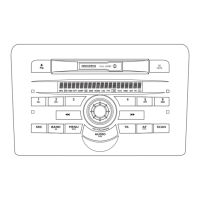
