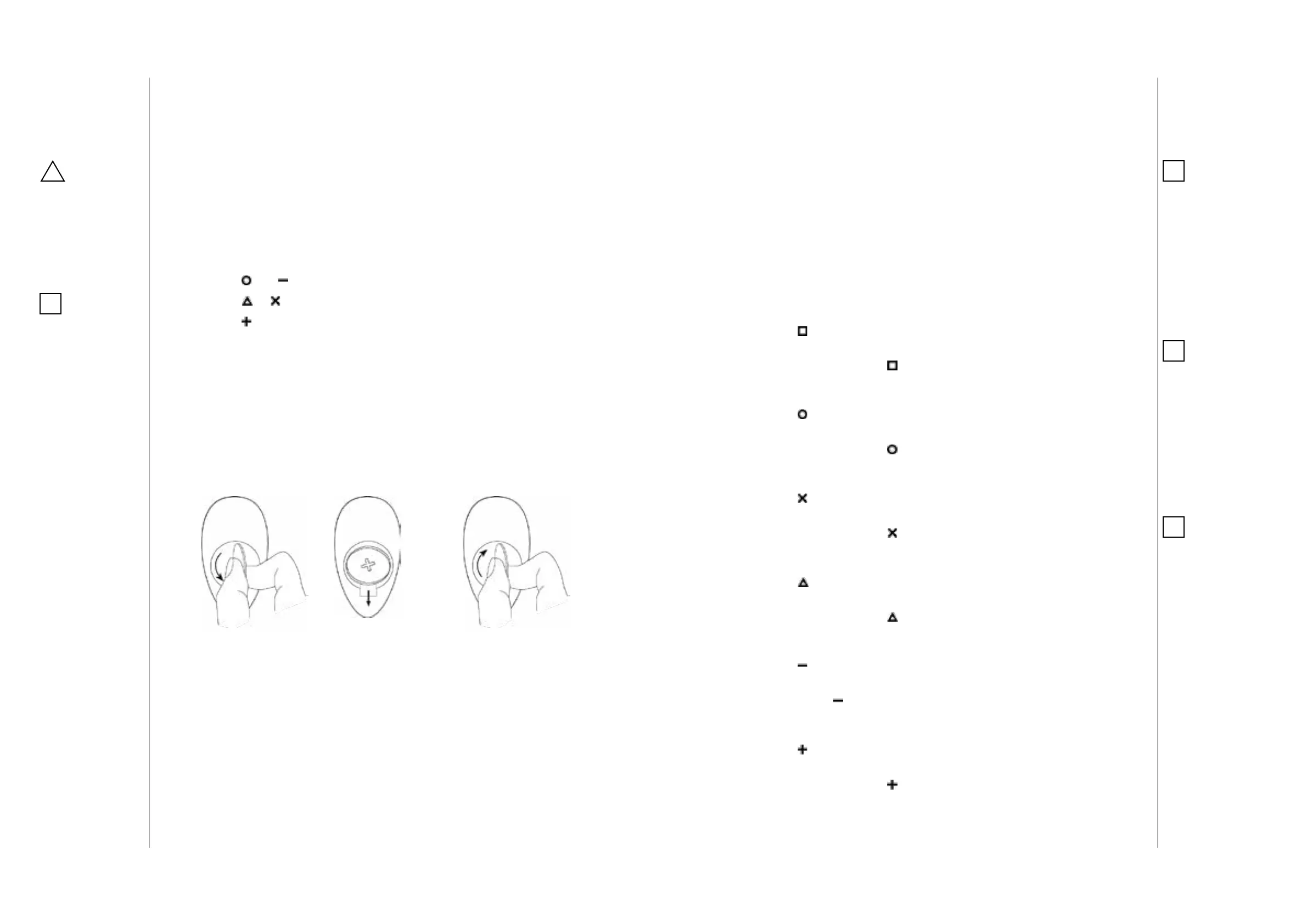12 13
BATTERY
ASSOCIATIONS
#10: Associations
The device provides the association of thirteen groups:
The 1
st
association group – “Lifeline” reports the device status
and allows for assigning single device only (main controller by de-
fault).
The 2
nd
association group – “Square - On/Off” is assigned to
clicking the
button and is used to turn on/o associated devices.
The 3
rd
association group – “Square - Multilevel” is assigned
to clicking and holding the
button and is used to turn on/o and
change level of associated devices.
The 4
th
association group – “Circle - On/Off” is assigned to
clicking the
button and is used to turn on/o associated devices.
The 5
th
association group – “Circle - Multilevel” is assigned
to clicking and holding the
button and is used to turn on/o and
change level of associated devices.
The 6
th
association group – “Cross - On/Off” is assigned to
clicking the
button and is used to turn on/o associated devices.
The 7
th
association group – “Cross - Multilevel” is assigned
to clicking and holding the
button and is used to turn on/o and
change level of associated devices.
The 8
th
association group – “Triangle - On/Off” is assigned to
clicking the
button and is used to turn on/o associated devices.
The 9
th
association group – “Triangle - Multilevel” is assigned
to clicking and holding the
button and is used to turn on/o and
change level of associated devices.
The 10
th
association group – “Minus - On/Off” is assigned to
clicking the
button and is used to turn on/o associated devices.
The 11
th
association group – “Minus - Multilevel” is assigned to click-
ing and holding the
button and is used to turn on/o and change level of
associated devices.
The 12
th
association group – “Plus - On/Off” is assigned to
clicking the
button and is used to turn on/o associated devices.
The 13
th
association group – “Plus - Multilevel” is assigned
to clicking and holding the
button and is used to turn on/o and
change level of associated devices.
Association (linking devices) - direct control of other devices
within the Z-Wave system network e.g. Dimmer, Relay Switch, Roller
Shutter or scene (may be controlled only through a Z-Wave controller).
NOTE
Association ensures
direct transfer of
control commands
between devices, is
performed without
participation of the
main controller and
requires associated
device to be in the di-
rect range.
i
NOTE
States of the associa-
tion groups are aect-
ed only by buttons.
Changing state of
associated device by
other means will not
update remembered
state of association
group.
i
#9: Battery
Checking battery level:
KeyFob automatically warns about low battery with 3 magenta blinks.
1. Click
and simultaneously.
2. Click
or until LED glows cyan.
3. Click
.
4. LED indicates battery level with a smoothly transitioning colors,
where:
• Green - 100%
• Yellow - 50%
• Red - 1%
5. Wait 2 second or click any button to exit.
Replacing the battery:
The KeyFob can be powered with CR2450 (included) battery. Estimat-
ed battery life with device added once, default settings, direct range
and maximum 5 pushes per day is 2 years.
1.
1. Using included keyring or a coin, open the battery cover by turn-
ing it counter-clockwise.
2. Replace the battery.
3. Using included keyring or a coin, close the battery cover by turn-
ing it clockwise.
2. 3.
CAUTION
Using batteries other
than specied may
result in explosion.
Dispose of properly,
observing environ-
mental protection
rules.
!
NOTE
2, 4, 6, 8, 10 and 12 as-
sociation groups use
BASIC CC, but device
does not repond to
GET commands.
i
NOTE
Battery life depends
on frequency of us-
age, number of associ-
ations/scenes, Z-Wave
routing and network
load.
i