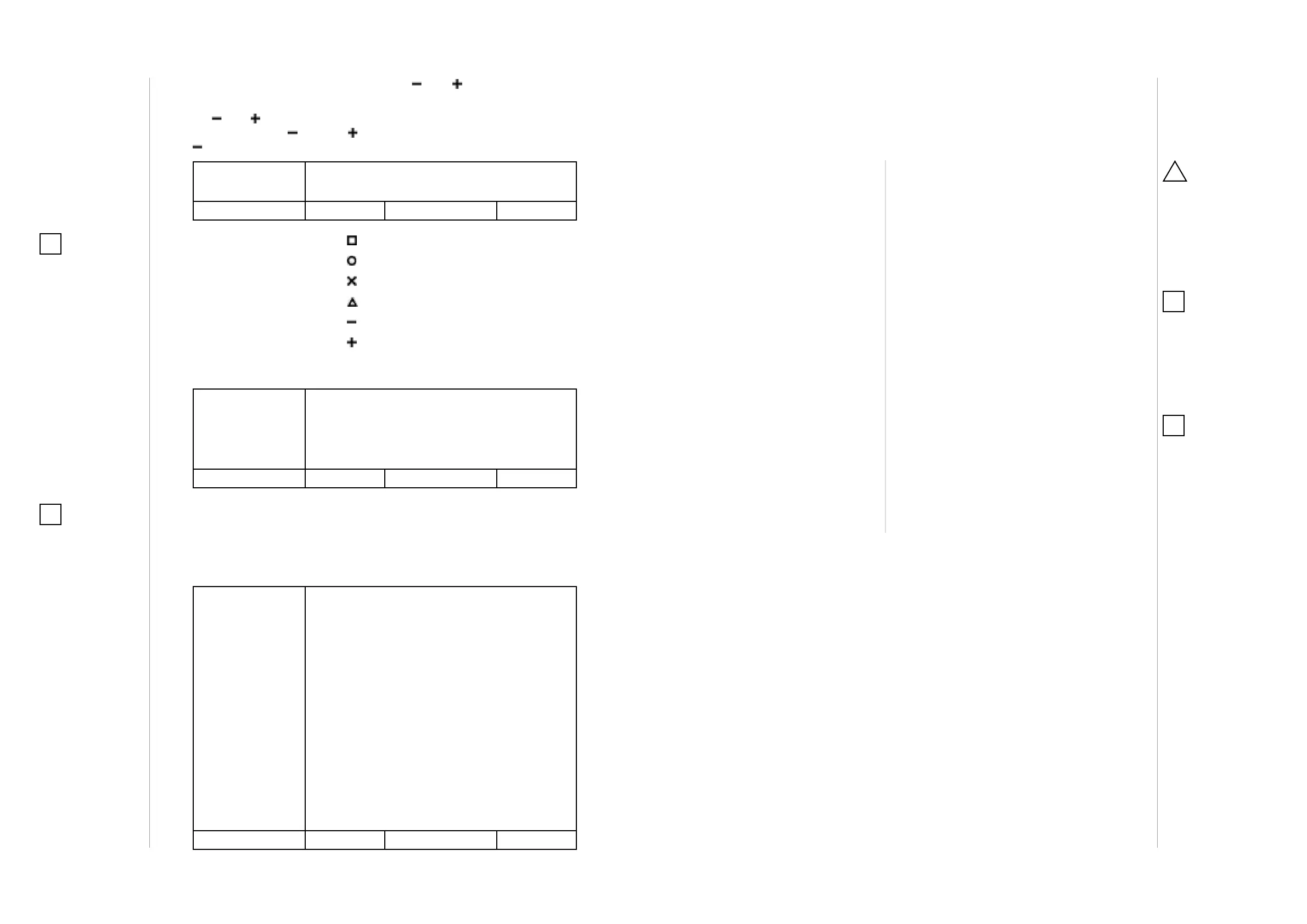18 19
ADVANCED PARAMETERS
SPECIFICATIONS
19. Paired buttons association for
and
This parameter enables activating paired buttons association mode
for
and buttons. Paired buttons are dependent and association
are sent only to
groups. turns devices on and increases value,
turns them o and decreases value.
Available settings: 0 - paired buttons association inactive
1 - paired buttons association active
Default setting: 0 (inactive) Parameter size: 1 [byte]
21. Scene activation for
button
22. Scene activation for
button
23. Scene activation for
button
24. Scene activation for
button
25. Scene activation for
button
26. Scene activation for
button
This parameter determines which actions result in sending assigned
scene IDs and attributes to the controller.
Available settings: 1 - Key Pressed 1 time
2 - Key Pressed 2 times
4 - Key Pressed 3 times
8 - Key Held Down & Released
Default setting: 9 (1x & hold) Parameter size: 1 [byte]
29. Associations in Z-Wave network Security Mode
Parameter defines how commands are sent in specified associa-
tion groups: using Security Mode or not. Parameter is active only
in Z-Wave network Security Mode. It does not apply to 1st “Lifeline”
association group.
Available settings: 1 - 2
nd
group sent using Security Mode
2 - 3
rd
group sent using Security Mode
4 - 4
th
group sent using Security Mode
8 - 5
th
group sent using Security Mode
16 - 6
th
group sent
using Security Mode
32 - 7
th
group sent
using Security Mode
64 - 8
th
group sent
using Security Mode
128 - 9
th
group sent
using Security Mode
256 - 10
th
group sent
using Security Mode
512 - 11
th
group sent
using Security Mode
1024 - 12
th
group sent
using Security Mode
2048 - 13
th
group sent
using Security Mode
Default setting:
4095
Parameter size: 2 [bytes]
#12: Specifications
Power supply:
Battery life:
Operating temperature:
Protection class:
EU directives compliance:
Radio protocol:
Radio frequency:
Range:
Dimensions:
CR2450 3.0 V battery (included)
est. 2 years (default settings, max. 5
pushes per day and direct range)
10 - 40°C
IP54
RoHS 2011/65/EU
RoHS 2015/863
RED 2014/53/EU
Z-Wave (500 series chip)
868.4, 868.42 or 869.8 MHz EU;
908.4, 908.42 or 916.0 MHz US;
921.4, 921.42 or 919.8 MHz ANZ;
869.0 or 869.02 MHz RU;
up to 50 m outdoors
up to 40 m indoors
(Depending on terrain and building
structure)
70 x 38 x 15 mm
CAUTION
Using batteries oth-
er than specied can
result in explosion.
Dispose of properly,
observing environ-
mental protection
rules.
!
NOTE
Radio frequency of in-
dividual device must
be the same as your
Z-Wave controller.
Check information
on the box or consult
your dealer if you are
not sure.
i
NOTE
Parameter 29 values
may be combined,
e.g. 1+2=3 means that
2nd & 3rd group are
sent using Security
Mode.
i
NOTE
Parameters 21 to 26
values may be com-
bined, e.g. 1+2=3
means that clicking
button once or twice
will result in sending
assigned scene ID.
i
NOTE
Battery life depends
on frequency of us-
age, number of associ-
ations/scenes, Z-Wave
routing and network
load.
i
