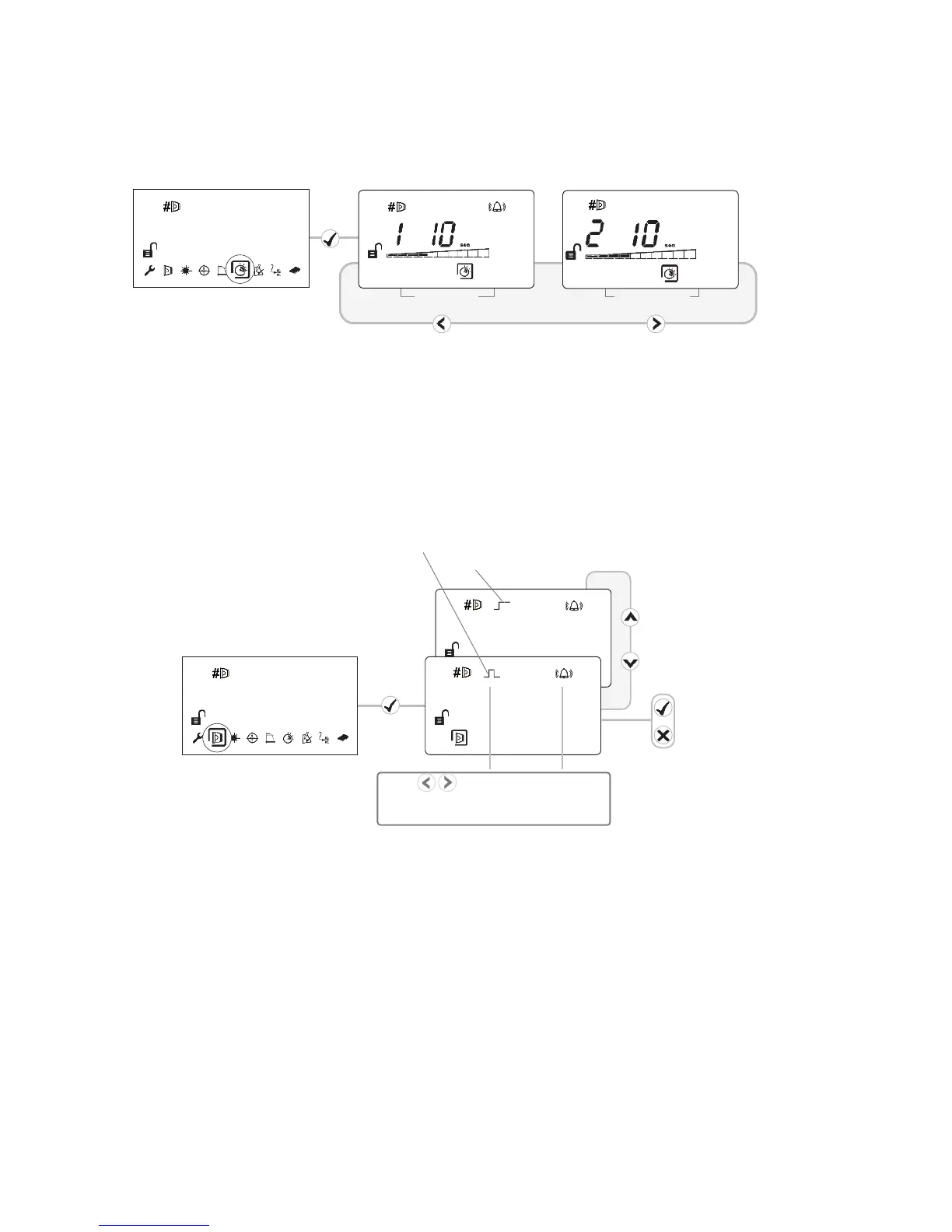Use to move between icons in the
Detector Menu, until the graph and bell icons
are shown
Delay 1 (Fire)
These settings are the delays that the System Controller uses before signalling a FIRE or
FAULT condition respectively to the Fire Control Panel. Default factory setting=10 seconds
D
elay 2 (Fault)
In Latching Mode the system will stay in Fire condition after the fire clears. In Non-Latching
Mode the system will automatically return to normal condition after the fire clears
Non-Latching
Latching
(Set for each Detector)
17. Fire/Fault Delay
18. Latching/Non-Latching Mode
13
To clear a latched fire, apply 5-40V to the External Reset terminal, enter the passcode, or
power cycle for 20s
(Set for each Detector)