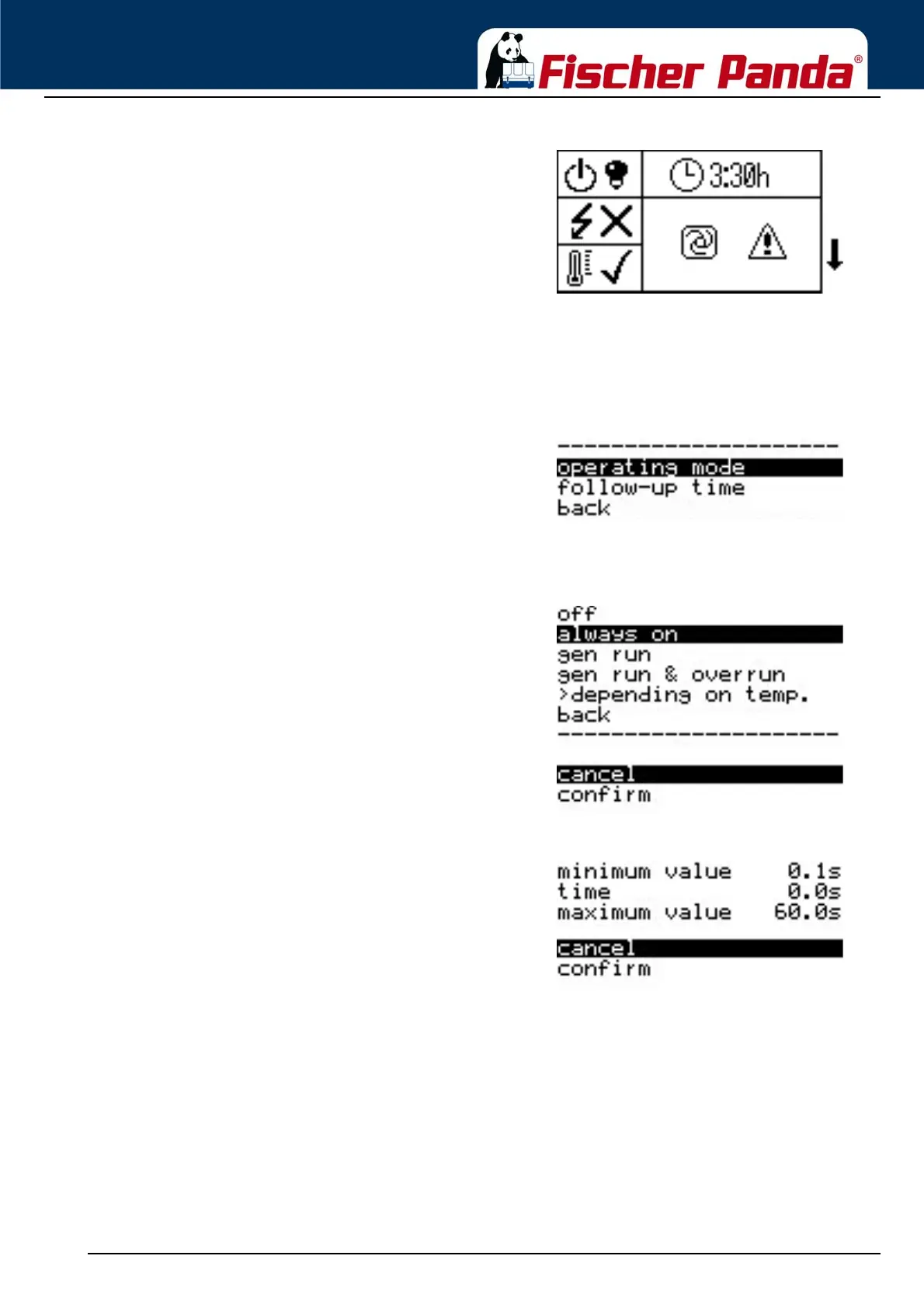Panda xControl
29.9.16 Chapter 2: Panda xControl - Page 23
Fig. 2.5.3-4: Overview Page 1 with AutostartThe first overview page shows if the Autostart is active.
2.5.3.2 Setting the optional DC output of the CP-G
The menu item is selected by using the "Step-up"/"Step-down" keys confirmed with the "Start/Stop - Enter“ key. The
respective menu item opens.
Fig. 2.5.3.2-1: Sub-menu: Optional DC Output"Operating Mode" or "Follow-up Time" can be selected by
using the "Step-up"/"Step-down" keys and then confirmed
with the "Start/Stop - Enter“ key.
The "Back" item returns you to the "Generator" sub-menu.
Select cancel or confirm by using the "Step-up"/"Step-down"
keys and then confirm with the "Start/Stop - Enter“ key.
Fig. 2.5.3.2-2: Sub-menu: Operating ModeSetting the "Operating Mode" for the opt. DC Output (DP)
of the CP-G
An option can be selected by using the "Step-up"/"Step-
down" keys and the setting is confirmed with the "Start/Stop -
Enter“ key.
"Cancel" or "Confirm" can be selected by using the "Step-up"/
"Step-down" keys and then confirmed with the "Start/Stop -
Enter“ key.
Fig. 2.5.3.2-3: Sub-menu: Follow-up TimeSetting the follow-up time of the optional DP Output of
the CP-G
The value is changed by using the "Step-up"/"Step-down"
keys and the setting is confirmed with the "Start/Stop - Enter“
key.
"Cancel" or "Confirm" can be selected by using the "Step-up"/
"Step-down" keys and then confirmed with the "Start/Stop -
Enter“ key.
2.5.3.3 Switching the switching outputs of the CP-G
The menu item is selected by using the "Step-up"/"Step-down" keys confirmed with the "Start/Stop - Enter“ key. The
respective menu item opens.
