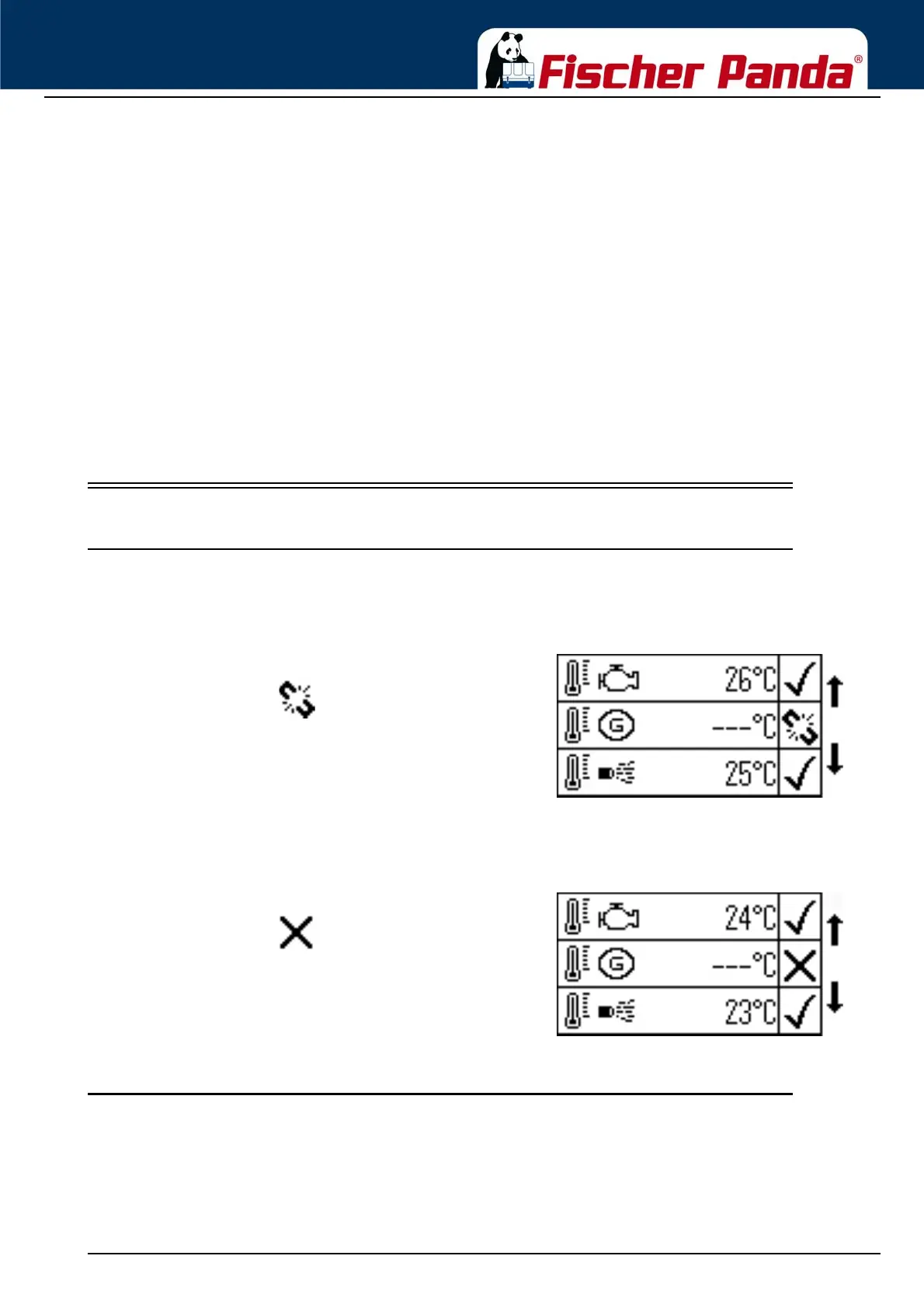Panda xControl
29.9.16 Chapter 2: Panda xControl - Page 25
2.5.4.1 How to set the panel language after a reset.
1. Switching on the xControl Panel CP-G
2. Wait until the first overview screen appears.
3. Scroll to the last overview screen.
4. Press the "Start/Stop - Enter" key to access the menu.
5. Scroll down to the "Panel" menu item.
6. Press the "Start/Stop - Enter" key to access the "Panel" sub-menu.
7. Scroll down to the "Choose language" menu item.
8. Press the Start/Stop - Enter key to access the "Language Selection" sub-menu.
9. Scroll to the desired language and confirm with the "Start/Stop - Enter" key.
10.Scroll down to the "Confirm" menu item and press the "Start/Stop - Enter" key.
The menu text is now set to the selected language.
2.6 Faults
2.6.1 Symbols and messages on the display
2.6.1.1 Example of message - "Sensor defective"
Fig. 2.6.1.1-1: Sensor defectiveA soon as a defective sensor is detected, the xControl
reports this on the display.
2.6.1.2 Example of message - "Sensor/Cable break"
Fig. 2.6.1.2-1: Sensor/Cable breakIf the sensor has failed or the cable is broken, the
following report is displayed:
2.6.2 Error code
An error code is displayed if a parameter lies beyond its operating limits.
See “Table of Faults” on page 26. See “Description of the symbols” on page 27.
Example: Error No. 7 - Oil pressure too low -Fault led to emergency shutdown