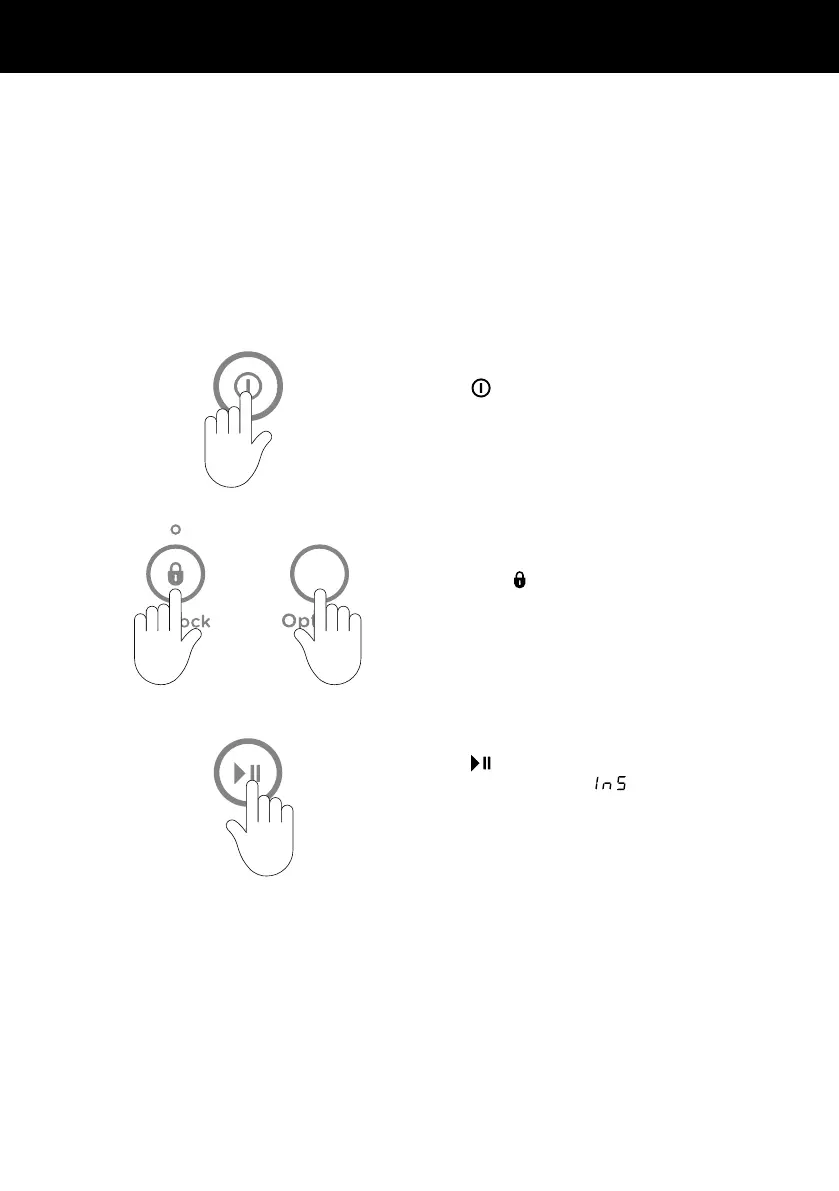INSTALLATION INSTRUCTIONS
11
Completing the installation
z
Turn on the water and check all hose connections for leaks. Ensure there are no kinks in
the hoses. Check the hose connections for leaks again after 24hours.
z
Uncoil power cord, remove and discard the plastic pin cover, and plug into wall socket.
z
Connect the appliance to an earthed outlet protected by a fuse of suitable capacity.
Installation test cycle
Your washer must be correctly installed before use. Check the installation and operation of
the washer using the following procedure:
If there are any problems, you must address these before proceeding with normal use.
The washer will automatically turn off at the end of the cycle if there are no problems.
1
Touch to activate your washer.
3
Touch to start the installation test cycle.
The display will show .
The washer will beep to signal the end of
the installation test cycle. Any faults will be
displayed on the screen, refer to ‘Fault Codes’.
If you need further assistance, please contact a Fisher&Paykel trained and supported
service technician or our Customer Care Centre.
2
Touch both and OPTIONS for 3 seconds.
+
